Loading ...
Loading ...
Loading ...
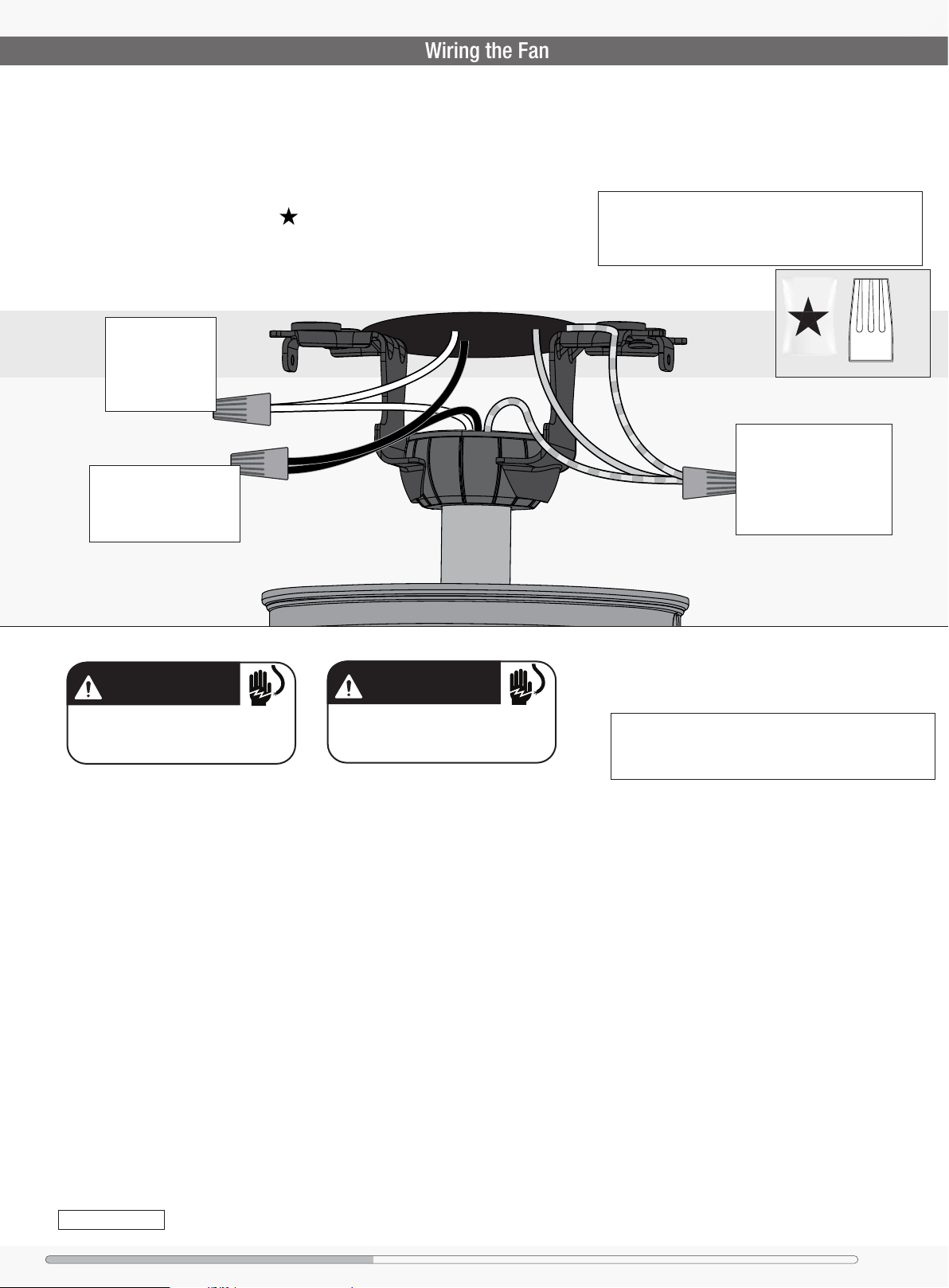
6
1886
Ceiling Bracket Downrod Hanging Fan Wiring Canopy Blades Light Remote Troubleshooting
Fan style may vary.
Note:
Wiring the Fan
We know wiring is hard. Let’s make it easier.
You are going to need these:
4 Wire Nuts (these are in the bag)
Follow these steps to get your fan wired quickly and safely. Follow the route below that best matches your wall switch
setup. If you are unfamiliar with wiring or uncomfortable doing it yourself, please contact a qualied electrician.
Have extra wiring?
Turn the wires upward and push them carefully back through
the hanger bracket into the outlet box. Make sure that the
wires are still attached to the wire nuts.
Hunter Pro Tip:
Hunter Pro Tip:
Here is how to connect the wires:
Push the bare metal ends of the wires together and slide a wire
nut over them. Then, twist the wire nut clockwise until tight.
Give it a gentle pull to make sure none of the wires are loose.
WARNING
All wiring must be in accordance with
national and local electrical codes ANSI/NFPA
70. If you are unfamiliar with wiring or in
doubt, consult a qualied electrician.
Connect the white
(grounded) wire
from the ceiling
to the white wire
from the fan.
Connect the black
(ungrounded) wire from
the ceiling to the black
wire from the fan.
Connect the three
grounding wires (green,
green/yellow stripe, or
bare copper) coming from
the ceiling, downrod, and
hanging bracket.
Black
Green/Yellow Stripe
White
Ungrounded
Grounded
Grounding
G
r
e
e
n
/
Y
e
l
l
o
w
S
t
r
i
p
e
x4
BAG
Wire Nut
WARNING
The ceiling fan must be grounded. If the
ground wire for the installation site is not
present, immediately STOP installation and
consult a qualied electrician.
Loading ...
Loading ...
Loading ...
