Loading ...
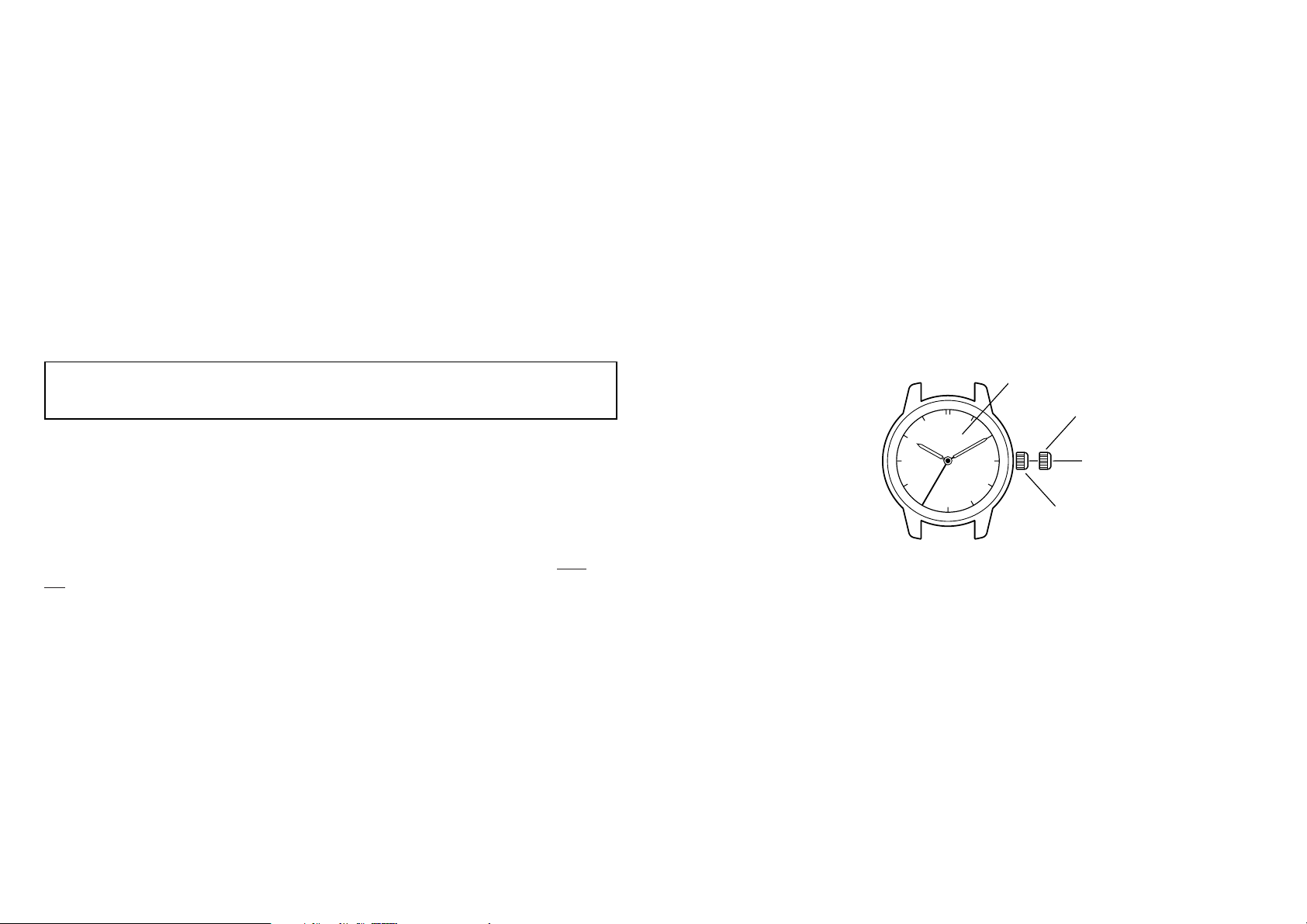
2 3
B. SETTING THE TIME AND CALENDAR
WW
Setting the time
1. Stop the second hand by pulling out the crown.
2. Turn the crown to set the time.
3. After setting the time, firmly push the crown back into its normal position.
A. BEFORE USING
This watch is not powered by a conventional battery, but is powered by converting light
to electrical energy.
Once fully charged, the watch will continue to run for approximately 6 months without
additional charging. We do recommend exposing your watch to light every day to
ensure optimum performance. Always be sure to recharge the watch before it stops.
Your watch features an Overcharge Prevention Function so there is no need to worry
about overcharging your watch.
A special energy storage cell is used to store electrical energy. This special cell does
not require replacement and is a clean energy unit that does not use any toxic
substances.
Time-setting position
Crown
Solar cell
Normal position
[1] Three-hand models without calendar display
* If your watch has a screw-type crown, lift up the crown to loosen it before
operation. Be sure to press the crown down firmly after operation.
Before using, be sure to fully charge your watch by exposing it to light.
(See “F. Time required for charging”, for charge time reference)
Loading ...
Loading ...
Loading ...
