Loading ...
Loading ...
Loading ...
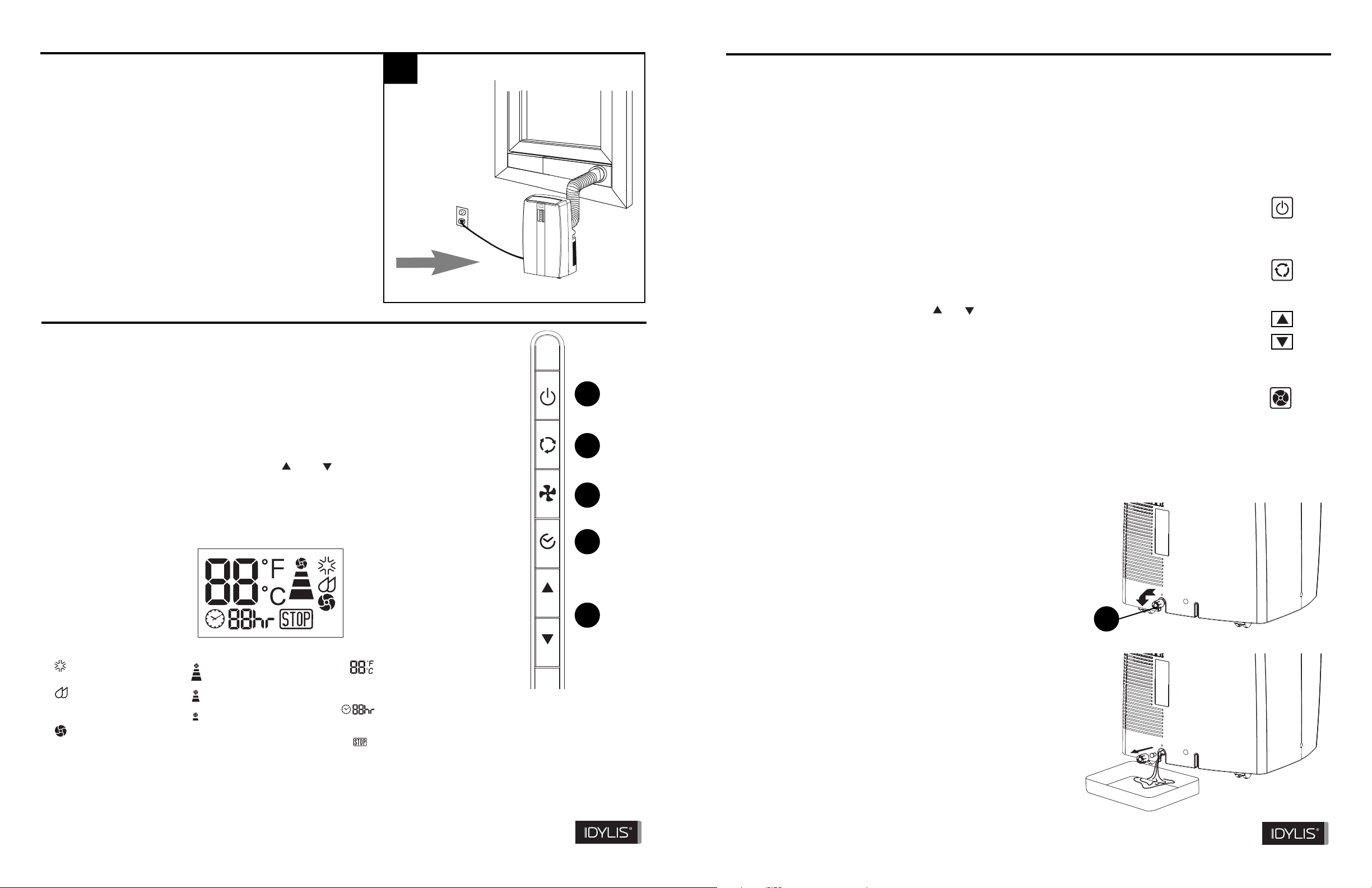
8 9
ASSEMBLY INSTRUCTIONS
7. Plug the unit into a 115V/60Hz grounded
electrical outlet.
7
OPERATING INSTRUCTIONS
Features of the Control Panel:
1. Power switch: Turns unit on/off
2. Mode: Allows you to scroll through desired operating modes
3. Fan: Select from three different fan settings: high, medium,
and low.
4. Auto timer
5. Up/down buttons: By pressing both
and buttons at the
same time for more than 3 seconds, the display will toggle
between Celsius and Fahrenheit.
High Fan Speed
Medium Fan Speed
Low Fan Speed
Warning Light (the machine
will stop running)
Keypad Functions
Warning light: Condensed water may accumulate in the unit. If the internal tank becomes full, the
warning signal in the LCD display will light up and the unit will not operate until it has been drained.
LCD Display Note: The default display is room temperature
Cooling Mode
Dehumidify
Mode
Fan Only Mode
Display Set
Temperature
Display Auto-timer On/
Off Setting
OPERATING INSTRUCTIONS
AIR CONDITIONING
Note: The exhaust hose must be properly vented outdoors during air conditioning mode.
1) Press the POWER SWITCH button to switch on the unit, and the most recent set
temperature will be shown in the temperature display area of the control panel.
2) Press the MODE button until the COOL indicator light illuminates on the control
panel. Each depression of the MODE button will advance to a different mode setting
(Cool - Dehumidifi er - Fan)
3) Press the appropriate increase or decrease buttons to select a
suitable operating temperature setting. Temperature settings are
adjustable between 16°C (61°F) to 32°C (89°F.)
4) Press the FAN button to select the desired fan speed setting (High-Med-Low.) Your
selection will appear on the control panel (each depression of the fan key will
advance to a different setting.)
Cooling stops automatically when the set temperature is achieved. Cooling resumes when the room
temperature rises above the ‘set’ temperature level.
DRAINING EXCESS WATER
If the water tank in the unit becomes full, a ‘full tank’
indicator light will come on. To drain excess water:
1. Begin by placing a pan under the water outlet drain
(E).
2. Unscrew the drain cover and remove the soft rubber
stopper. Let the water drain into the pan. When the
water stops draining out, replace the soft rubber
stopper and tighten the drain cover.
3. Remove the pan of water and empty into a sink.
4. Operate the unit in Fan Mode to dry the interior of the
unit.
Note: After turning the unit off, it is necessary to wait 3 minutes before turning it back on again.
1
2
3
4
5
Lowes.com
Lowes.com
E
Loading ...
Loading ...
Loading ...