Loading ...
Loading ...
Loading ...
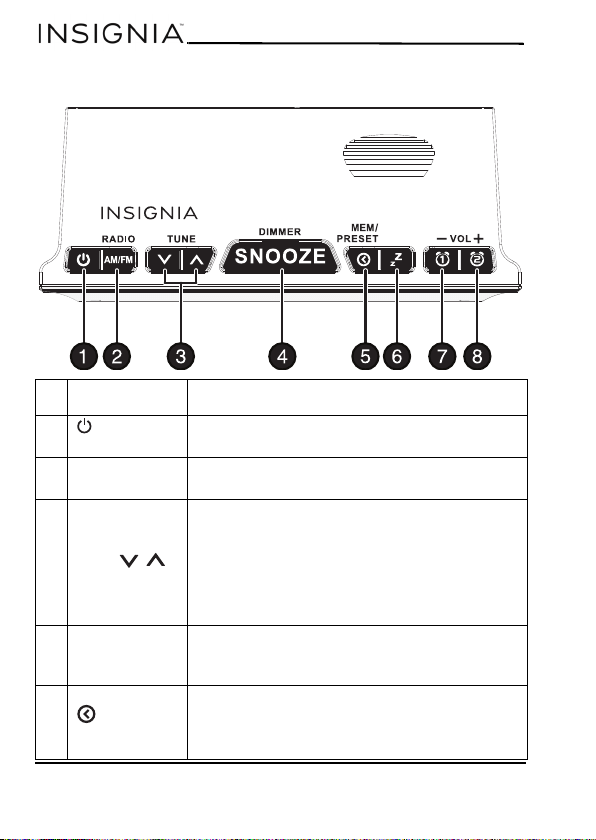
6
NS-CLOPP2
www.insigniaproducts.com
Top panel
# Item Description
1 (power)
button
Press to turn the radio on. Press again to turn the
radio to standby mode.
2 AM/FM
(RADIO) button
Press to toggle between AM and FM channels.
3
TUNE /
In radio mode, press to tune the radio to the
previous or next station.
When setting the clock, press to set the hours and
minutes backward or forward.
When setting the alarm, use to select the alarm
time or to select the alarm mode or adjust the
alarm volume.
4
SNOOZE
(DIMMER)
button
When the alarm sounds, press to mute the alarm
for nine minutes.
Press to adjust the display brightness.
5
/MEM/
PRESET button
In standby mode, press and hold to set the clock
time. When listening to the radio, press and hold
to enter preset mode for presetting your desired
station or press to select a preset station.
Loading ...
Loading ...
Loading ...
