Loading ...
Loading ...
Loading ...
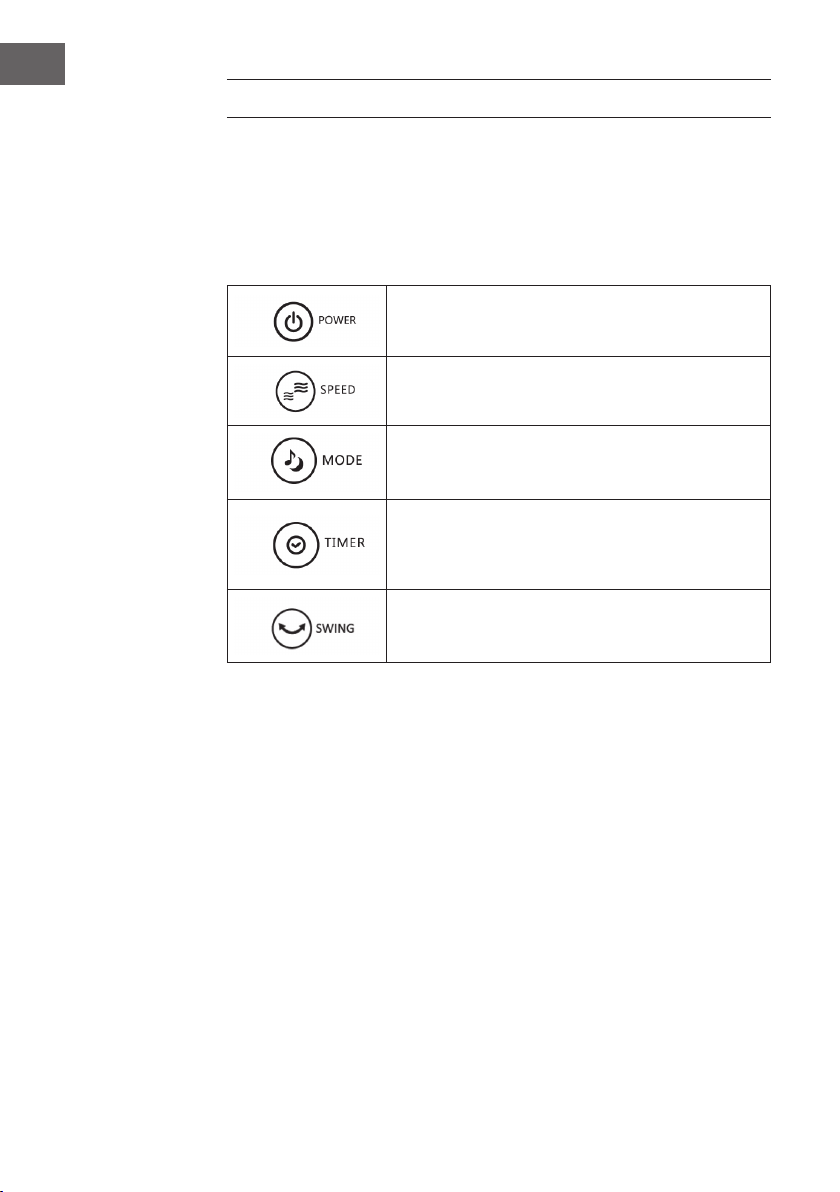
12
EN
USE AND CONTROLS
• Unpacked all the packaging material from the box and insert the plug into a power
supply outlet.
• Press the function keys on the Touch-control panel.
• Blue LED display shows the current room temperature.
• All functions performed with the remote controller works identically to the control
panel.
Turn the fan on by pressing the Power key, to turn off the fan
just press the
power key again.
Adjust the fan speed to a desired level: HI, MID, LOW. The
fan speed is default as LOW level.
Press this key to set the fan mode: Normal, Natural and
Sleep.
Press Timer key, to set between from 0.5 hour to 8 hours
timer setting (0.5 h per setting). The Blue LED display will
show the time being pressed. The fan will automatically shut
off when the timer is over.
Press SWING key to turn on the oscillation function. Press
once to turn off the function.
Loading ...
Loading ...
Loading ...