Loading ...
Loading ...
Loading ...
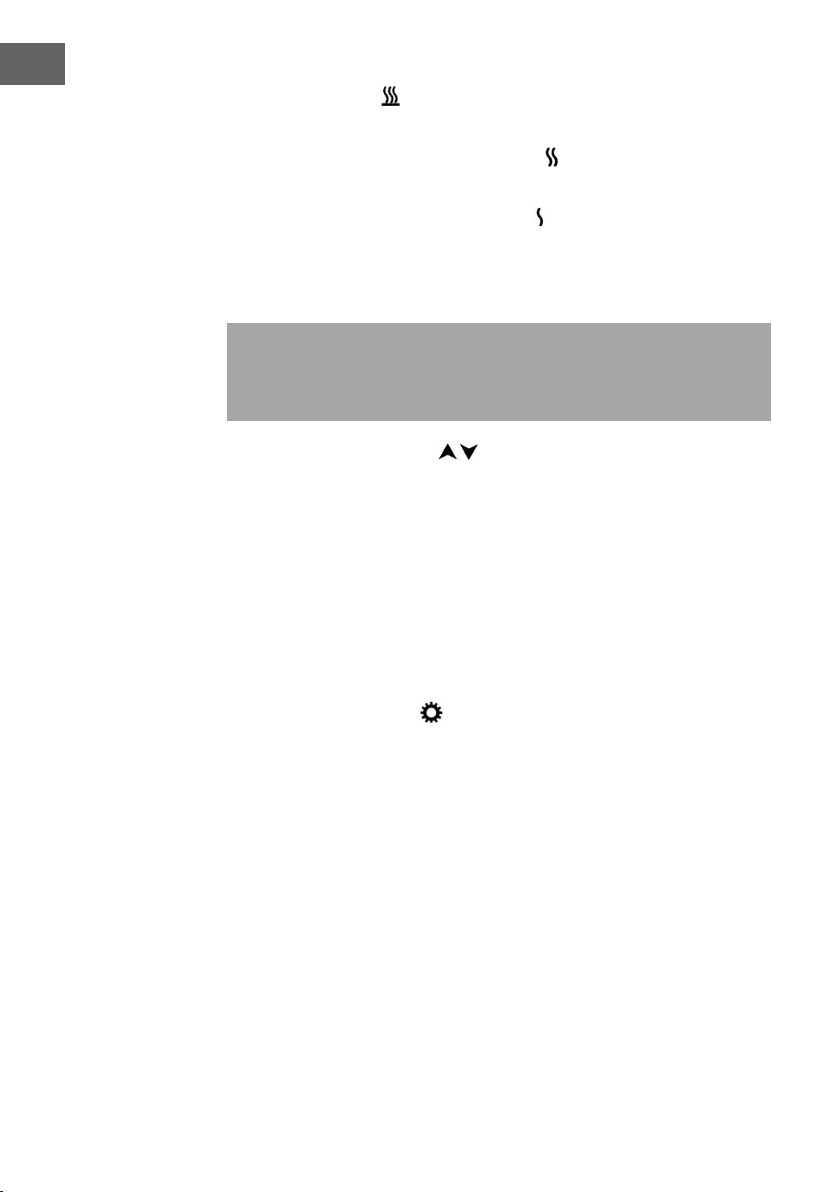
24
EN
Set the heating power
• When you press the button for the rst time, the heating elements will operate at a
power of 1900 W, the LCD screen will display and the heating power indicator
lights up red.
• When you press the button the second time, the heating elements will operate at a
power of 950 W, the LCD screen will display and the heating power indicator will
light up blue.
• If you press the button a third time, the heating elements will be switched off, the
LCD screen no longer displays the icon and the heating power indicator will turn
off. The unit will beep once when the button is pressed.
Note: If the heating elements are switched on with the remote control, whether
they are activated or not will depend on the temperature setting and the room
temperature. The heating elements will only be activated if the temperature set by you
on the device is above the room temperature.
Adjust the temperature setting
Press the arrow keys to adjust the temperature setting. You can set a temperature
between 7 ° C and 30 ° C on the device. The device will beep once when one of the
keys is pressed.
Setting the current week and time >>
• If you press the button once, the corresponding symbol will light up on the LCD
screen.
• Now press the arrow buttons to set the current time and the week. When this button
is pressed, the unit will not beep.
Adjust the timer parameters
When you press the button for the rst time, the LCD screen will display “1” which stands
for Monday. The temperature setting will start to ash.
• Press the arrow keys to set the temperature for Monday. Press the >> button to
conrm and press the arrow buttons to set the start time of the heating.
• The screen will now show [00-23]. Press >> to set the start of the heating.
• The [:] indication means that the timer function is currently activated and that the
temperature measured by the unit corresponds to the temperature setting.
• The [.] Indication means that the timer function is currently activated and the
temperature measured by the unit corresponds to the temperature setting minus
3°C.
• If the LCD screen does not show anything, this indicates that the timer function is
disabled and the heating elements are not operating. The corresponding point will
ash during the setting.
Loading ...
Loading ...
Loading ...