Loading ...
Loading ...
Loading ...
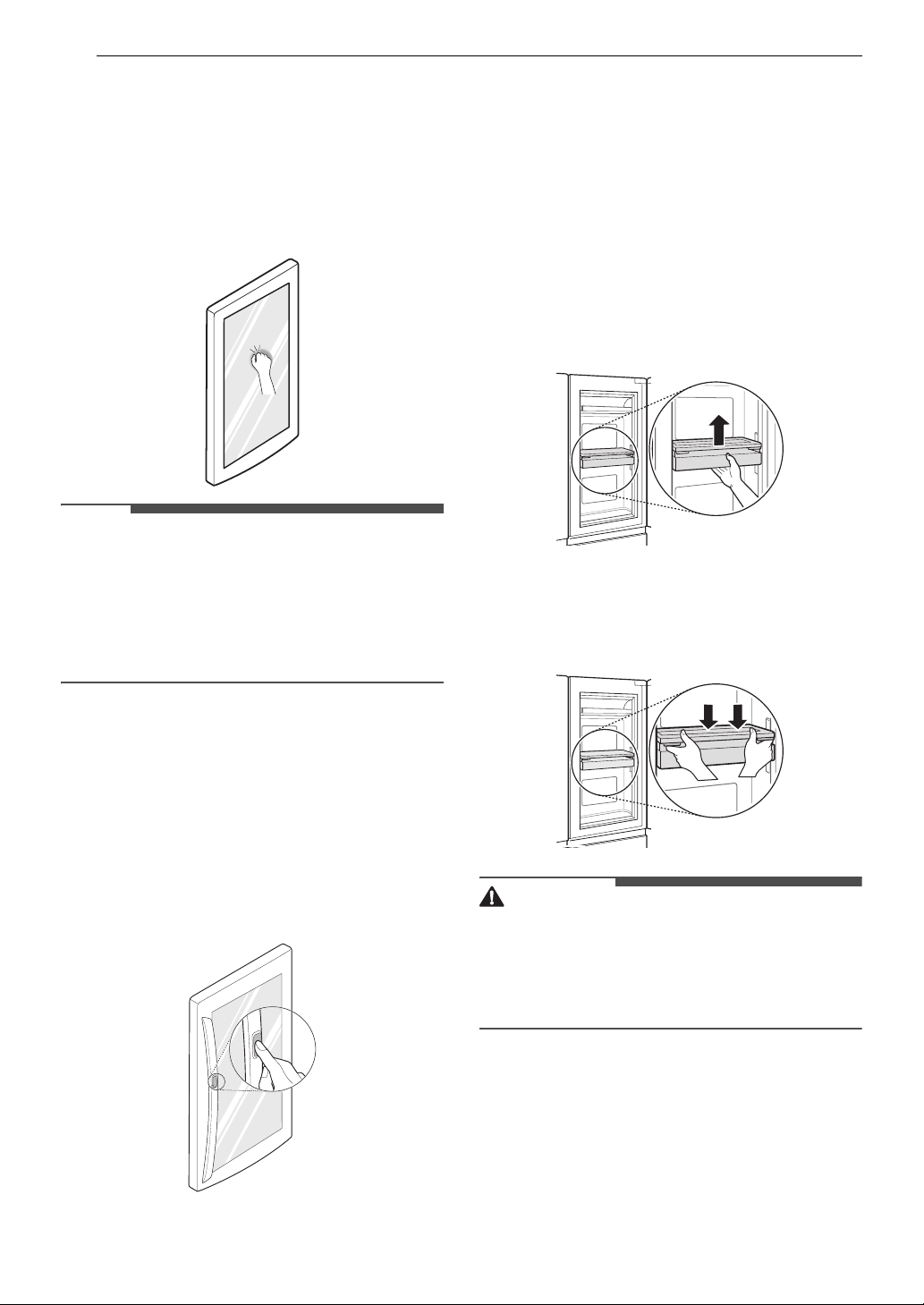
36 OPERATION
InstaView
This feature is only available on some models.
InstaView Door-in-Door
Knock twice on the glass to turn the LED light
inside the InstaView on or off. The LED light turns
off automatically after 10 seconds.
NOTE
• The LED light does not turn on if the right
refrigerator door is open.
•The InstaView function will not activate for two
seconds after closing the door.
•The InstaView function is disabled when the ice
dispenser is in use.
InstaView Door-in-Door
Compartment
The InstaView function on the Door-in-Door
compartment lets you view the contents of the
compartment without opening the door.
To access the InstaView Door-in-Door
compartment, lightly press the button on the right
refrigerator door handle.
Door-in-Door
This feature is only available on some models.
The Door-in-Door compartment allows for easy
access to commonly used food items.
Using the EasyLift Bin
Move the EasyLift Bin up and down easily and
conveniently as necessary. Remove the contents of
the bin before raising or lowering it.
1 To raise the bin, hold the center of the bin and
lift.
2 To lower the bin, press the side levers up at
the same time and move the bin down until it
clicks into place.
CAUTION
• Empty contents of EasyLift Bin before raising or
lowering it to avoid personal injury or damage to
the bin or its contents.
• If the bin is not level after adjusting it, gently
raise it until it clicks into place.
Loading ...
Loading ...
Loading ...
