Loading ...
Loading ...
Loading ...
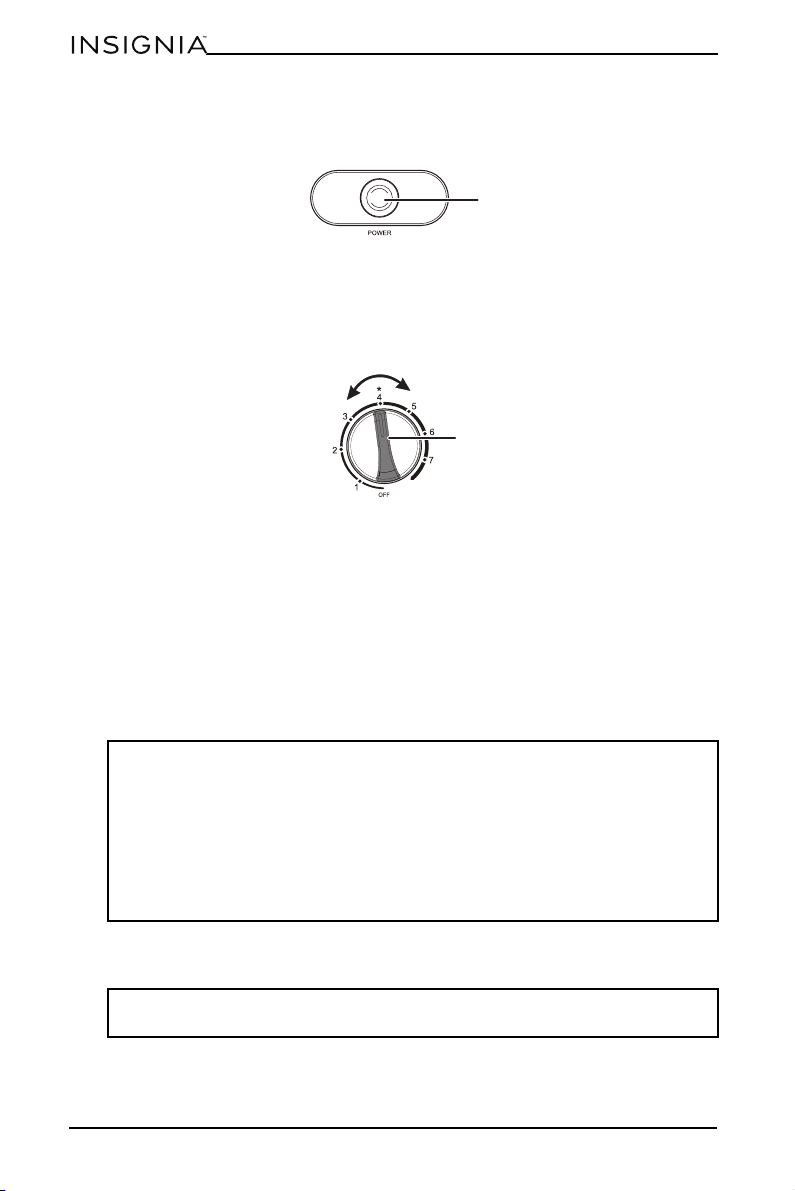
8
NS-CZ14WH2/NS-CZ14WH2-C
www.insigniaproducts.com
Using your freezer
1 Plug your freezer into a power outlet. The power indicator lights green.
2 The first time you turn your freezer on, adjust the temperature control to 7
(Coldest) and run for two to three hours before putting food in.
3 After it is fully cooled, adjust the temperature control to the setting that best
suits your needs. Settings range from 1 (Cold) to 7 (Coldest) and OFF. 4 is the
recommended setting.
4 To properly store your food:
• Place frozen food into your freezer as quickly as possible after purchase. If
there are instructions on the packaging, carefully follow these instructions
regarding storage times.
• Pre-packed, commercially-frozen food should be stored in accordance with
the frozen foods manufacturer's instructions for a three star frozen food
storage compartment or home freezer.
• The storage life of frozen foods varies and the recommended storage time
should not be exceeded.
• Storage baskets are provided for the organization of odd-shaped items. To
reach other packages in your freezer, slide a basket to one side or lift it out.
Locking your freezer
• Insert the key, and turn it to lock or unlock the door.
Notes:
• If your freezer is unplugged, loses power, or is turned off, you must wait three
to five minutes before restarting it. Your freezer will not start if you attempt to
restart it sooner.
• Large amounts of food lower the cooling efficiency of your freezer.
• Do not place the foods on the air outlet. Leave space for airflow.
• If you choose to change the thermostat setting, adjust the thermostat control
by one increment at a time. Allow several hours for the temperature to
stabilize between adjustments.
WARNING: To avoid the possibility of child entrapment, never allow children to
operate, play with, or crawl inside the freezer.
Power indicator light
Temperature knob
Cold
Coldest
Loading ...
Loading ...
Loading ...