Loading ...
Loading ...
Loading ...
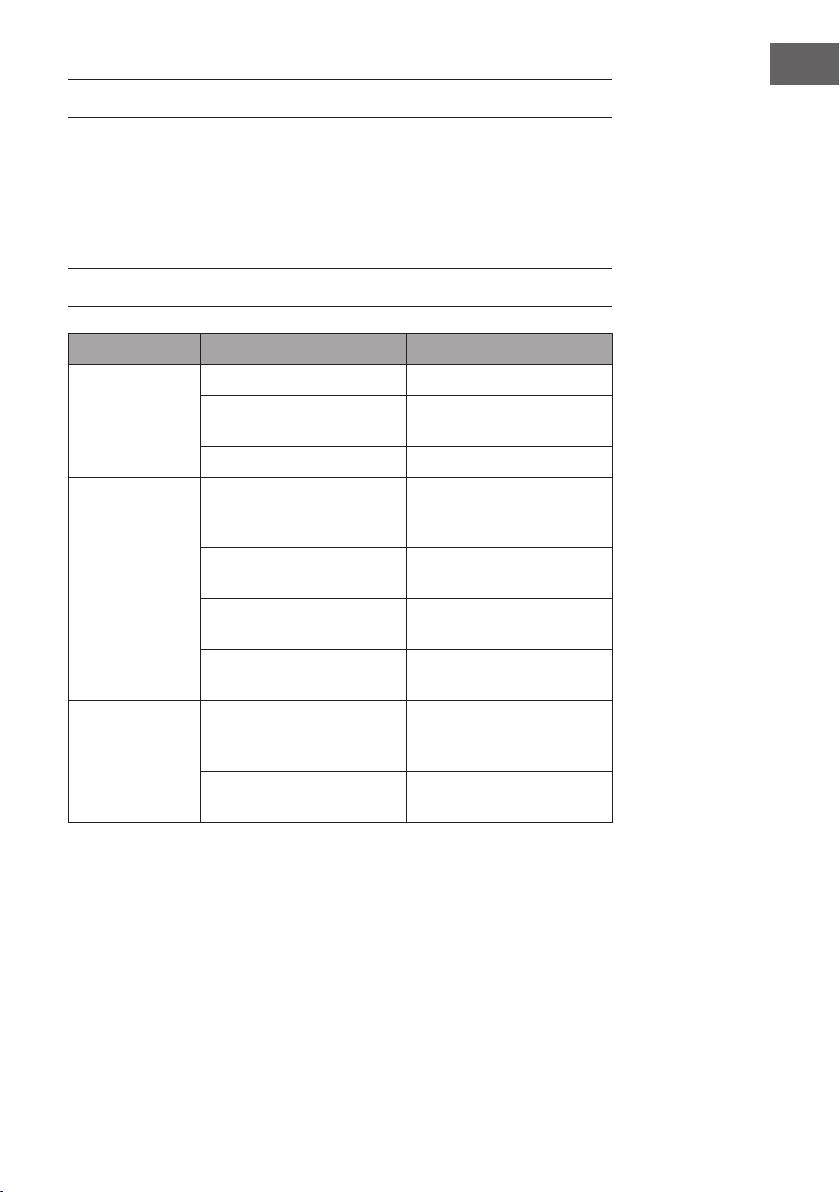
21
EN
CLEANING AND CARE
• Always disconnect the appliance from the power supply before cleaning the
appliance or carrying out maintenance work.
• Never use a wet sponge to clean the appliance.
• In order not to damage the product, it is advisable to use equipment adapted to the
sensitive surfaces and products, which will slow down the wear of the device.
TROUBLESHOOTING
Problem Possible cause Approach
The fan does not
start.
Fuse or circuit breaker blown. Check your fuses.
Loose cable connections. Check all connections for
loose cables.
Speed was not set correctly. Select a speed.
The fan makes
noise.
The upper cap touches the
ceiling.
Make sure there is a minimum
distance of 3 mm between the
top cap and the ceiling.
Screws of rotor blades are
loose.
Tighten all screws.
Ceiling fan is not properly
attached to the ceiling.
Tighten all screws in the
suspension plate.
Speed is not adjusted
correctly.
Select a speed.
The fan is
wobbling.
Rotor blades are not adjusted
horizontally to the ceiling.
Move the fan so that all
blades are at the same height
to the ceiling.
Screws of the rotor blades are
loose.
Tighten all screws.
Loading ...
Loading ...
Loading ...