Loading ...
Loading ...
Loading ...
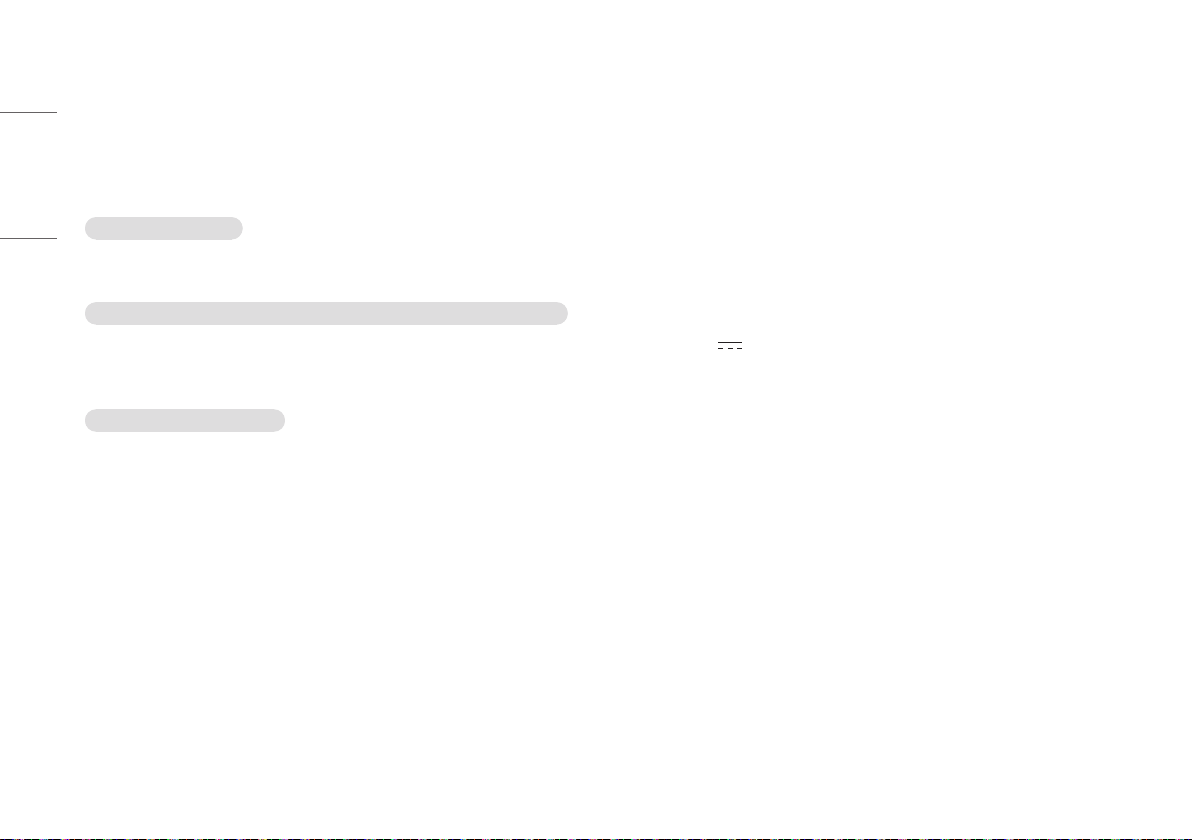
26
ENGLISH
• Does image sticking occur even when the monitor is turned off?
- Displaying a still image for a prolonged time may cause damage to the screen, resulting in the retention
of the image.
- To extend the lifetime of the monitor, use a screensaver.
• Are there spots on the screen?
- When using the monitor, pixilated spots (red, green, blue, white, or black) may appear on the screen. This
is normal for an LCD screen. It is not an error, nor is it related to the monitor's performance.
Some features are disabled.
• Are some functions not available when you press the Menu button?
- The OSD is locked. Disable [OSD Lock] in [General].
Do you see an "Unrecognized monitor, Plug and Play (VESA DDC) monitor found" message?
• Have you installed the display driver?
- Be sure to install the display driver from our web site: http://www.lg.com.
- Make sure to check if the graphics card supports Plug and Play function.
No sound from the headphone port.
• Are images displayed without sound?
- Make sure that the headphone port connections are made properly.
- Try increasing the volume with the joystick.
- Set the audio output of the PC to the monitor you are using. (The settings may differ depending on the
operating system (OS) you use.)
PRODUCT SPECIFICATION
Specifications are subject to change without notice.
Color Depth: 10-bit color is supported.
Resolution
• Max Resolution: 2560 x 1440@75 Hz
• Recommended Resolution: 2560 x 1440@60 Hz
AC/DC Adapter
• Model: ACC-LATP1
Manufacturer: Shenzhen Honor Electronic Co.,Ltd.
- Input: 100-240 V ~50/60 Hz 3.0A
- Output: 19.5 V 10.8A
Environmental Conditions
• Operating Conditions
- Temperature: 0 °C to 40 °C (32 °F to 104 °F)
- Humidity: Less than 80 %
• Storing Conditions
- Temperature: -20 °C to 60 °C (-4 °F to 140 °F)
- Humidity: Less than 85 %
Loading ...
Loading ...
Loading ...
