Loading ...
Loading ...
Loading ...
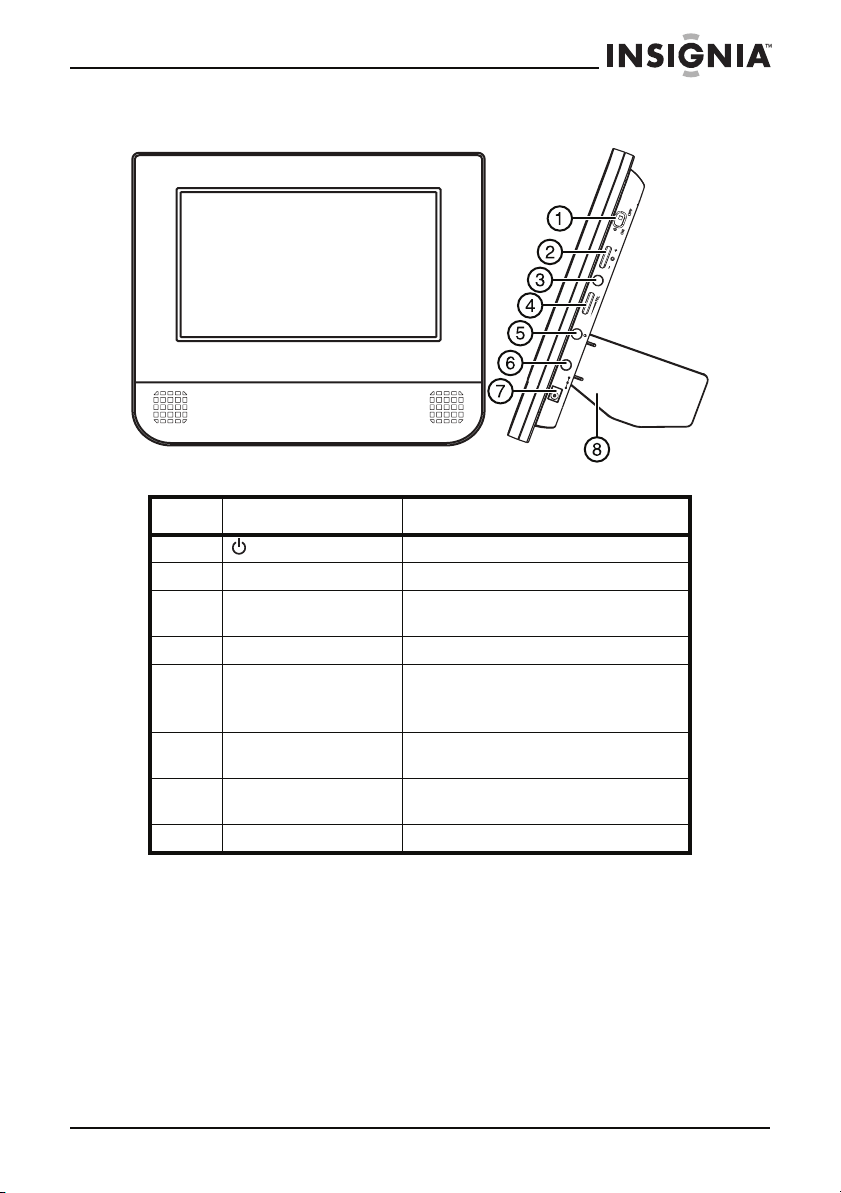
7
Insignia NS-D7PDVD Dual-Screen Portable DVD Player
www.insigniaproducts.com
Extra monitor
# Component Description
1 On/Off Slide to turn the extra monitor on or off.
2 Brightness +/– Rotate to adjust the brightness.
3 WIDE button Press to switch between a 16:9 and 4:3 picture size
(aspect ratio).
4 VOL control Rotate this knob to adjust the volume.
5 Headphone jack Plug headphones into this jack.
Note: When headphones are plugged in the
internal speakers are muted.
6 AV IN jack Connect the AV OUT jack on your DVD player to
this jack using the AV/DC cable.
7 DC IN jack Connect the DC OUT jack on your DVD player to
this jack using the AV/DC cable.
8 Stand Pull out to set your player on a desk or table.
Page 5
$
9
,
1
92
/
D
C
I
N
V
V
W
I
D
E
Loading ...
Loading ...
Loading ...
