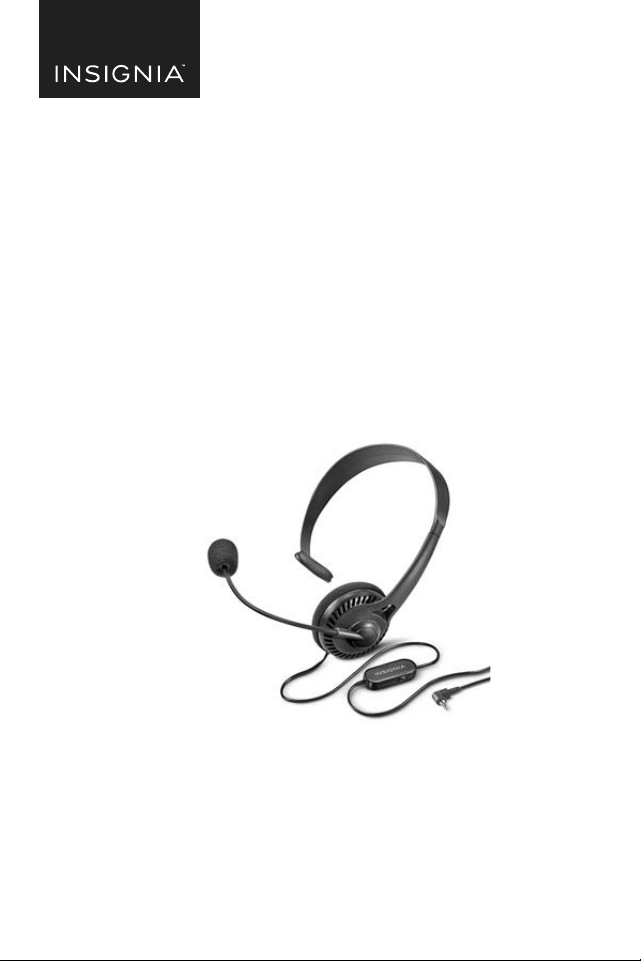
PACKAGE CONTENTS
• Landline Phone Headset
• Quick Setup Guide
FEATURES
CONNECTING YOUR HEADSET
1 Turn down the volume on your headset.
2 Plug the 2.5 mm headset cable into the jack on your
phone.
USING YOUR HEADSET
1 Place your headset on the top of your head (not
around the back).
2 Adjust the reversible boom microphone so that it
is about 1 inch (2.54 cm) from your mouth and
o to one side.
3 Begin talking and adjust the volume to a
comfortable level.
WARNING: Extended exposure to high volumes when
using your headset may result in permanent hearing loss.
4 To mute your conversation, slide the MUTE
switch.
Before using your new product, please read these instructions to prevent any damage.
QUICK SETUP GUIDE
Landline Phone
Headset 2.5mm
connector
NSMCHM25PB
ON OFF
Volume DOWN
ON OFF
Volume UPVolume DOWN
Volume DOWNVolume UP
ON OFF
Mute Microphone on
ON OFF
Cable clip
Mute switch
Volume control
2.5 mm headphone jack
Boom microphone
Loading ...
