Loading ...
Loading ...
Loading ...
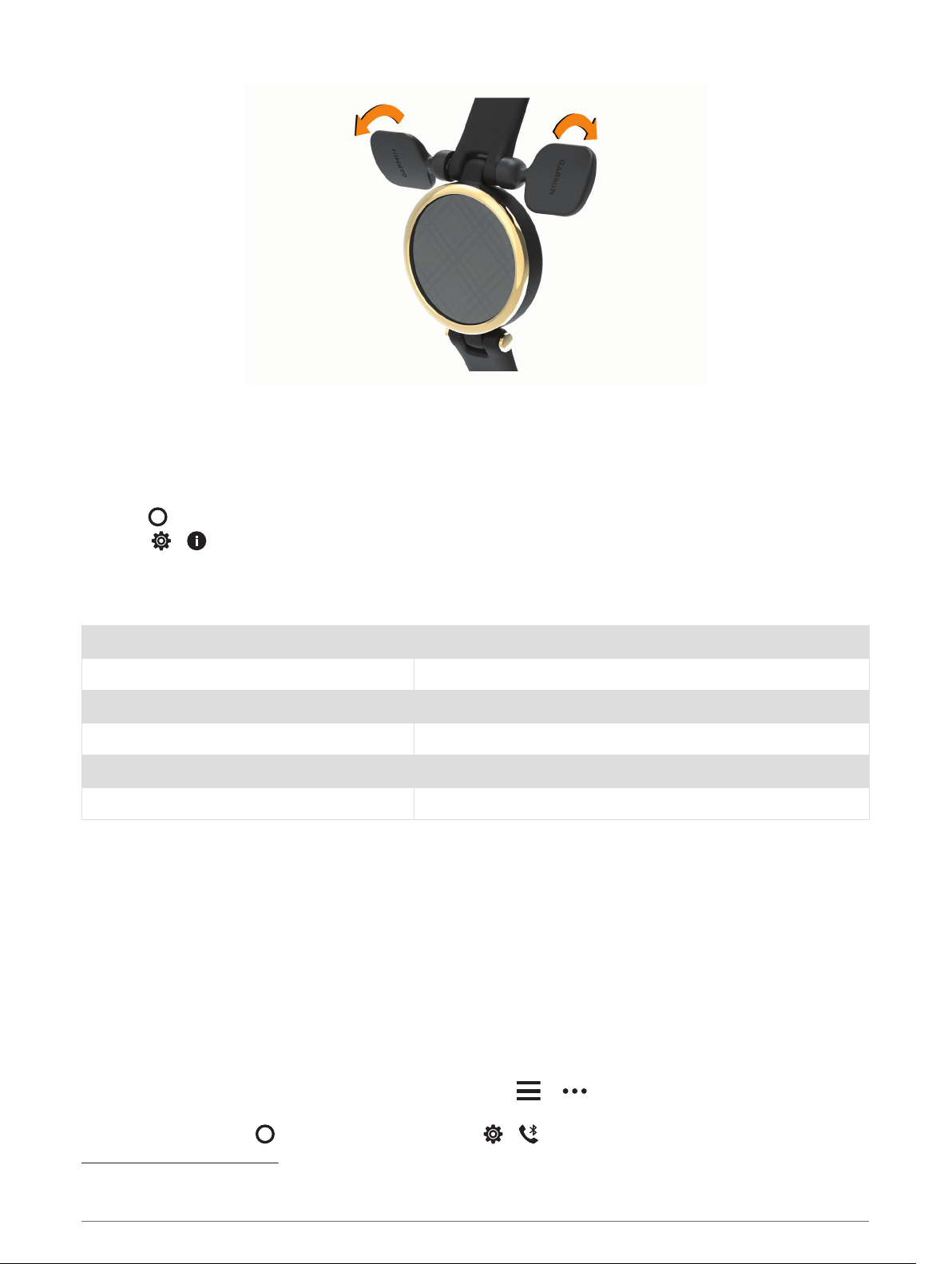
NOTE: Make sure the band is secure.
5 Repeat steps 1 through 4 to change the other band.
Viewing Device Information
You can view the unit ID, software version, and regulatory information.
1 Press to view the menu.
2 Select > .
3 Swipe to view the information.
Specifications
Battery type Rechargeable, built-in lithium-ion battery
Battery life Up to 5 days
Operating temperature range From -20º to 60ºC (from -4º to 140ºF)
Charging temperature range From 0º to 45ºC (from 32º to 113ºF)
Wireless frequency 2.4 GHz @ -6.3 dBm maximum
Water rating 5 ATM
1
Troubleshooting
Is my smartphone compatible with my device?
The Lily device is compatible with smartphones using Bluetooth technology.
Go to www.garmin.com/ble for compatibility information.
My phone will not connect to the device
• Bring the device within range of your smartphone.
• If your devices are already paired, turn Bluetooth off on both devices, and turn it back on.
• If your devices are not paired, enable Bluetooth technology on your smartphone.
• On your smartphone, open the Garmin Connect app, select or , and select Garmin Devices > Add
Device to enter pairing mode.
• On your device, press to view the menu, and select > > Pair Phone to enter pairing mode.
1
The device withstands pressure equivalent to a depth of 50 m. For more information, go to www.garmin.com/waterrating.
26 Troubleshooting
Loading ...
Loading ...
Loading ...