Loading ...
Loading ...
Loading ...
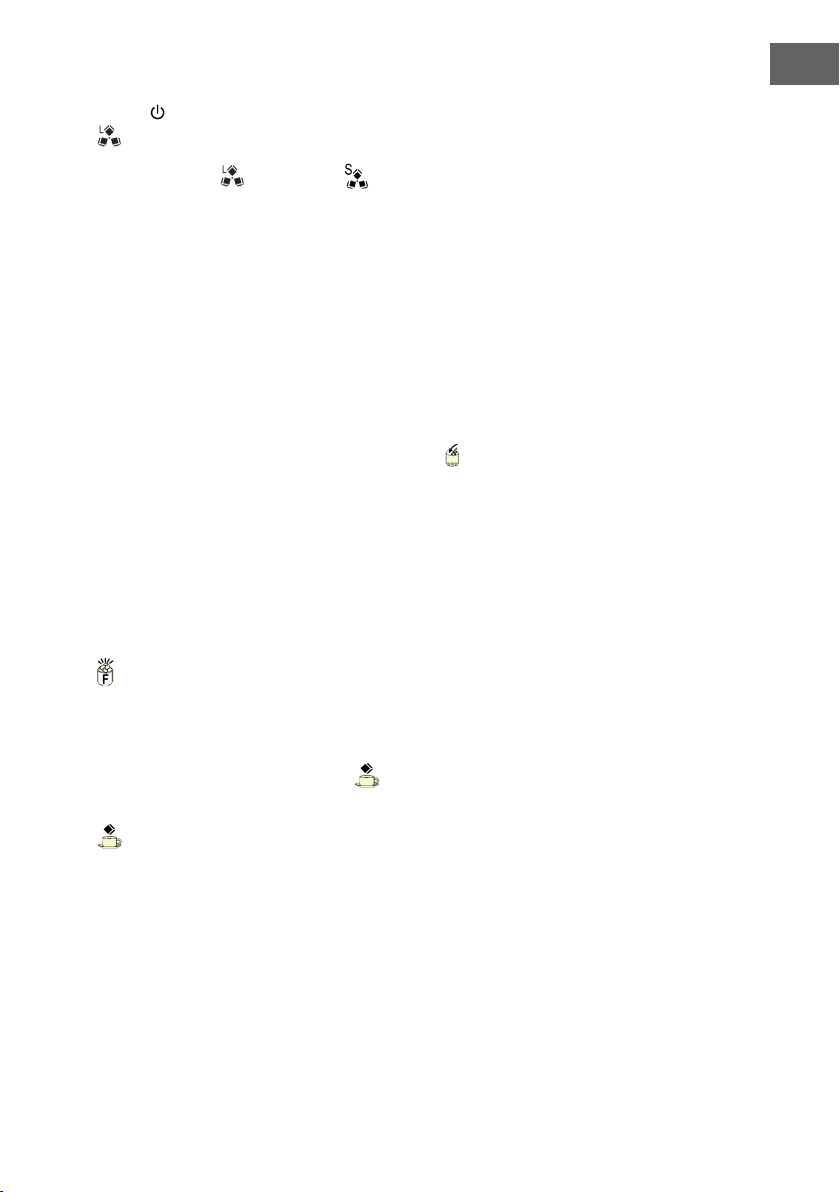
21
EN
3. Press “ON/OFF” button on the control panel to begin the ice making cycle. After
this, the symbol will change to light on always in LCD display window, and
symbol will ash on in the mean time. The default size of ice-cube is Large. If
you want to select the size of the ice cube, just press the “SELECT” button to select
between Large size and Small size . If you still think the ice cube size is not
t for you, you can add the each ice-making cycle time by “SELECT” button. During
the unit ice-making running, always press the “ON/OFF” button for more than
5 seconds, digit “0” will appear in the TIMER delay time displaying area of LCD
window, which means the standard time of the once ice-making process, continue
to press the “SELECT” button, the digit will change from 0 to 1, again 2, then return
0. After 5 seconds, the setting will complete and the digit will disappear and be
remembered by the controller. With digit 1 setting, it will add 1 minute to standard
duration time of each ice-making cycle, and the digit 2 setting, the added time will
be longer more. And if the unit is plugged on again, it will recover to the digit 0
setting with standard time.
4. The ice making cycle lasts 6 to 12 minutes, depending on the size of the ice cube
selection and the ambient temperature.
5. While the ice-maker is on, verify water level periodically. If water pump can’t pump
out water, the ice maker will stop automatically, and the symbol will light on
LCD displaying window and the arrow symbol will ash. Need to pour water into
the water reservoir inside. We suggest you should press “ON/OFF” button to turn
off the unit rst, then ll water up to the MAX level mark, again press “ON/OFF”
button to restart the unit. If you only ll the water in, but doesn’t press any button,
you will need to wait some time to desire the ice-cube. Allow the refrigerant liquid
inside the compressor at least 3 minutes to settle before restarting.
When Ice Full indicator is on
6. The ice maker automatically stops working when the ice-cube is full inside and the
ice full” symbol on LCD displaying window will be indicated.
How to obtain the ice-cube
7. Put your ice-cube container on drip tray, press the “ICE” button one time on control
panel (Button B in above illustration), the symbol will light on the LCD window,
then the ice cube pushing spring start to rotate, the ice-cube will fall down into your
ice-cube container from the ice-cube tap. And press the “ICE” button again, the
symbol will disappear in the LCD window, the internal pushing spring will stop
rotating and the ice-cube will not ow out again.
Loading ...
Loading ...
Loading ...
