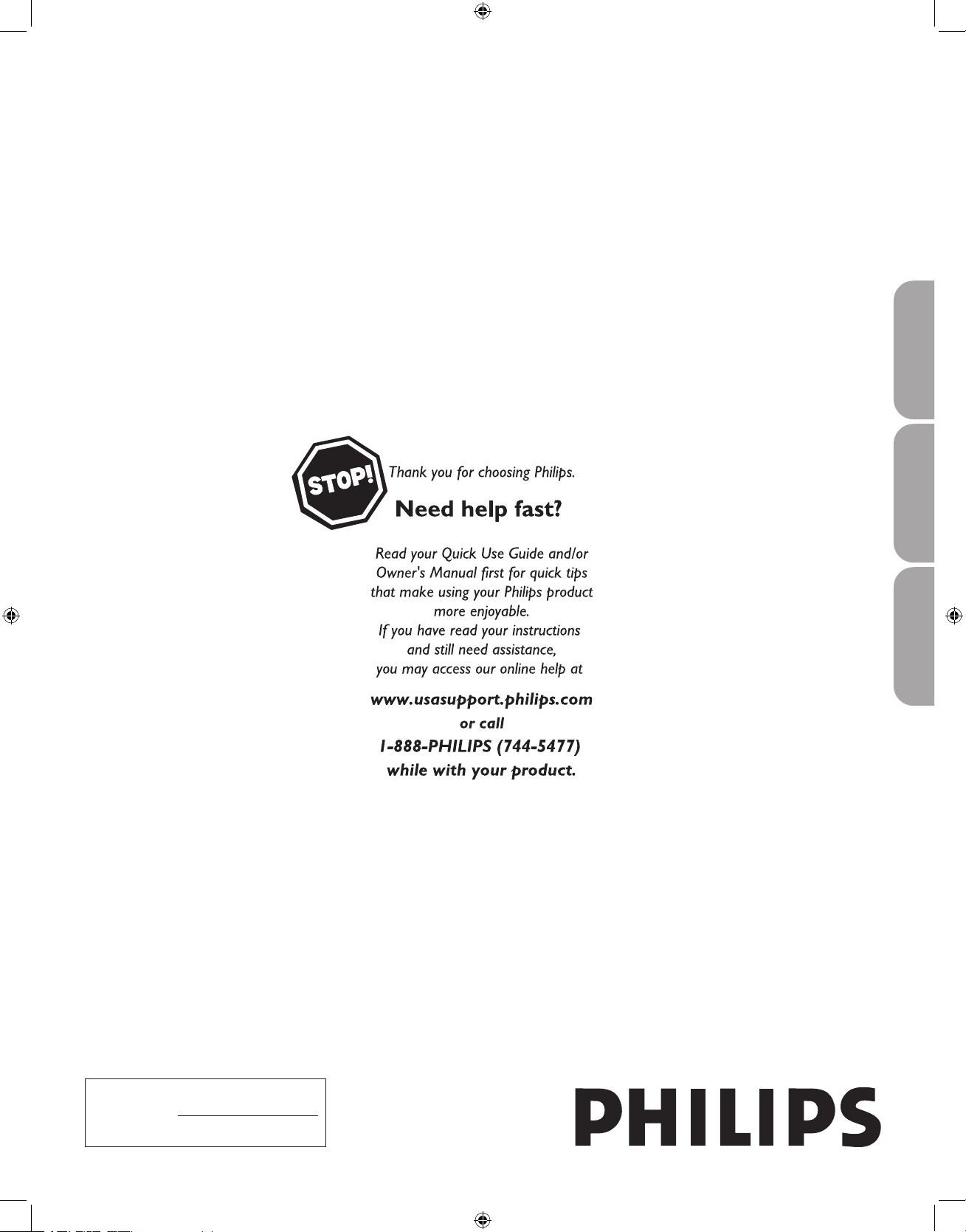#3 What exactly is the digital caption service?
This is closed captioning service for digital television signals.
Digital caption service allows you to choose the way you view the digital captioning.
There are 6 standard services, however the 2 main services are:
Service 1 is designated as the Primary Caption Service. This service contains the verbatim, or near-verbatim captions for the primary language being spoken in the accompanying program audio.
Service 2 is designated as the Secondary Language Service. This service contains captions in a secondary language which are translations for the captions in the primary Caption Service.
Available services are determined by the program.