Loading ...
Loading ...
Loading ...
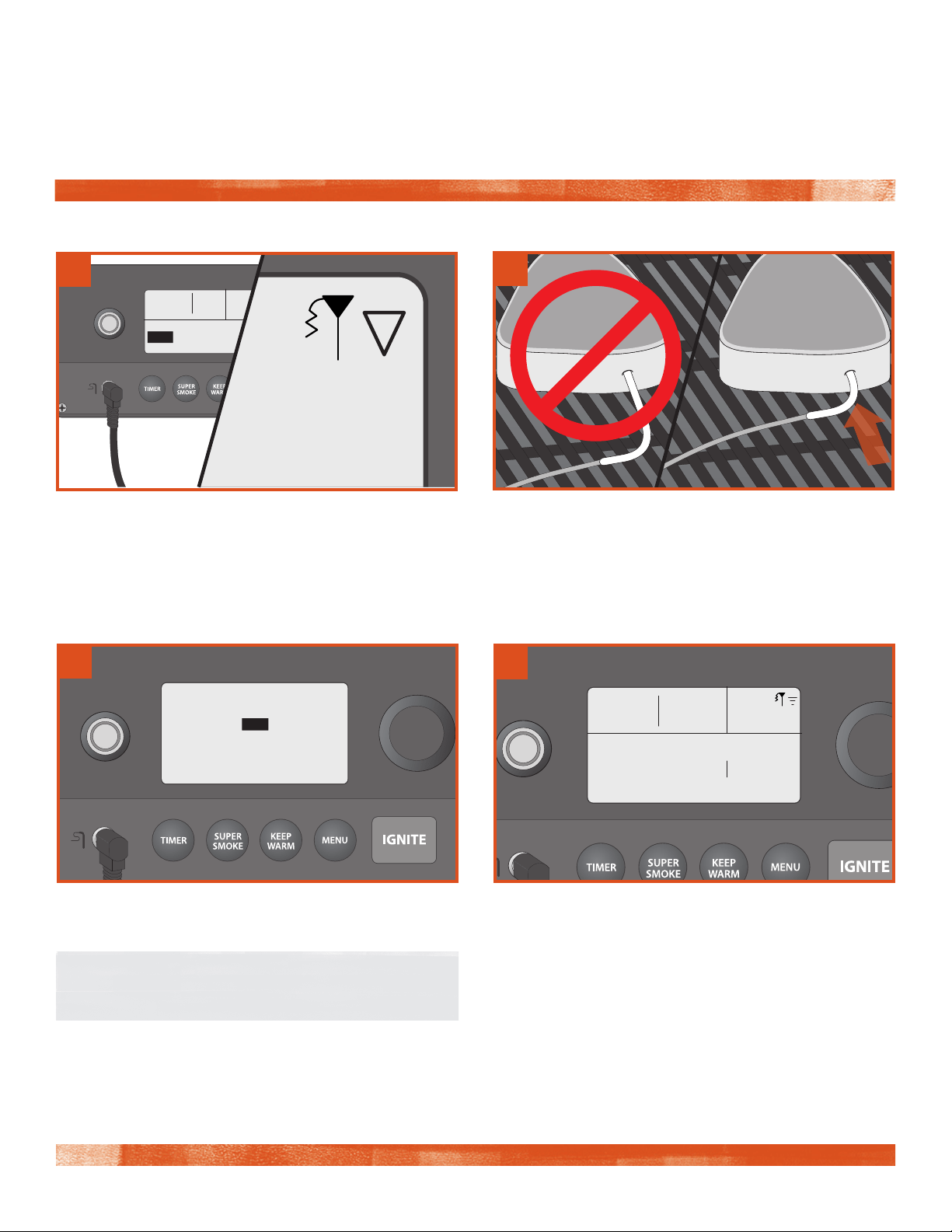
20
COOKING WITH THE PROBE (continued)
2
Plug the probe into the probe jack located on the WiFIRE®
Controller. The controller will recognize the probe and the
probe icon will light in the controller screen's upper-right
corner. The display will ask if you want to set an alarm.
Select YES.
Rotate the dial to the desired food temperature. Press the
dial center to select/confirm.
Once the grill is preheated to the desired temperature,
load food into the grill. Feed the probe through the
grommet on the side of the grill and insert the probe tip
halfway into the thickest part of the meat—not in the fatty
portion or touching bone.
If the grill is turned on:
Once the probe alarm is set, the home screen will display
the grill temperature, goal probe temperature, and grill
status. A tone will sound when your meat reaches the
set alarm temperature. If using the Traeger WiFIRE® app,
you will receive a push notification on your connected
smart device, along with a display of your grill's status
throughout the cooking process.
NOTE: To calibrate the probe, see "Additional Control
Functions" on page 21.
054
°F
355
Set Probe Alarm?
>YES
>NO
1
PROBE
Set Probe Alarm:
145
3
Probe: 72˚ F 145˚
Igniting
054
°F
350
4
Loading ...
Loading ...
Loading ...
