Loading ...
Loading ...
Loading ...
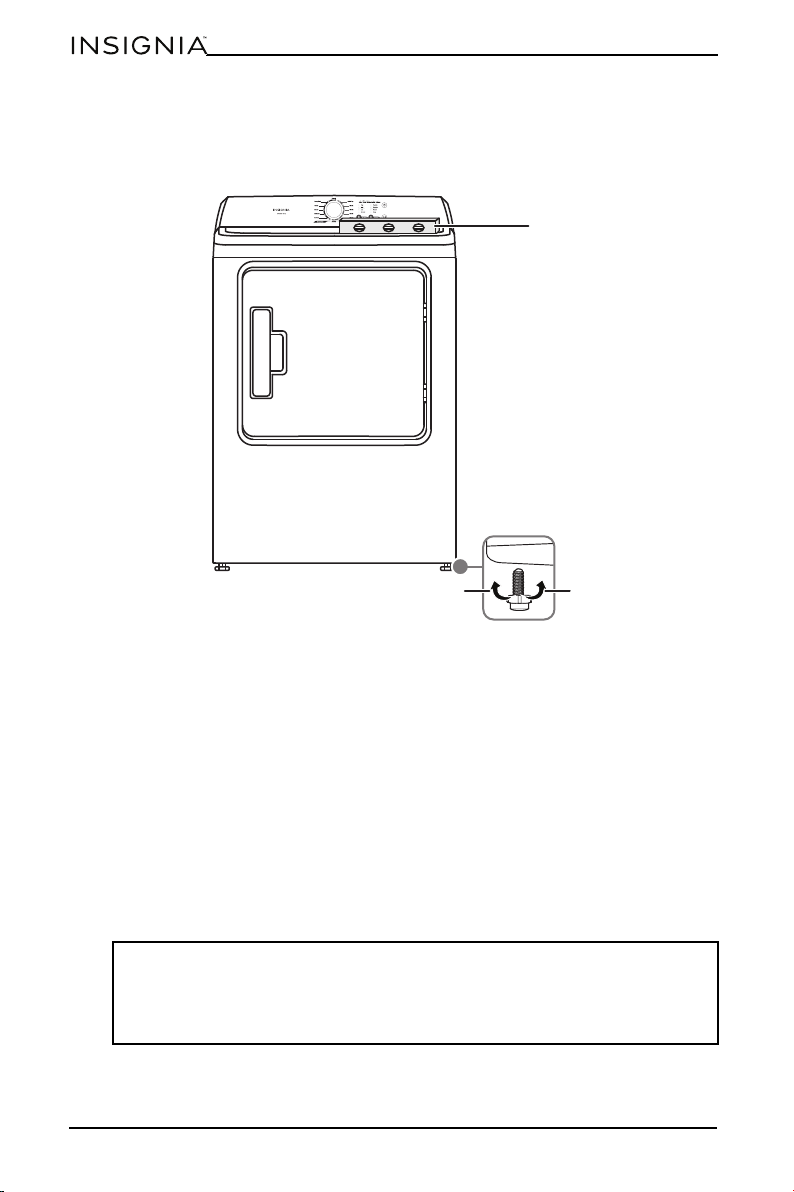
30
www.insigniaproducts.com
INSTALLATION INSTRUCTIONS
Step 6: Level your dryer
• If your dryer is not level, carefully tilt your dryer just enough to adjust the
leveling feet on the bottom of your dryer. Extend the feet only as much as is
necessary. If the feet are extended too much, your dryer may vibrate.
Step 7: Plug in your dryer
Make sure that all exhaust and electrical connections are complete, then plug
your dryer into the electrical outlet.
Step 8: Check the final installation
• Before you use your dryer, make sure that:
• The dryer is plugged into an electrical outlet and is properly grounded.
• Rigid or semi-rigid metal vent material is installed. Do not use a plastic
flexible ducting.
• The exhaust duct work is hooked up and the joints are taped.
• The dryer is level and sits firmly on the floor.
• Gas models: the gas is turned on with no gas leakage.
• Start your dryer to confirm that it runs, heats, and shuts off.
Note for GAS MODELS ONLY: The burner may not ignite initially due to air in
the gas line. Allowing your dryer to operate on a heat setting will purge the line.
If the gas does not ignite within five minutes, turn your dryer off and wait five
minutes. Be sure the gas supply to your dryer has been turned on. To confirm
gas ignition, check the exhaust for heat.
Level
Tighten
Loosen
Adjustable leg
Loading ...
Loading ...
Loading ...
