Loading ...
Loading ...
Loading ...
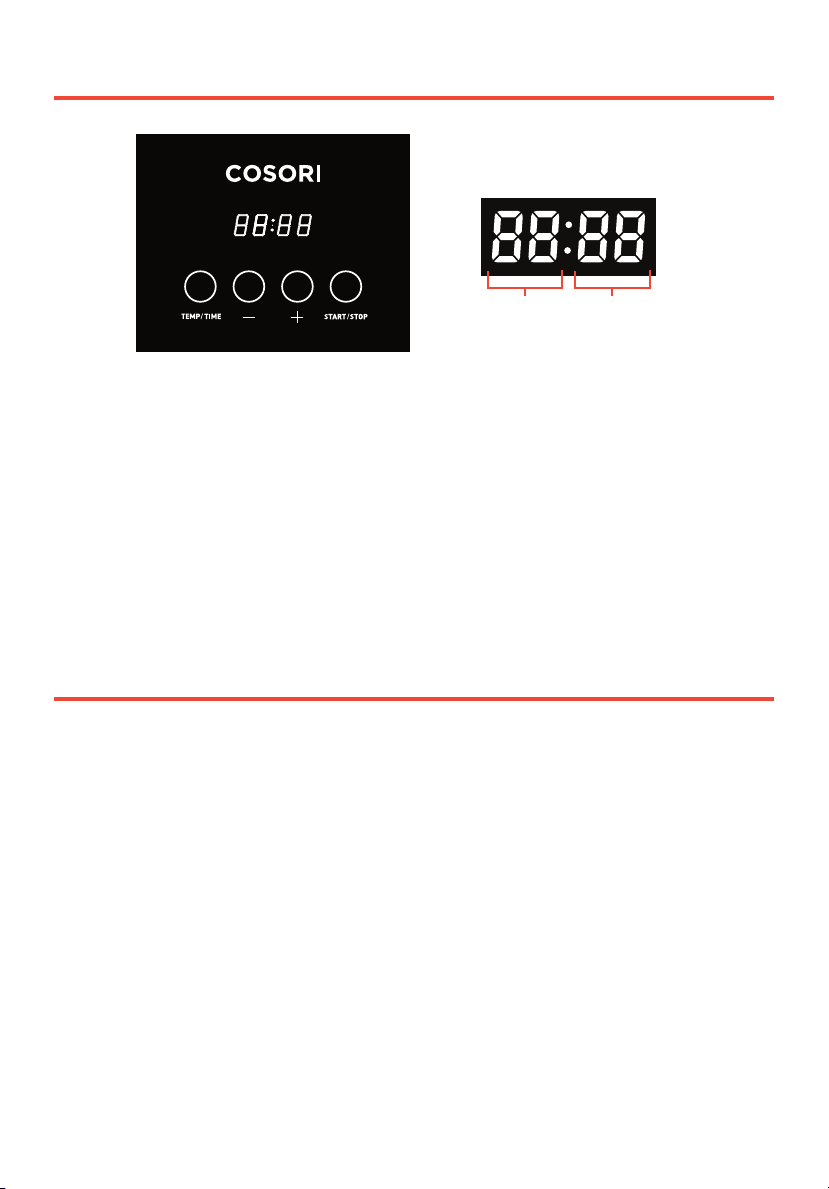
7
CONTROL PANEL
BEFORE FIRST USE
Setting Up
Controls
Sounds
1. Remove all packaging from your dehydrator and its accessories. Make sure
all package contents are included (see page 3).
2. Clean the base and trays with a moistened cloth.
Note:
The trays can be washed in the top rack of a dishwasher only if you
remove them before the drying cycle starts. Do not wash the base in a
dishwasher. Do not immerse the base in water.
3. Place the dehydrator base on a solid, level surface. Plug in. Stack the drying
trays on top of the base.
4. Run the dehydrator for 30 minutes at any temperature, without adding
any food. Make sure that the room has sucient ventilation, in case the
dehydrator produces any smoke or smells. This is normal.
5. Rinse the trays in water. Dry all parts.
Note:
You only need to do this the first time you use the dehydrator.
• To start or stop the dehydrator, press START/STOP.
• To change the temperature, press TEMP/TIME once, then press + or -
• To change the time, press TEMP/TIME a second time, then press + or -
• To turn sounds on/o, wait for the display to show “--:--”, then press and hold + for 5
seconds until the dehydrator beeps 1 time.
Hours Minutes
Loading ...
Loading ...
Loading ...
