Loading ...
Loading ...
Loading ...
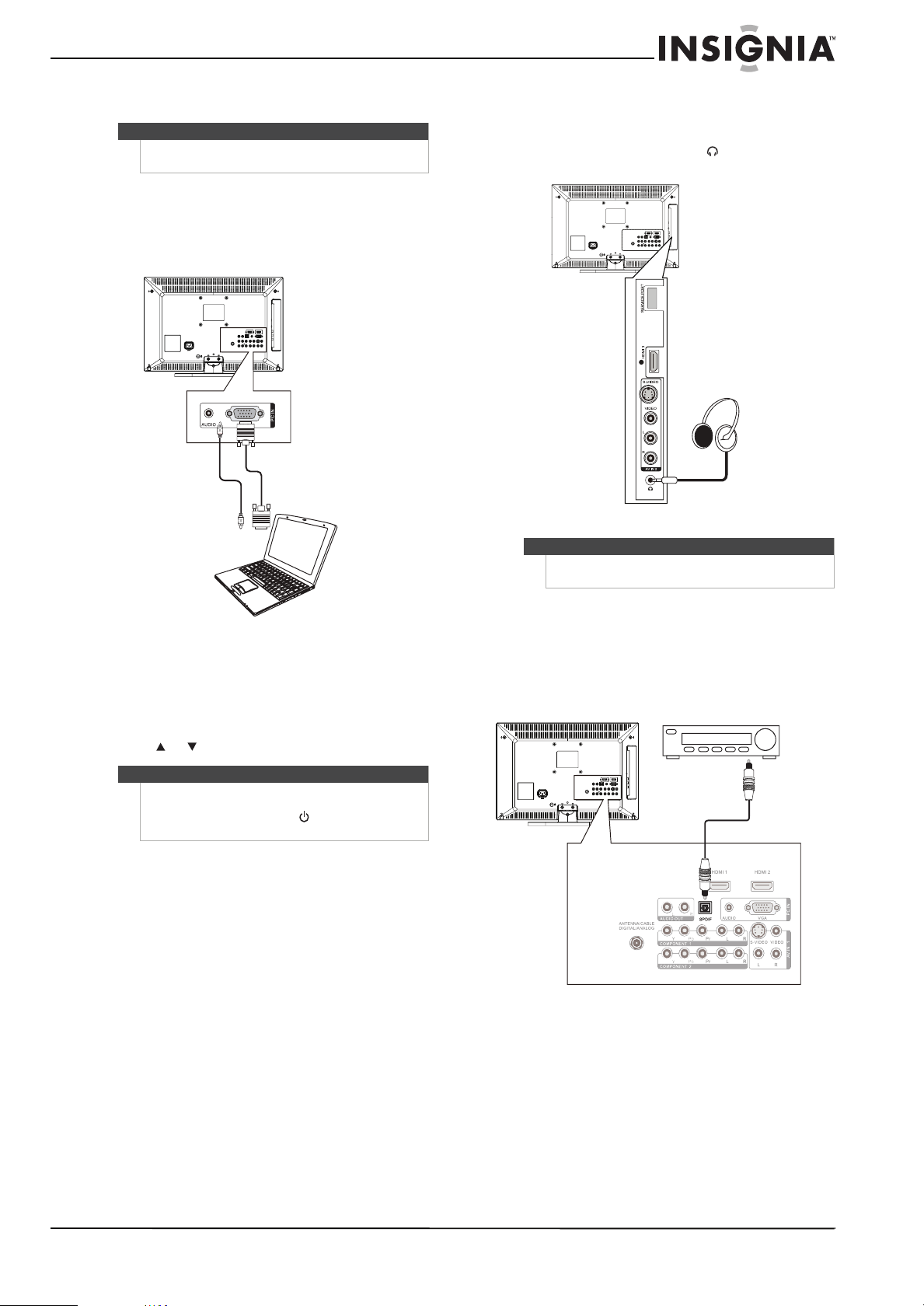
13
www.insigniaproducts.com
Connecting a computer
To connect a computer:
1 Connect a VGA cable to the PC IN VGA jack on
the back of your TV and the VGA jack on the
computer.
2 Connect an audio cable to the PC IN AUDIO jack
on the back of your TV and to the AUDIO OUT
jack on the computer.
3 Turn on your TV, then turn on the computer.
4 Press INPUT to open the Source List, then
press or to select VGA.
Connecting headphones
To connect headphones:
• Plug headphones into the jack on the side
of your TV.
Connecting a digital audio amplifier
To connect a digital audio amplifier:
• Connect a digital audio cable to the SPDIF
jack on the back of your TV and to the digital
audio jack on the amplifier.
Note
If the computer has an HDMI jack, you can connect it
to an HDMI jack on your TV.
Note
When the computer enters standby mode, your TV
turns off. If your TV does not turn on when you
“wake” your computer, press (power) on your TV
or remote control.
Back of TV
Note
When headphones are plugged in, the sound from
your TV’s speakers is muted.
Side of TV
Back of TV
Digital audio amplifier
NS-L22X-10A_09-0222_MAN_V1_English.book Page 13 Thursday, April 2, 2009 12:14 PM
Loading ...
Loading ...
Loading ...
