Loading ...
Loading ...
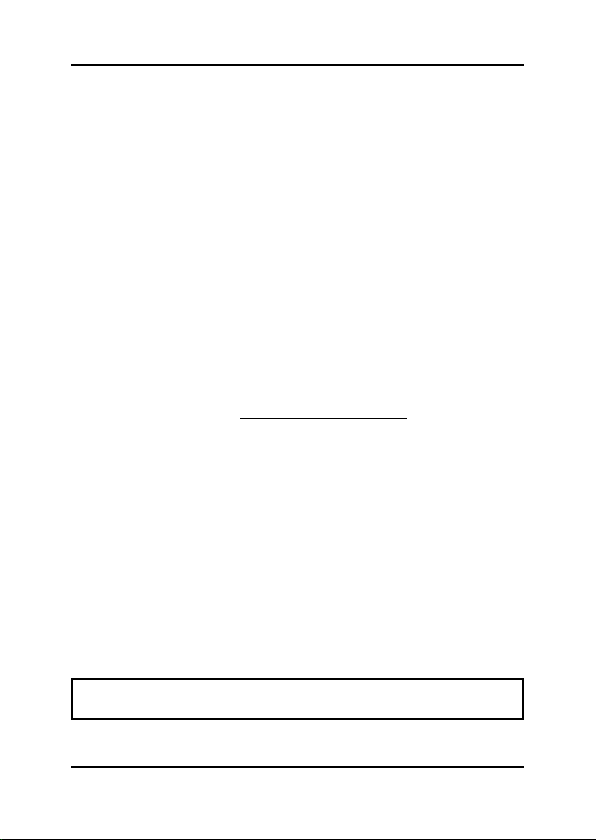
3
40 W Charger for Select Chromebooks
www.insigniaproducts.com
Safety information
• Do not expose the charger to rain, moisture, or excessive dust. It
may cause shock hazards.
• Do not operate the charger in direct sunlight.
• Operate the charger in a well ventilated area. Maximum ambient
temperature around the charger must not exceed 95° Fahrenheit
(35° Celsius).
• Do not open the charger under any circumstances. The charger is
not intended to be repaired in case of failure or component
defect. There are no internal serviceable parts.
• Discontinue use and contact our toll free help line for assistance at
1-877-467-4289 if any of the following should occur:
• The charger shuts down when it is plugged into the device (LED
turns off).
• The charger's LED light blinks when the charger is plugged into
an AC power outlet.
• A cord or plug is damaged or frayed.
• Do not use with Chromebooks that require more than 40 watts of
power.
• Make sure that you use the correct tip for your Chromebook by
using the Tip Wizard at http://bbyurl.us/tipfinder
. Do not use a tip
that is not listed for your Chromebook.
• Keep away from children.
• The socket outlet shall be installed near the charger and shall be
easily accessible.
• The charger may become warm or hot while in use. Do not cover
the charger and keep it away from your body while it is connected
to a power source.
Features
Package contents
• 40 W Charger for Select Chromebooks
•Tip assortment
•AC cord
•User Guide
Note: Your charger is not compatible with new Chromebooks using USB-C
charging.
Loading ...
Loading ...
Loading ...