Loading ...
Loading ...
Loading ...
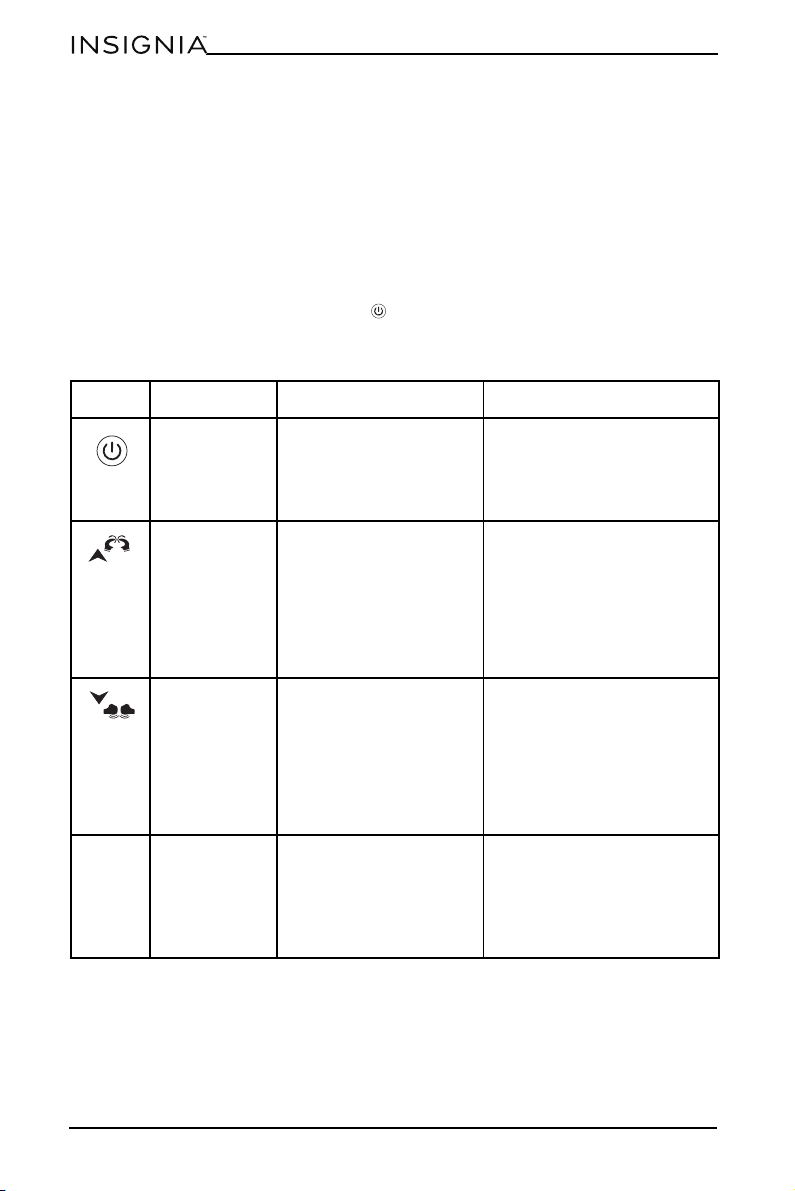
8
www.insigniaproducts.com
Using your massage chair
Connecting power and turning on your chair
1 Plug the power cord into the power input on the back of your chair.
2 Plug the power cord into a power outlet.
3 Press the power switch on the back of your chair to the on position. Your chair
turns on and enters standby mode.
Selecting a massage mode and starting massage
• Sit in your chair, then press the power button to begin massage. Then you
can select the type of massage you want.
• Your chair has two manual modes, kneading and knocking. It also has an auto
massage mode.
Stopping the massage
• Press the power button to turn off the massage.
• Do not forget to turn off the main power switch on the back of the chair after
usage.
BUTTON FUNCTION DESCRIPTION INDICATOR
Power button Turn the massage chair on
or off
Off - Standby mode
Steady - Power on - default is
full body massage,
two-direction kneading, and
low level knocking.
Up / Kneading Press and release - Switch
on or off, or change
kneading method
Press and hold - Change
to fixed-point mode and
move the back rollers up.
Release button to stop
moving
Flashing - Two direction
kneading
Steady - One direction
kneading
Off - Kneading off
Down /
Knocking
Press and release - Switch
on or off, or change
knocking method
Press and hold - Change
to fixed-point mode and
move the back rollers
down. Release button to
stop moving
Flashing - Low level
Steady - High level
Off - Knocking off
Auto Auto massage Change to auto mode -
Upper, middle, and lower
indicator lights
correspond to upper body,
whole body, and lower
body massages.
Top light - Upper body
massage
Middle light - Whole body
massage
Lower light - Lower body
massage
Loading ...
Loading ...
Loading ...