Loading ...
Loading ...
Loading ...
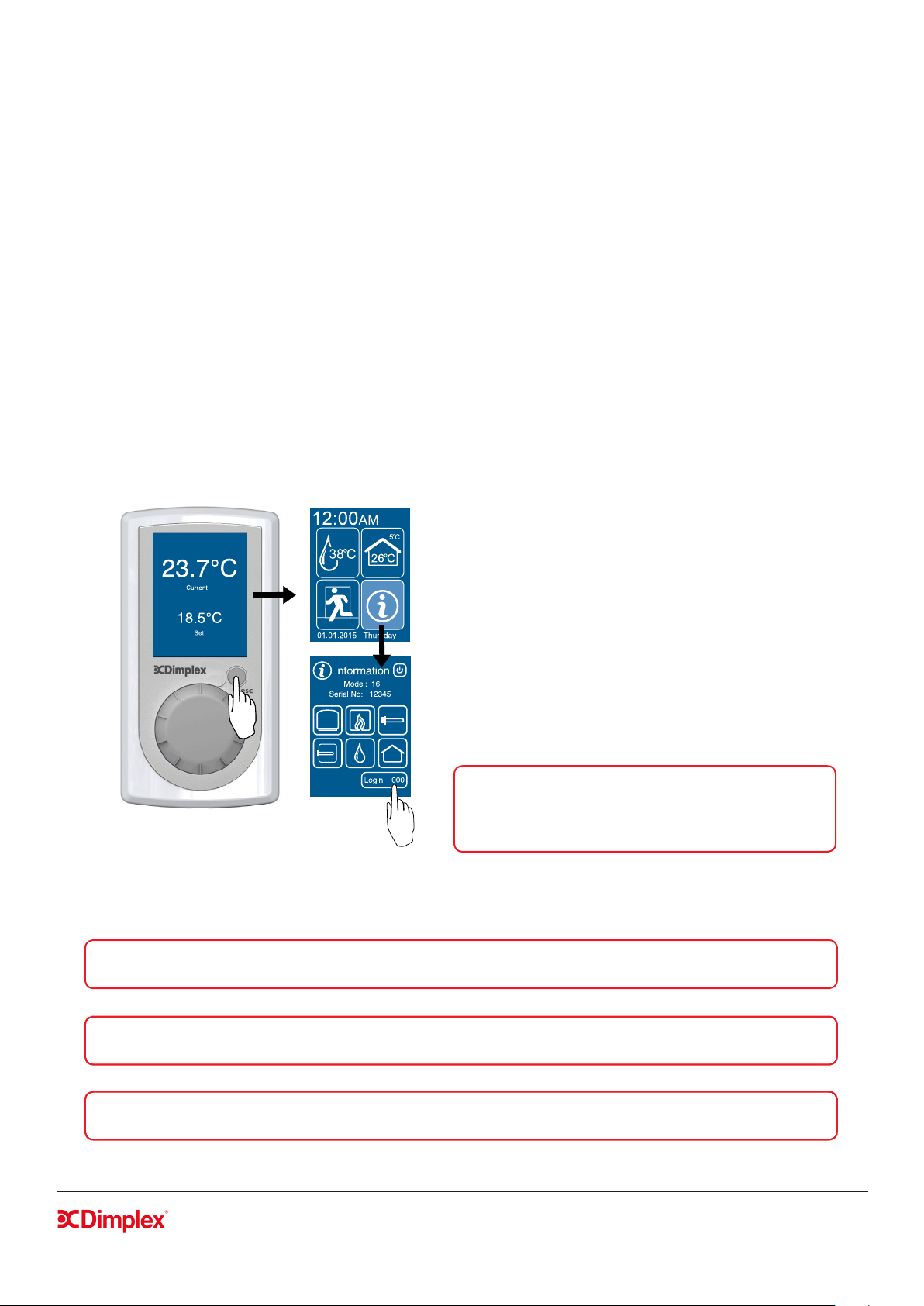
Millbrook House, Grange Drive, Hedge End, Southampton, SO30 2DF
0844 879 3587
dimplex.co.uk | gdcgroup.co.uk
30
4.3 Heat Pump Controller / Commissioning
4.3.1 Important pre-startup information
When starting up the heat pump, you must rst ensure that;
• All covers are replaced.
• The heat pump isolator switch is switched on.
• The heat pump is connected to the mains power supply via a separate suitable circuit breaker and
RCD protection.
• The wiring centre or DHW cylinder is connected to the mains power supply.
The Modbus network is complete and the UI and the heat pump are connected to the wiring centre or
DHW cylinder.
Once the connections have been made and the power supplies have been switched on, the system may
take a couple of minutes to start up.
When switching on the heat pump for the rst time, and after the start up sequence, you will be greeted by
the main menu or screensaver if the heat pump is idle (use the Esc button to return to the main menu).
To access the Installer Menu, you must select the
information menu, represented by the ‘i’ icon on the
main menu (shown in gure 14).
Use the rotary dial to select the ‘Login’ option and to
scroll through numbers from 0 - 999.
Input the code to access the installer settings (22),
then the code to bring up the installer menu (55).
NOTE: You will not be able to access any other
options on the main menu, except the information
menu, until the heat pump has been fully
commissioned.
Figure 14: Starting up the user interface
NOTE: Some of the commissioning checks are functional and will require physically starting pumps,
valves. etc. rather than inputting information on the UI only.
NOTE: The model no. displayed on the information screen will be 8, 12 or 16 depending on your heat
pump model. The serial number displayed will be specic to your heat pump.
CAUTION: Access to functions by unatuhorised personnel negates warranty and may cause damage to
the system.
Loading ...
Loading ...
Loading ...