Loading ...
Loading ...
Loading ...
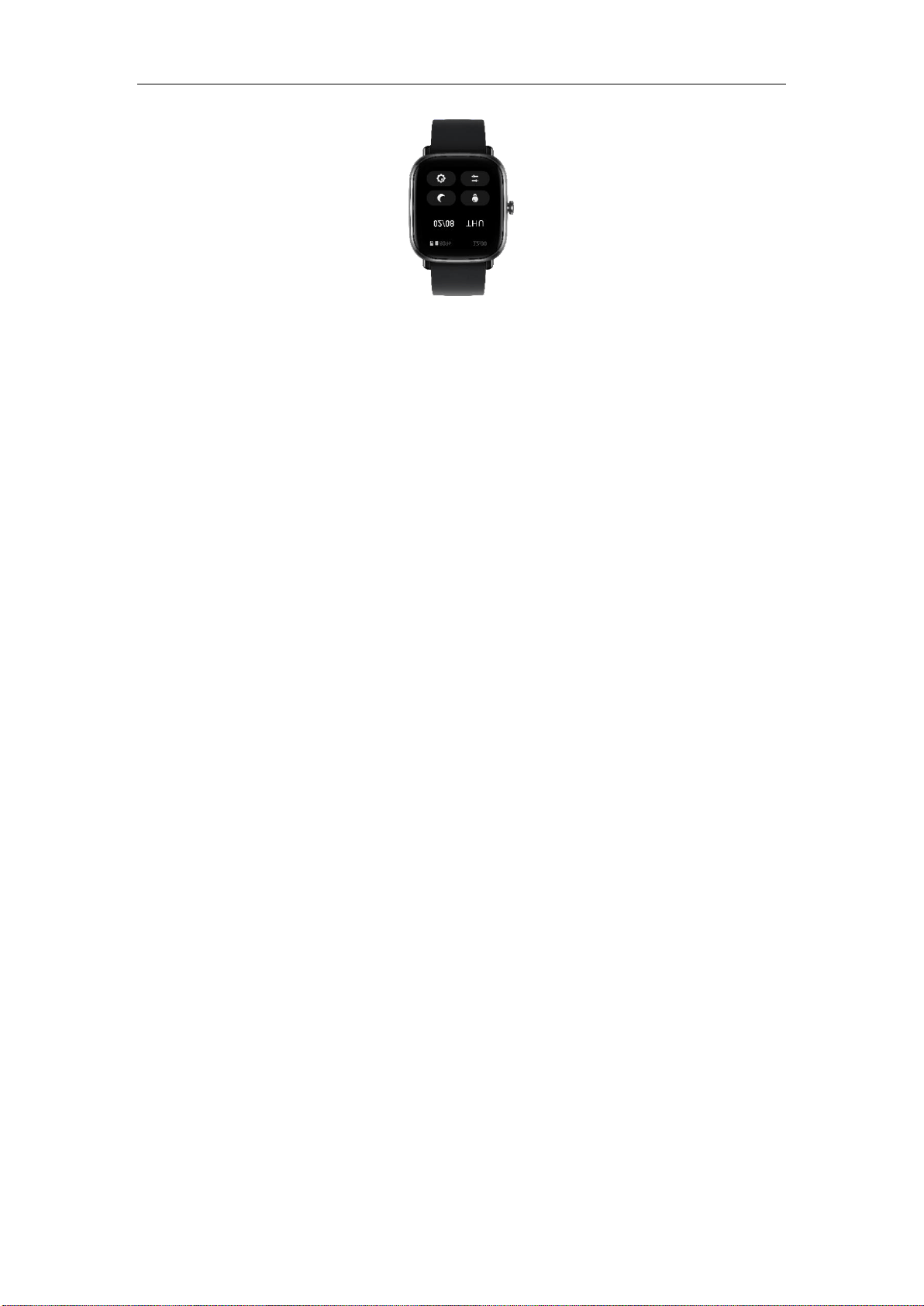
Notifications
Enable the notifications feature
Before you use the notifications feature, enable the app alerts feature in the Zepp app
and keep the watch connected to the phone.
1. If you use an iPhone, pair the watch with the phone's Bluetooth before you use the
notifications feature. Otherwise, when you enable this feature, a message requesting
Bluetooth pairing appears. Tap Agree.
2. If you use an Android phone, add the Zepp app to the whitelist or auto-run list in the
phone's background so that the app keeps running in the background without being
killed by a background process of the phone. Otherwise, the watch will be disconnected
from the app and cannot receive app notification alerts. For the setting method on a
specific phone, go to Profile > Amazfit GTS 2 Mini > Run in background.
View notifications
When the watch receives notification alerts, it vibrates and displays the notifications. If
you do not view notifications when you first receive them, you can swipe up on the
watch face screen to view them later.
Delete or clear notifications
The watch can store up to 10 notifications. When this limit is exceeded, the earliest
notification is automatically deleted each time when a new notification is received.
Incoming call alert
Keep the watch connected to the phone to receive incoming call alerts on the watch.
You can choose to hang up or ignore/mute the calls on the watch. You can also press
the physical button to stop vibrating. Before you use the incoming call alert feature,
enable it in the Zepp app.
Modifying settings on an Android phone:
Keep the watch connected to the phone, open the Zepp app, and go to Profile > My
Device > Amazfit GTS 2 Mini > Incoming Call Alert. Tap the "Please grant the phone
permission" message on the top of the screen. In the Grant Phone Permission dialog
Loading ...
Loading ...
Loading ...
