Loading ...
Loading ...
Loading ...
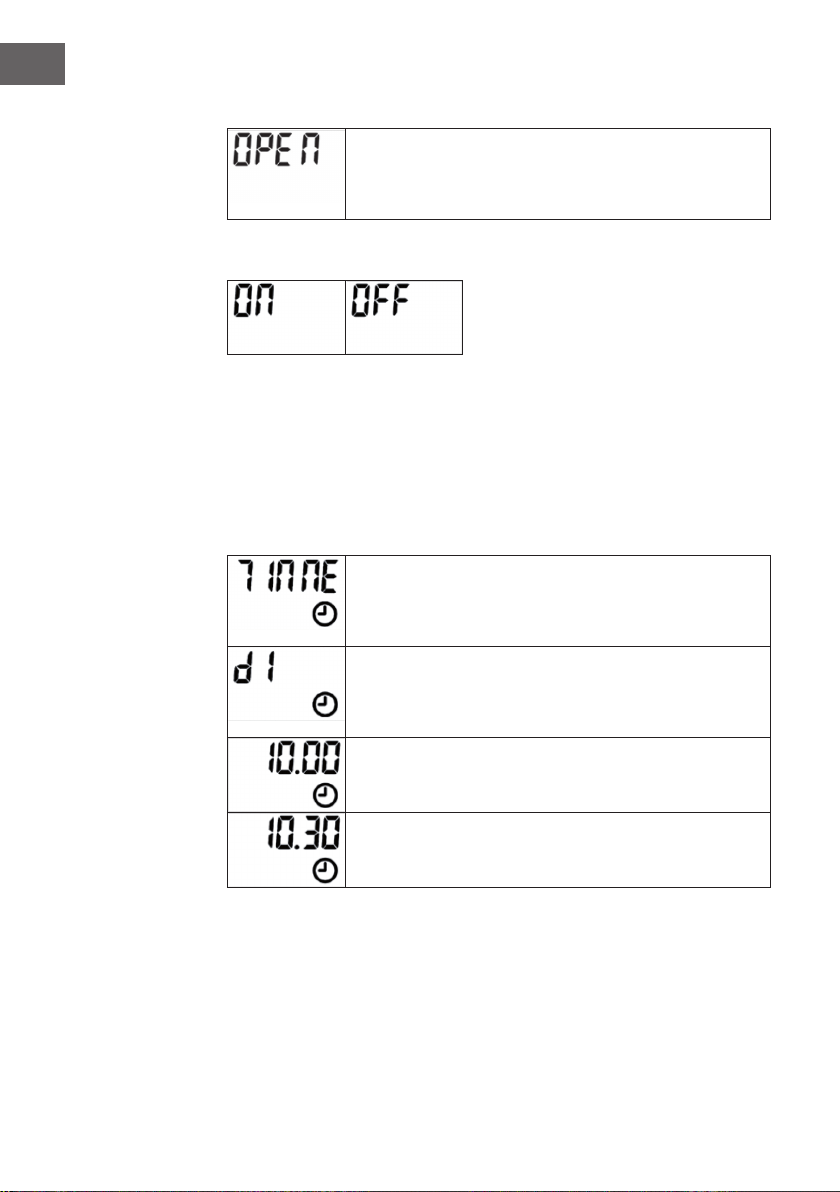
28
EN
Open window mode
Press the MENU button several times to enter the [ModE]
operating modes. Press OK to enter the mode setting and use the
(+) or (-) button to select the open window mode. The display will
show [OPEN].
Press OK to conrm and use the (+) or (-) button to select ON or OFF:
After activating the open window detection, the unit automatically turns off the heater
when it detects that the room temperature has dropped more than 4 ° C within 10
minutes. The heater will turn off for 20 minutes.
To restart the heater, reset the desired temperature and press the OK button to conrm
the setting. After resetting the temperature, open window detection is set to OFF.
Setting the Current Weekday and Time
Press the MENU button several times to enter the [ModE]
operating modes. Press OK to enter the timer setting and use the
(+) or (-) button to select the timer mode. The display will show
[TIME].
Press OK to enter the timer setting and use the (+) or (-) button
to select the desired day for which you want to set a timer. D1 =
Monday, D2 = Tuesday, D3 = Wednesday, D4 = Thursday, D5 =
Friday, D6 = Saturday, D7 = Sunday.
Press OK and use the (+) or (-) button to set the hour.
Press OK and use the (+) or (-) button to set the minute. Then press
OK again to save the setting.
Loading ...
Loading ...
Loading ...
