Loading ...
Loading ...
Loading ...
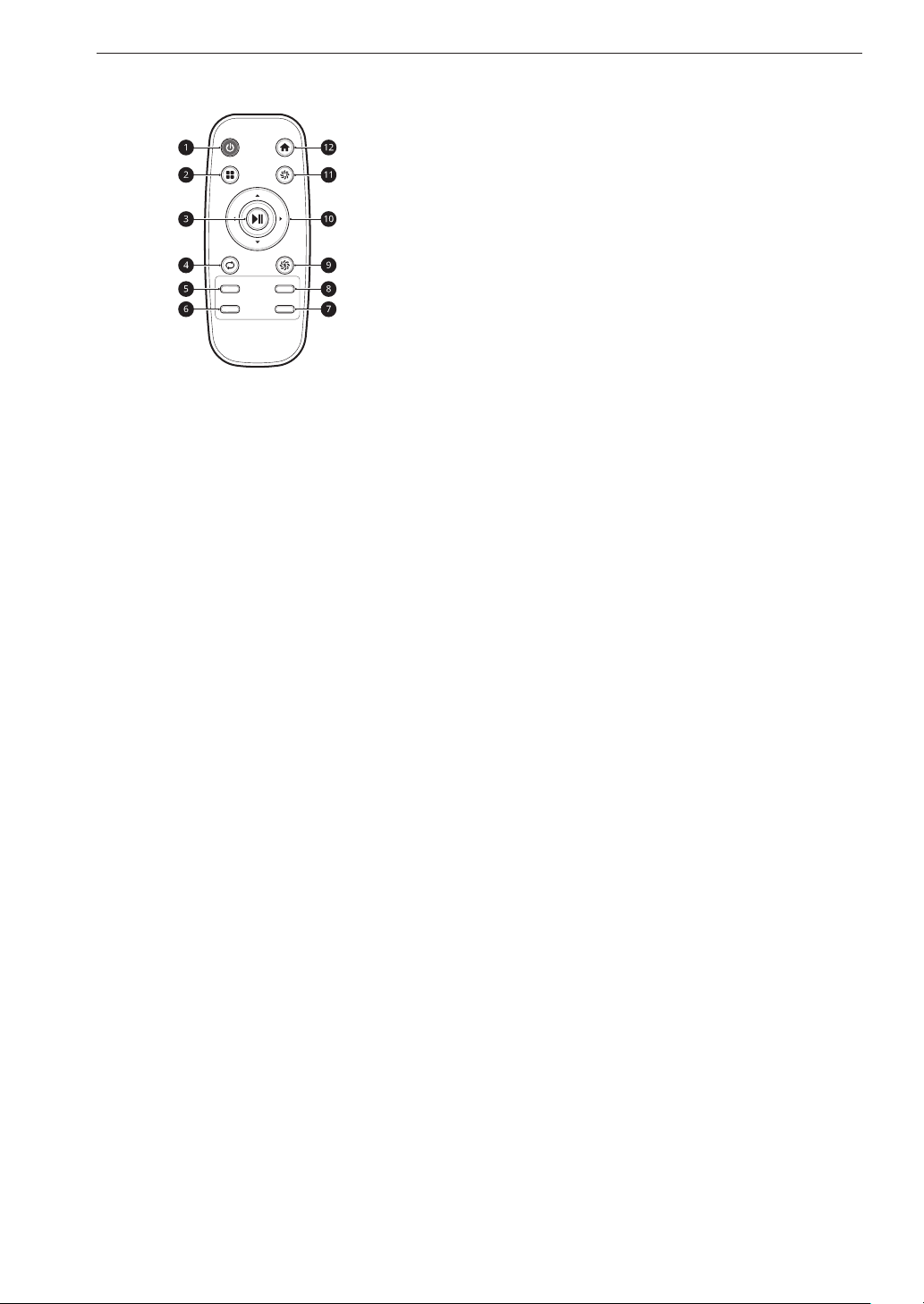
16
OPERATION
Remote Control
a a
PowerPower ButtonButton
b b
ModeMode ButtonButton
c c
Start/StopStart/Stop ButtonButton
d d
RepeatRepeat ButtonButton
e e
LanguageLanguage ButtonButton
f
a Lock Lock ButtonButton
g g
Smart DiagnosisSmart Diagnosis ButtonButton
h h
MuteMute ButtonButton
i i
Smart TurboSmart Turbo ButtonButton
j j
DirectionalDirectional ButtonsButtons
k k
TurboTurbo ButtonButton
l l
HomeHome ButtonButton
NOTE
• The a Lock button will lock the 3D camera
sensor.
• The Power button will only operate when the
main power switch is turned on.
• The Language button will only operate when
the robot cleaner is charging on the home
station.
Choosing a Cleaning Mode
Getting Started
Select a cleaning mode on the control panel or on
the remote control.
1
Insert the power plug of the home station into
a power outlet.
2
Press the Mode g button to select the desired
mode as follows.
• b: Edge mode
• c: Zigzag mode
• d: Spiral Spot mode
3
Press the Start/Stop button v to start
cleaning.
NOTE
• The selected mode displays on the control
panel.
• To change the cleaning mode during operation,
press the Start/Stop button to stop the robot
cleaner and then select another cleaning mode.
• Once selected, the new cleaning mode is
retained even after the power supply is turned
off. (For the Edge and the Zigzag modes only.)
• The robot cleaner utilizes AI (Artificial
Intelligence) technology in the Edge and Zigzag
modes.
− The 3D DUAL Eye is included with the 3D
camera sensor and 3D obstacle detection
sensor. The robot cleaner learns where to go
and identifies objects it needs to avoid.
− The robot cleaner detects obstacles using the
3D DUAL Eye and remembers the locations of
objects in the area being cleaned.
− The obstacle detection sensor of the 3D
DUAL Eye may not operate normally if there
is a human shape or something similar within
the environment.
− When the Smart Turbo function is selected,
the robot cleaner automatically detects dust,
carpets or corners and adjusts the suction
power when cleaning.
Loading ...
Loading ...
Loading ...
