Loading ...
Loading ...
Loading ...
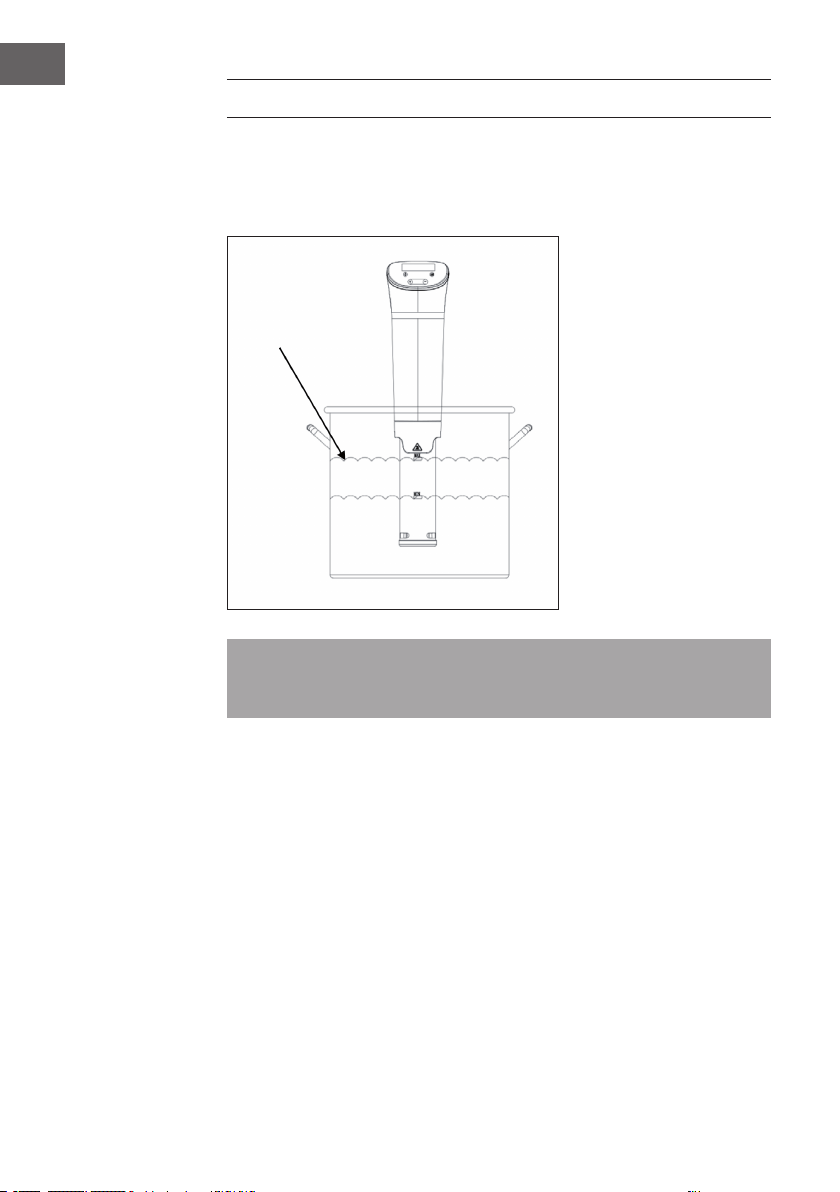
12
EN
OPERATION
Fill the container with water. Pay attention to the water level indicator on the unit (see
picture). The water level should be between the minimum and maximum indicated on
the front of the thermostat. Note that the water level still rises when you put food into the
container. Do not ll too much water.
Note: When the water temperature rises, the water starts to evaporate. The Sous-vide
Stick is equipped with an alarm that indicates a low water level. If the water level falls
below the minimum level, the unit switches off automatically.
Switch on the Device
Press the POWER button on the control panel for more than 5 seconds. The upper line
shows the set temperature. The middle row shows the current water temperature. In the
bottom line you see the set time and the current runtime.
SET Button
Press the SET button once to set the hour. Press the button twice to set the minute. When
the hour or minute ashes on the display, use the[+] or[-] button to set the time.
Water level
between Min and
Max indicator
Loading ...
Loading ...
Loading ...