Loading ...
Loading ...
Loading ...
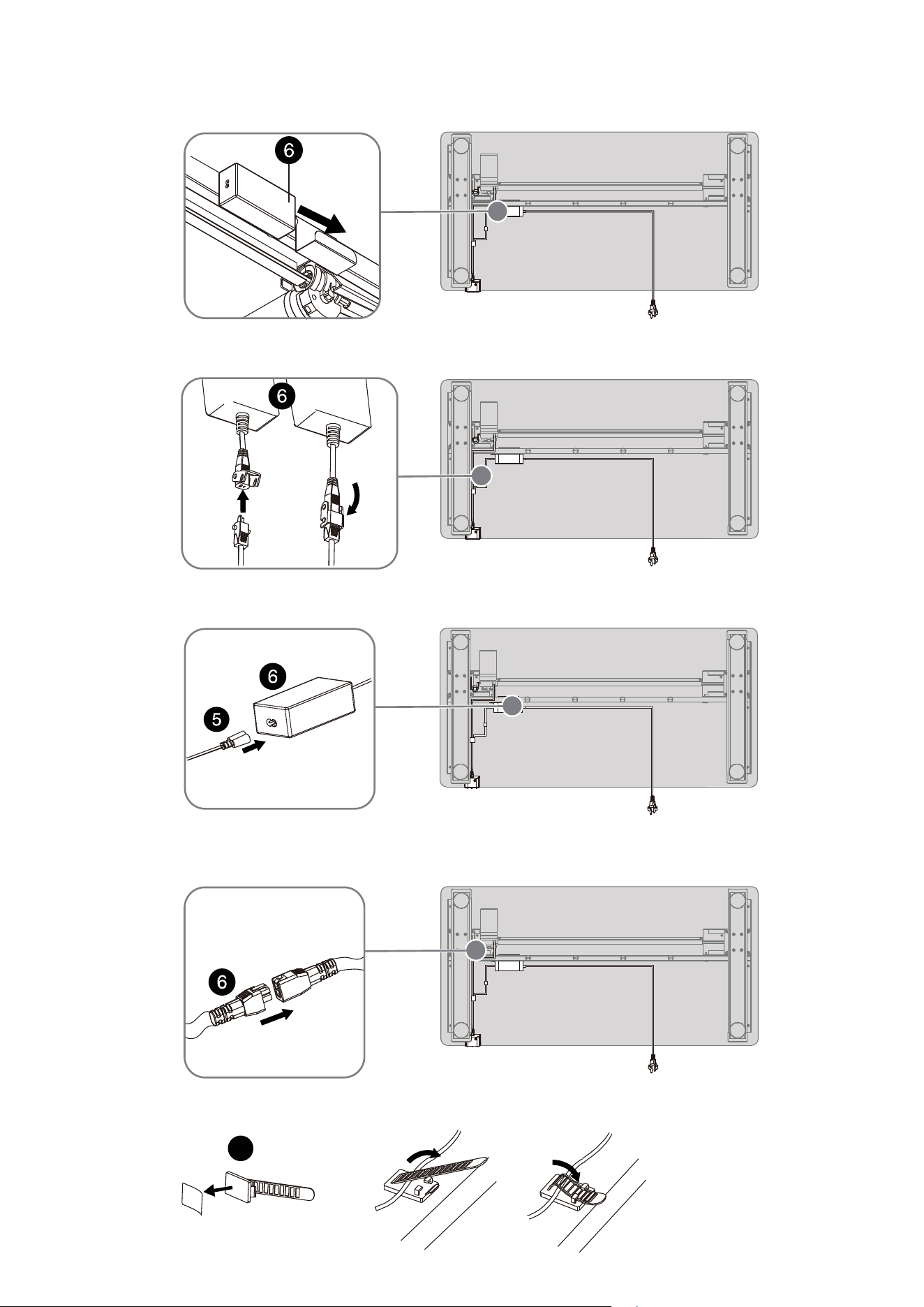
INSTALLING THE ADAPTER AND CONNECTING THE CABLES
1
Slide the adapter (6) into the slot on the bottom of the desktop so that the female connector is on the
left (as shown) and the adapter cable Is on the right (see detail).
2
Connect the cable from the switch to the adapter cable (6), then lock them together (see detail).
3
Plug the small connecter on power cord into the female connector on the adapter (see detail)
4
Connect the cables from the motor and the right leg to the pre-installed cables on the bottom of the
desktop (see detail).
5
Attach the cables to the bottom of the desktop with the cable ties provided (see detail).
8
Loading ...
Loading ...