Loading ...
Loading ...
Loading ...
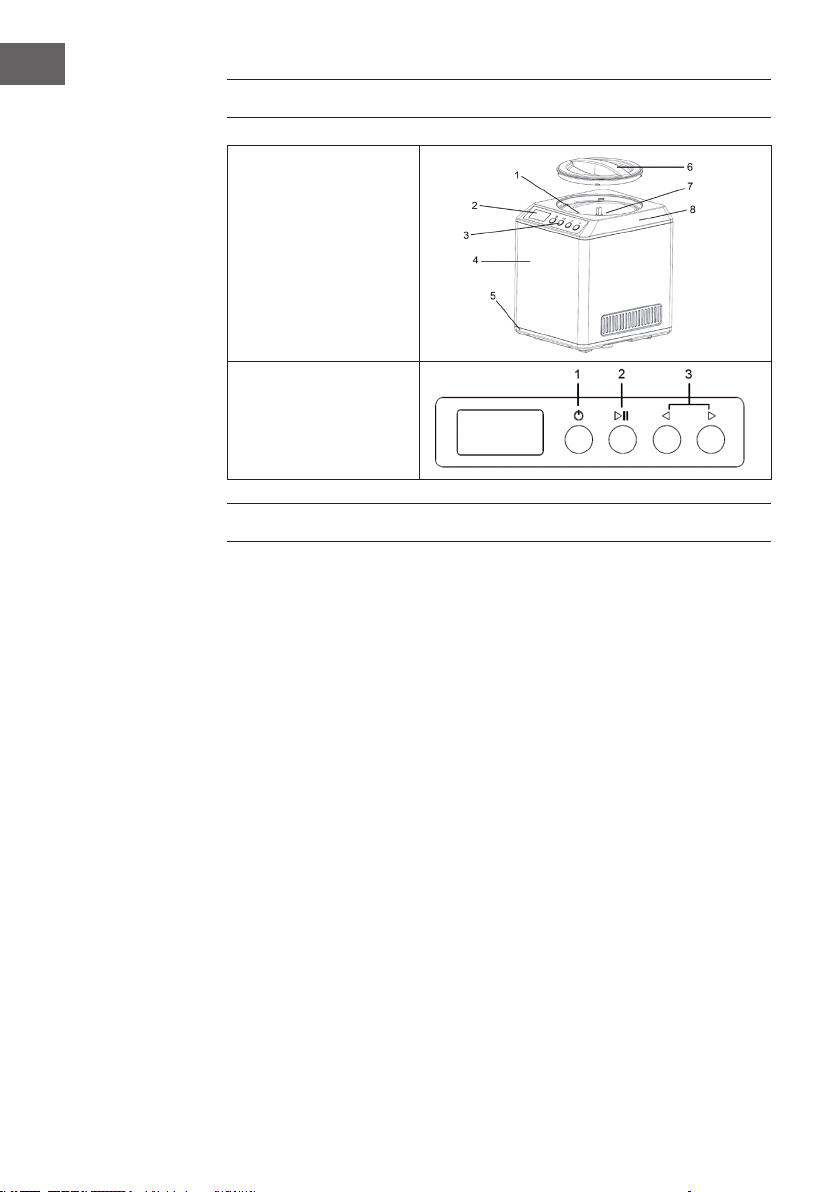
14
EN
PRODUCT DESCRIPTION AND CONTROLS
1 Removable bowl
2 Display
3 Control panel
4 Housing
5 Bottom plate
6 Transparent lid
7 Mixing blade
8 Top lid
1 Power
2 Start/Pause
3 Time setting
USE AND OPERATION
Function of Controls Power
After power up, the machine enters standby mode. Then press the [POWER] button to
enter the setting mode,
prompting you to input the working time.
Start/Pause
After setting the working time, press this button to start the working mode. During
operation, by pressing this button, the mixing will pause and the time countdown will
pause as well.
Time setting
Use the arrow buttons to increase and decrease the working time.
Before fi rst Use
Cleanness: Before use, thoroughly wash all parts that will come into contact with the ice
cream (including the xed bowl, removable bowl, mixing blade, transparent lid, re ll
lid, measuring cup and spoon). Warning: Please be sure the power cord is unplugged.
Important: Always place the Ice Cream Maker upright on a at surface in order that the
build-in COMPRESSOR can provide best performance.
Loading ...
Loading ...
Loading ...
