Loading ...
Loading ...
Loading ...
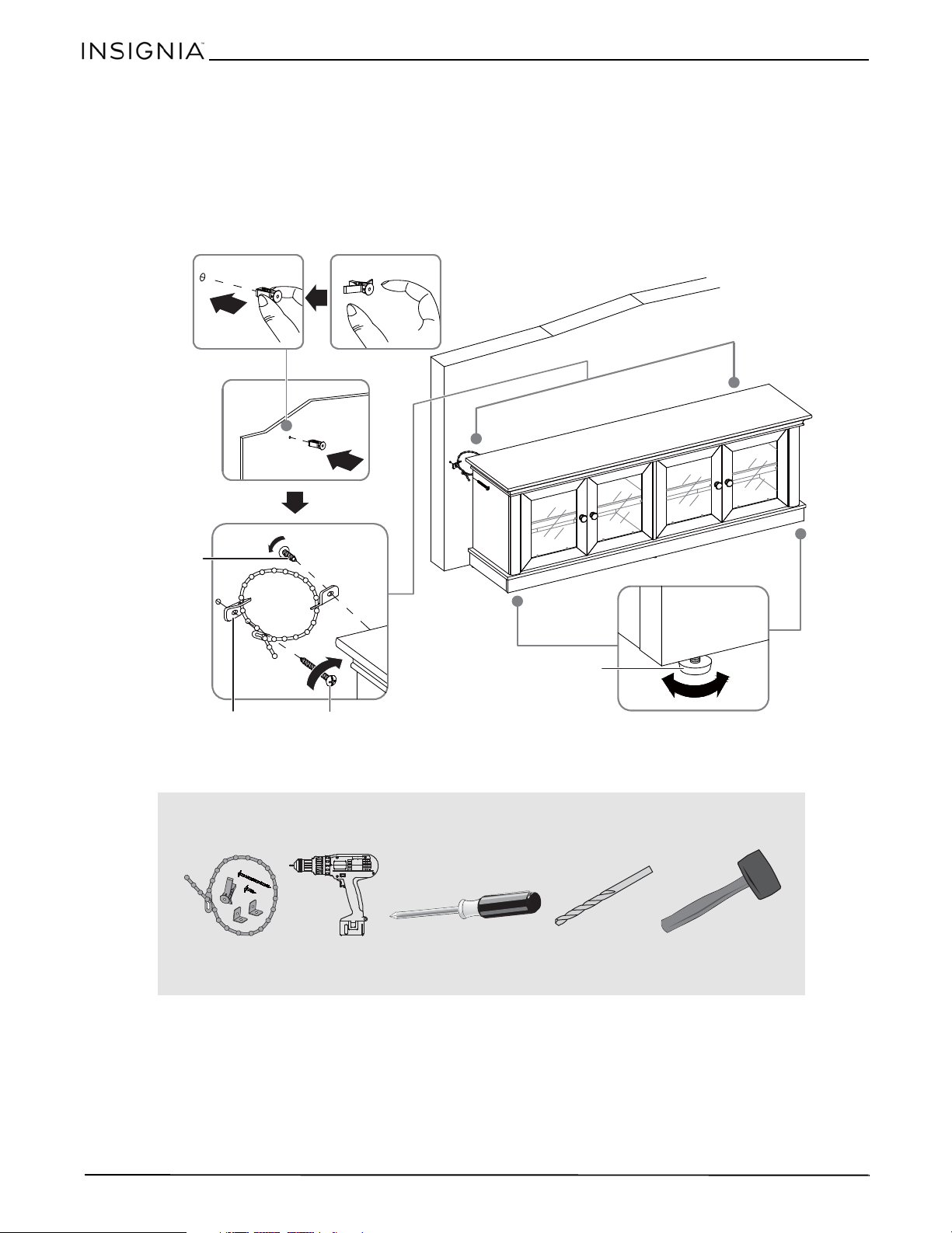
20
NS-HWG1865
www.insigniaproducts.com
Step 15: Position the TV stand and install the tipping restraint hardware kit
1 Position the assembled stand against the wall where you plan to use it.
2 Adjust the leveling feet to level the TV stand.
3 Follow the instructions printed on the bag containing the tipping restraint hardware kit (EE) to attach the
restraint hardware to the wall and the stand.
WARNING: It is very important that the tipping restraint is installed correctly. Failure to do this could result in your TV
stand falling forward, resulting in damage to equipment or personal injury.
You’ll need:
Anchor
Anchor
Wall
Metal
bracket
Long
screw
Short
screw
Leveling feet
Wall
Phillips screwdriver
Power drill
3/8” drill bit
Rubber mallet
EE (2)
NS-HWG1865_17-0587_MAN_V2_ENG.fm Page 20 Thursday, July 13, 2017 11:21 AM
Loading ...
Loading ...
Loading ...
