Loading ...
Loading ...
Loading ...
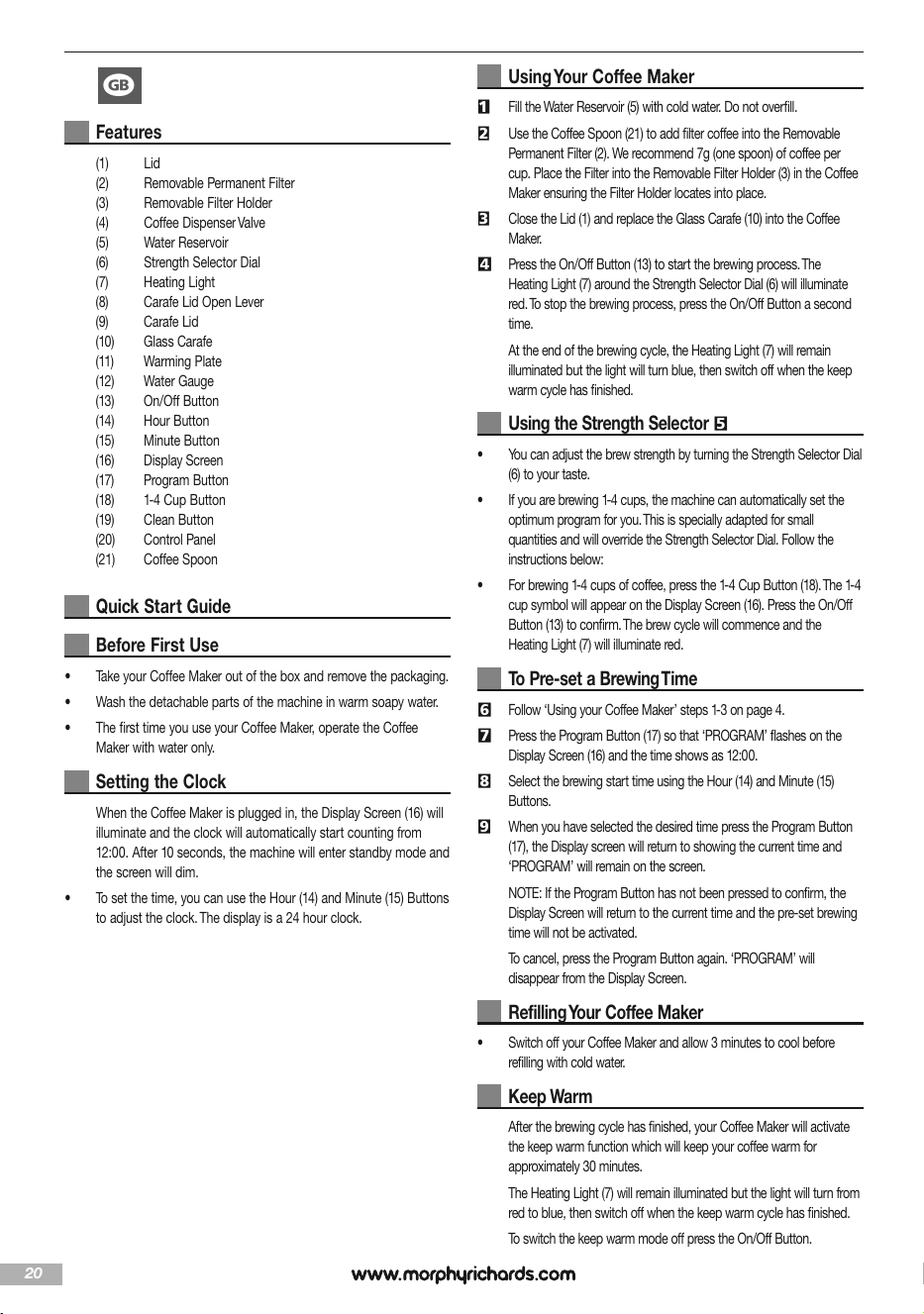
20
Features
(1) Lid
(2) Removable Permanent Filter
(3) Removable Filter Holder
(4) Coffee Dispenser Valve
(5) Water Reservoir
(6) Strength Selector Dial
(7) Heating Light
(8) Carafe Lid Open Lever
(9) Carafe Lid
(10) Glass Carafe
(11) Warming Plate
(12) Water Gauge
(13) On/Off Button
(14) Hour Button
(15) Minute Button
(16) Display Screen
(17) Program Button
(18) 1-4 Cup Button
(19) Clean Button
(20) Control Panel
(21) Coffee Spoon
Quick Start Guide
Before First Use
• Take your Coffee Maker out of the box and remove the packaging.
• Wash the detachable parts of the machine in warm soapy water.
• The first time you use your Coffee Maker, operate the Coffee
Maker with water only.
Setting the Clock
When the Coffee Maker is plugged in, the Display Screen (16) will
illuminate and the clock will automatically start counting from
12:00. After 10 seconds, the machine will enter standby mode and
the screen will dim.
• To set the time, you can use the Hour (14) and Minute (15) Buttons
to adjust the clock. The display is a 24 hour clock.
Using Your Coffee Maker
1
Fill the Water Reservoir (5) with cold water. Do not overfill.
2
Use the Coffee Spoon (21) to add filter coffee into the Removable
Permanent Filter (2). We recommend 7g (one spoon) of coffee per
cup. Place the Filter into the Removable Filter Holder (3) in the Coffee
Maker ensuring the Filter Holder locates into place.
3
Close the Lid (1) and replace the Glass Carafe (10) into the Coffee
Maker.
4
Press the On/Off Button (13) to start the brewing process. The
Heating Light (7) around the Strength Selector Dial (6) will illuminate
red. To stop the brewing process, press the On/Off Button a second
time.
At the end of the brewing cycle, the Heating Light (7) will remain
illuminated but the light will turn blue, then switch off when the keep
warm cycle has finished.
Using the Strength Selector
5
• You can adjust the brew strength by turning the Strength Selector Dial
(6) to your taste.
• If you are brewing 1-4 cups, the machine can automatically set the
optimum program for you. This is specially adapted for small
quantities and will override the Strength Selector Dial. Follow the
instructions below:
• For brewing 1-4 cups of coffee, press the 1-4 Cup Button (18). The 1-4
cup symbol will appear on the Display Screen (16). Press the On/Off
Button (13) to confirm. The brew cycle will commence and the
Heating Light (7) will illuminate red.
To Pre-set a Brewing Time
6
Follow ‘Using your Coffee Maker’ steps 1-3 on page 4.
7
Press the Program Button (17) so that ‘PROGRAM’ flashes on the
Display Screen (16) and the time shows as 12:00.
8
Select the brewing start time using the Hour (14) and Minute (15)
Buttons.
9
When you have selected the desired time press the Program Button
(17), the Display screen will return to showing the current time and
‘PROGRAM’ will remain on the screen.
NOTE: If the Program Button has not been pressed to confirm, the
Display Screen will return to the current time and the pre-set brewing
time will not be activated.
To cancel, press the Program Button again. ‘PROGRAM’ will
disappear from the Display Screen.
Refilling Your Coffee Maker
• Switch off your Coffee Maker and allow 3 minutes to cool before
refilling with cold water.
Keep Warm
After the brewing cycle has finished, your Coffee Maker will activate
the keep warm function which will keep your coffee warm for
approximately 30 minutes.
The Heating Light (7) will remain illuminated but the light will turn from
red to blue, then switch off when the keep warm cycle has finished.
To switch the keep warm mode off press the On/Off Button.
g
CM162520 MEE Rev1.qxp_Morphy Richards Instruction Book 16/08/2018 10:16 Page 20
Loading ...
Loading ...
Loading ...
