Loading ...
Loading ...
Loading ...
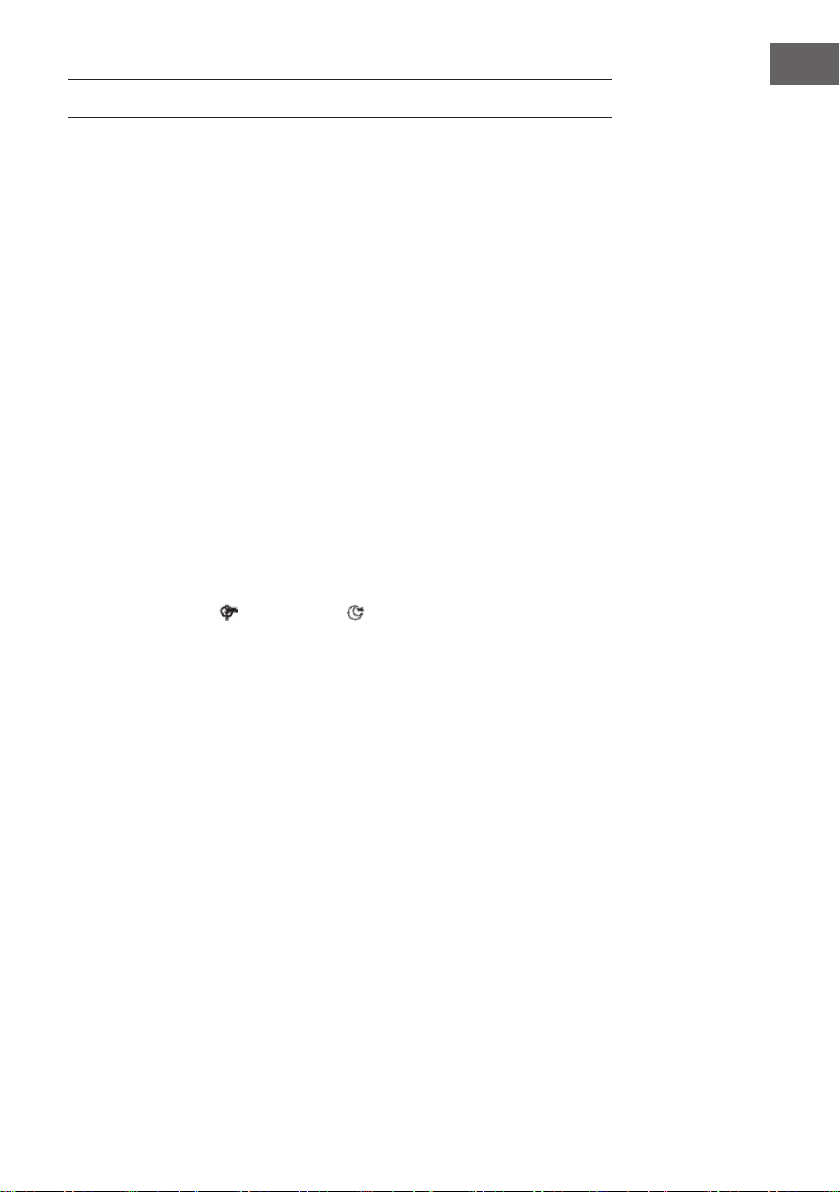
13
EN
INSTALLATION AND OPERATION
Before rst use
Remove all packing material and read the instructions completely. The device is ready
for use immediately.
Switching on the unit
As soon as the device is switched on, all displays light up briey. A double signal
sounds, the air outlet moves back from the current angle to 0° and the unit switches to
Standbx mode. If you do not take any action for more than 1 minute, the display will
darken to 33% of the original brightness. Press any button to turn the display back on.
Operation via key on the control panel
• On/Off: Press the button to start the unit in normal wind mode. The air outlet opens
automatically. Press the button again to return to standby mode. The fan stops and
the outlet closes automatically. To turn the unit off completely, unplug the appliance
from the wall outlet.
• Wind speed: After the device has been switched on, the device is in normal wind
mode. Press the but-ton several times to set one of the following wind speeds: high >
medium > low > quiet. If you select „low“, the fan will rst run at medium speed and
then change to low speed.
• Wind mode: Press the button repeatedly to select one of the following modes:
Normal > Natural ( ) > Sleep mode ( ). The corresponding indicator on the
display will light. In natural mode, the wind speed changes regularly and the cool
air is distributed throughout the room. In natural mode, the speed is automatically
controlled and not manually adjustable. In sleep mode, the air is distributed to
ensure a pleasant sleep. In sleep mode, all speeds are manually adjustable.
• Timer: Press the button several times to select one of the following settings:
1 hour > 2 hours > 4 hours > 8 hours. If the corresponding LED is off, no timer is
active. After you have selected the desired time, the corresponding indicator lights
up on the display. As soon as the time has elapsed, the unit switches off and the
display goes out.
• Swing: Press the button to swing the unit to the right and left. Press the button again
to stop the oscillation.
Loading ...
Loading ...
Loading ...
