Loading ...
Loading ...
Loading ...
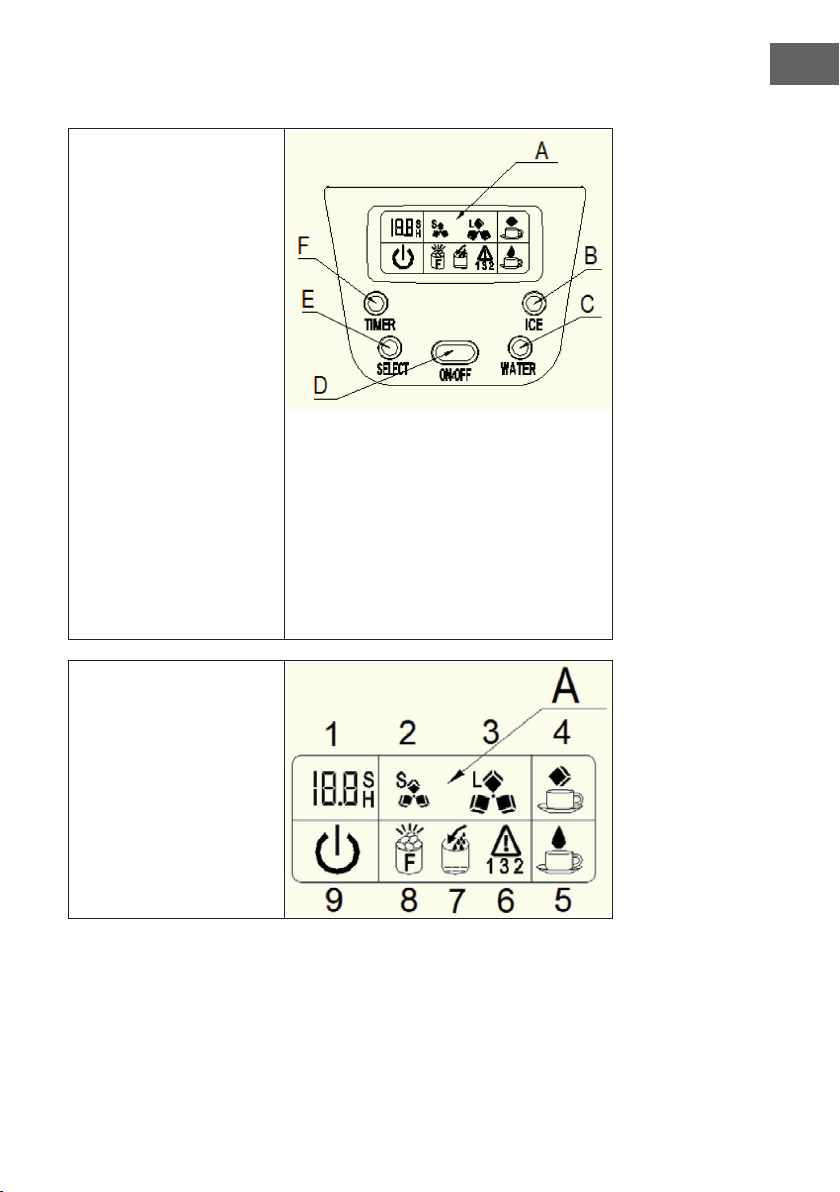
19
EN
A Display
1 TIMER setting delay time
2 Ice-cube size displaying:
Small size.
3 Ice-cube size displaying:
Large size.
4 Ice-cube obtaining symbol:
with this symbol, the ice-
cube will be pushed out.
5 Water dispensing symbol:
with this symbol, water is
owing out now.
6 Error code.
7 Lack of water in reservoir
symbol: With this symbol,
the unit will stop running,
need to pour water in.
8 Ice-full symbol: when it
display, means the ice
storage area is full of ice-
cube.
9 ON/OFF symbol: if the
unit has been turned off,
this symbol will ash; And
if the unit is turned on, this
symbol will always display.
A Display
B Ice-cube obtaining button
C Water dispenser button
D ON/OFF Button: to turn
on/off the unit
E SELECT Button: to select the
size of the ice cube and the
number code of all kinds of
delay time
F TIMER Button: to setting
the timer-on or timer-off
program
Loading ...
Loading ...
Loading ...
