Loading ...
Loading ...
Loading ...
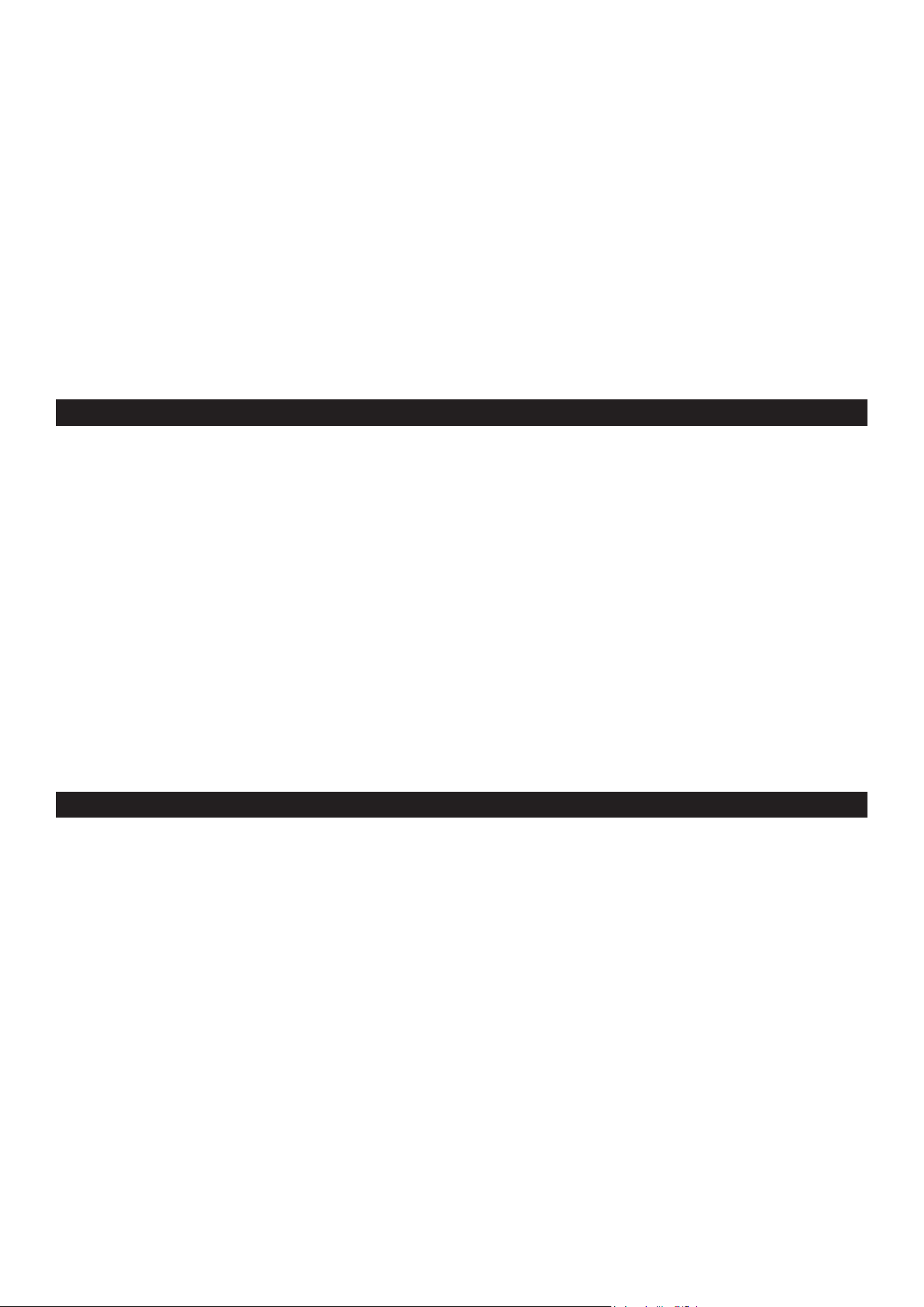
This section describes how to activate your re using the manual controls.
CONTROLS
The heater controls are located on the canopy, towards the top of the re. (On some models, the hinged canopy cover
must be raised to access the controls).
Three switches provide a choice of heat settings. A switch is in the ON position when the red indicator mark on the switch
is visible.
Switch 1 - Controls the electricity supply to the heater and the ame effect. (Note: This switch must be in the ON
position for the heater to operate.)
Switch 2 - Provides 1kW heat output.
Switch 3 - Provides 2kW heat output when switched with switch 2.
SETTING THE THERMOSTAT
Set all switches to the ON position. Turn the thermostat knob to MAX to warm the room rapidly. When the room
temperature has reached the desired level, turn the thermostat knob back slowly until the thermostat clicks off. The
heater will then maintain the room temperature at the chosen level.
Note: Should your heater fail to come on when the thermostat is at a low setting, this may be due to the room temperature
being higher than the thermostat setting.
Maintenance
WARNING: ALWAYS DISCONNECT FROM THE POWER SUPPLY BEFORE CLEANING THE HEATER.
CLEANING
Before commencing cleaning, unplug the heater and allow it to cool.The surfaces of the heater should be given an
occasional wipe with a dry soft cloth. Do not use detergents, abrasive cleaning powder or polish on the metal body of
the heater.
The glass screen should be cleaned carefully with a chamois leather. Do not use proprietary cleaners.
To remove any accumulation of dust or uff, the soft brush attachment of a vacuum cleaner should occasionally be used
to clean the outlet grille of the fan heater located under the canopy.
To clean the fuel effect, remove the coal/pebbles and wash in warm water. The plastic tray should be wiped clean with
a damp cloth. When dry replace the coal/pebbles and arrange for best effect.
LED LAMPS
This re is tted with LED (Light Emitting Diode) bulbs in place of traditional incandescent bulbs. These generate the
same light levels as traditional bulbs, but use a fraction of the energy consumed. These lamps cannot be replaced.
SAFETY CUT-OUT
For your safety, this appliance has been tted with a thermal cut-out. In the event that the product overheats, the cut-out
switches the heat off automatically.
To bring the heat back into operation, remove the cause of the overheating, then unplug or turn off the electrical supply
to the heater for up to 10 minutes.When the heater has cooled sufciently, re-connect and switch on the heater.
Operating the Fire
INSTALLATION WITH THE SURROUND SPACER
1. Remove the plastic spacer parts from their packaging and identify top of the spacer which is the smallest of the three
parts.
2. Insert the tabs of the top spacer into the slots in the top of the re, Fig. 3(1)
3. Slide the top spacer to the right until it clicks into position, Fig. 3(2)
4. Identify the right hand spacer and insert its tabs into the slots on the right hand side of the re, Fig. 4(1)
5. Slide the right spacer upwards until it clicks into position and joins with the top spacer, Fig. 4(2).
6. Repeat steps four and ve for the left hand spacer. Fig. 5
(When no longer needed, the spacer can be disassembled by pressing the tabs on the inside corners of the spacer (Fig.
6a) and pulling the left and right spacer downwards until they disengage from the top spacer (Fig. 6b))
Once the spacer is tted, the re can be installed by following the steps below.
1. Measure and mark the installation position of the hook. This position is indicated by ‘X’ in Fig. 7.
2. Drill the hole for the rawl plug and position the rawl plug in the hole.
3. Screw hook into the rawl plug.
4. Position the re alongside the hook and then lift the re up and over the hook so that the lip on the top spacer (W,
Fig. 8) engages with the hook (Z, Fig. 8).
Loading ...
Loading ...
Loading ...