Loading ...
Loading ...
Loading ...
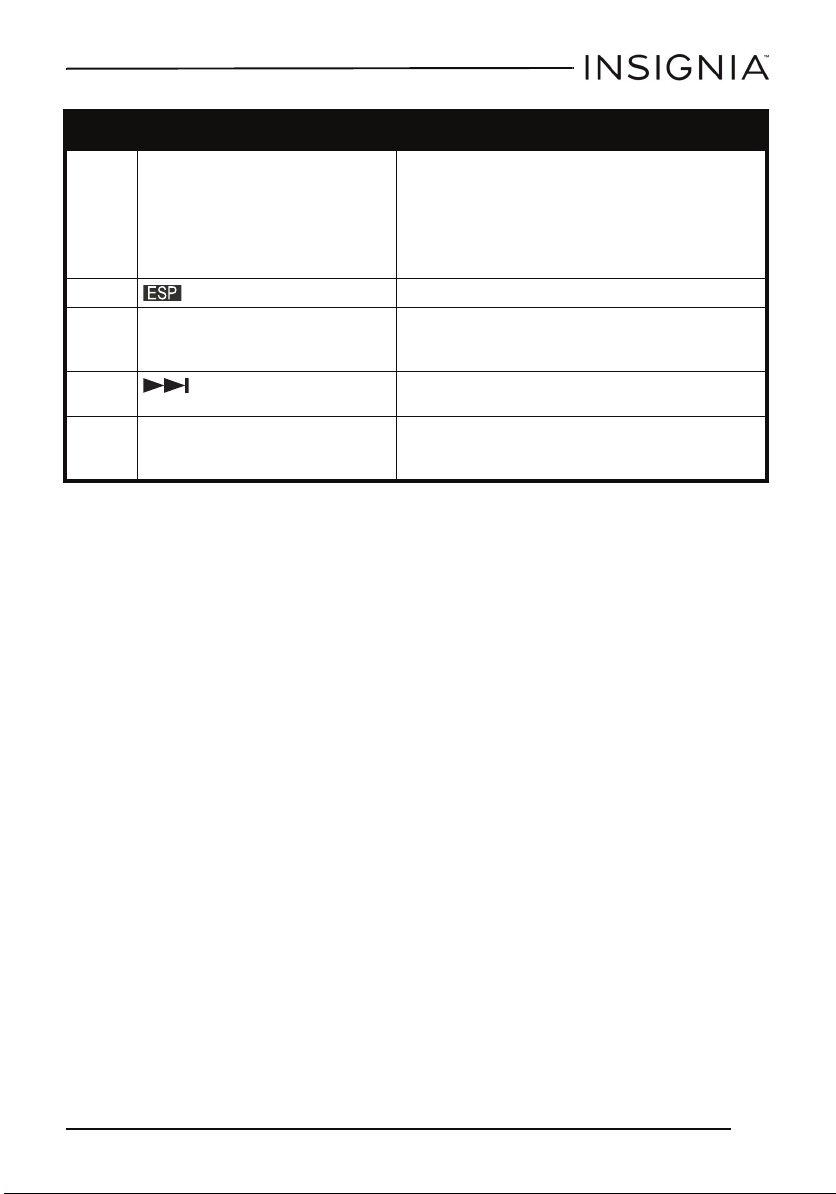
7
Insignia NS-P4112 Portable CD Player
www.insigniaproducts.com
Setting up your CD Player
Installing batteries
To install batteries:
1 Slide the battery compartment door (located on the bottom of your
CD player), then lift it up. Do not remove the door.
2 Insert 2 AA alkaline batteries into the battery compartment. Make
sure that the + and – symbols on the batteries match the + and –
symbols inside the battery compartment.
11 MODE button Press once to repeat a track.
Press twice to repeat a CD.
Press three times to start Intro playback
mode.
Press four times to start random playback
mode.
12 ESP button Press to turn the anti-shock feature on or off.
13 PROG. button Press to program a playback list. For more
information, see “Programming a playback
list” on page 11.
14 Skip forward button Press to go to the next track on the CD. Press
and hold to search forward at high speed.
15 CD compartment door and
OPEN button
Press to open the CD compartment door,
insert a CD (label side up) into the CD
compartment, then close the door.
# Item Description
NS-P4112_14-1153_MAN_V6_ENG.fm Page 7 Tuesday, October 28, 2014 8:57 AM
Loading ...
Loading ...
Loading ...