Loading ...
Loading ...
Loading ...
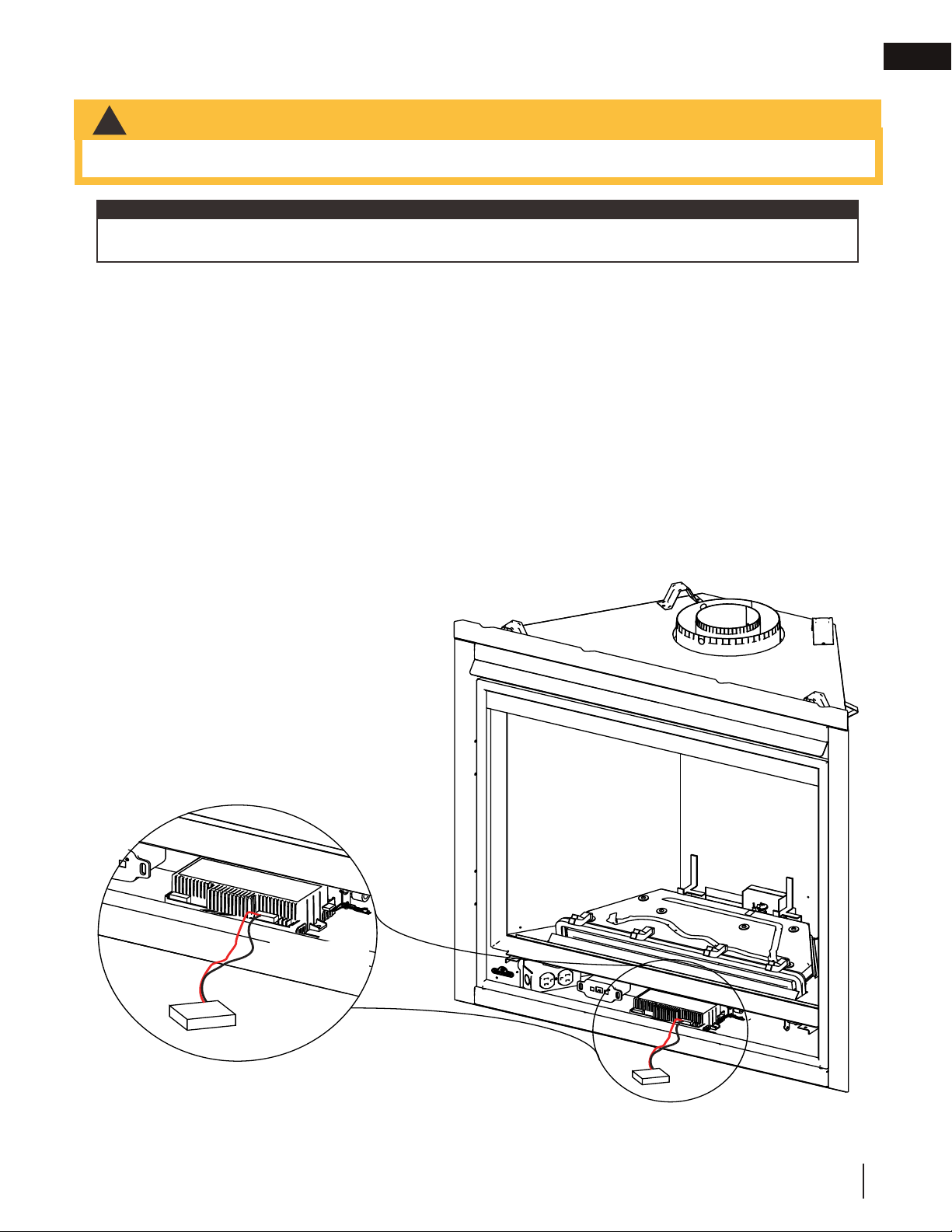
EN
W415-2767 / B / 07.06.21
11
operating your appliance
2.5.1 changing the batteries in the battery holder
• Ensure the gas and electrical power to the appliance is turned off.
• Appliance may be hot, do not service until the appliance has cooled.
!
WARNING
A. Turn off the gas and disconnect the electrical power supply from the appliance.
B. Remove the safety barrier, control cover and door trim to easily access the control compartment (see
“maintenance” section for instructions on how to remove these components).
C. Locate the battery housing located near the control board (see illustration below).
D. Open the battery housing by sliding the back piece upwards and off of the battery housing. Remove the
four “AA” alkaline batteries and install four new “AA” alkaline batteries into the battery housing. Ensure the
positive and negative ends correspond with those identified on the holder.
E. Place the battery housing back into the control compartment, ensure that the battery housing is placed in
a clean and easily accessible location.
F. Reinstall the safety barrier. The safety barrier must be installed at all times during the appliance operation.
G. Turn the gas and electrical power back on to begin operating the appliance.
In the event of a power failure, your appliance can be operated using the supplied battery back-up. If a power
failure occured, remove the batteries from the holder once the power has been restored.
note:
Battery housing
Black wire
Red wire
Control module
Loading ...
Loading ...
Loading ...
