Loading ...
Loading ...
Loading ...
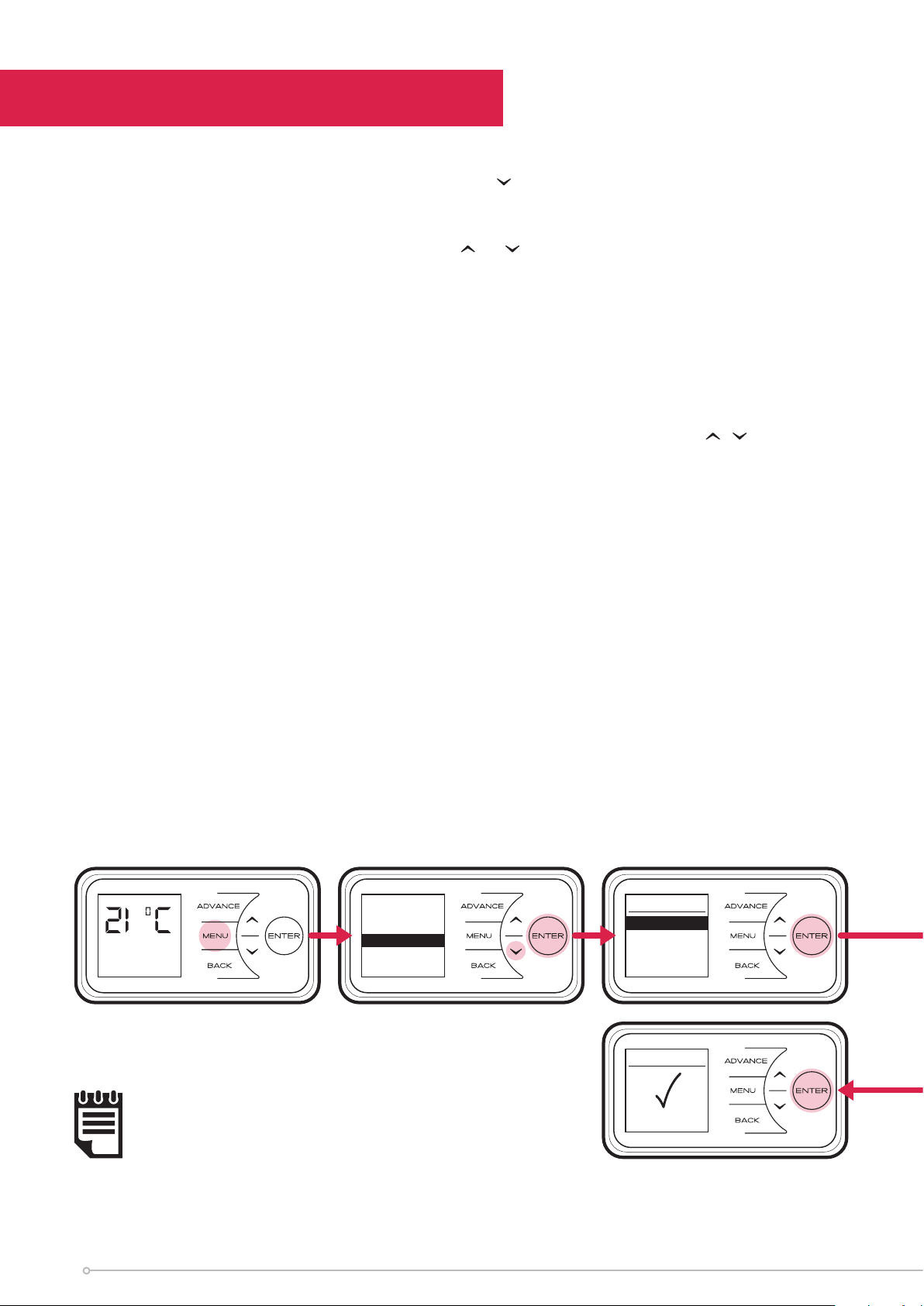
Timer Modes
To choose a timer mode press Menu and then to select Mode. Then press Enter.
Then select Timer Mode, again using the Enter button.
Select the mode required, by pressing the
or followed by Enter.
For options Out All Day, and User Timer, three choices are available - Select, Preview
and Modify.
• Select - choose this timer option.
• Preview - view the times currently set.
• Modify - change the times currently set.
When Modify is chosen, select and change each option using the
, and Enter
buttons. At the end of each period, select Next to move to the following period. When
a day is complete select Save to update it.
Once the first day has been set up it is possible to copy these settings to successive
days or all days by either choosing Copy Next or Copy All.
If preferred each day can be modified individually and saved. It is also possible to
Clear each day or Clear All days to factory default times. Options are;
• Save - save times for one day.
• Copy Next - copy times to following day.
• Copy All - copy times to all seven days.
• Clear - factory defaults all times that day.
• Clear All - factory default times for all seven days.
To select a mode, choose Select and press Enter.
Out All Day
Comfort On
Main Menu
Date/Time
Mode
Options
Mode
Timer
Boost
Setback
Copy All
Selected
Choosing and Setting a Mode
NOTE:
Once modified a programme
must be selected if you want
to begin using it.
20
Loading ...
Loading ...
Loading ...