Loading ...
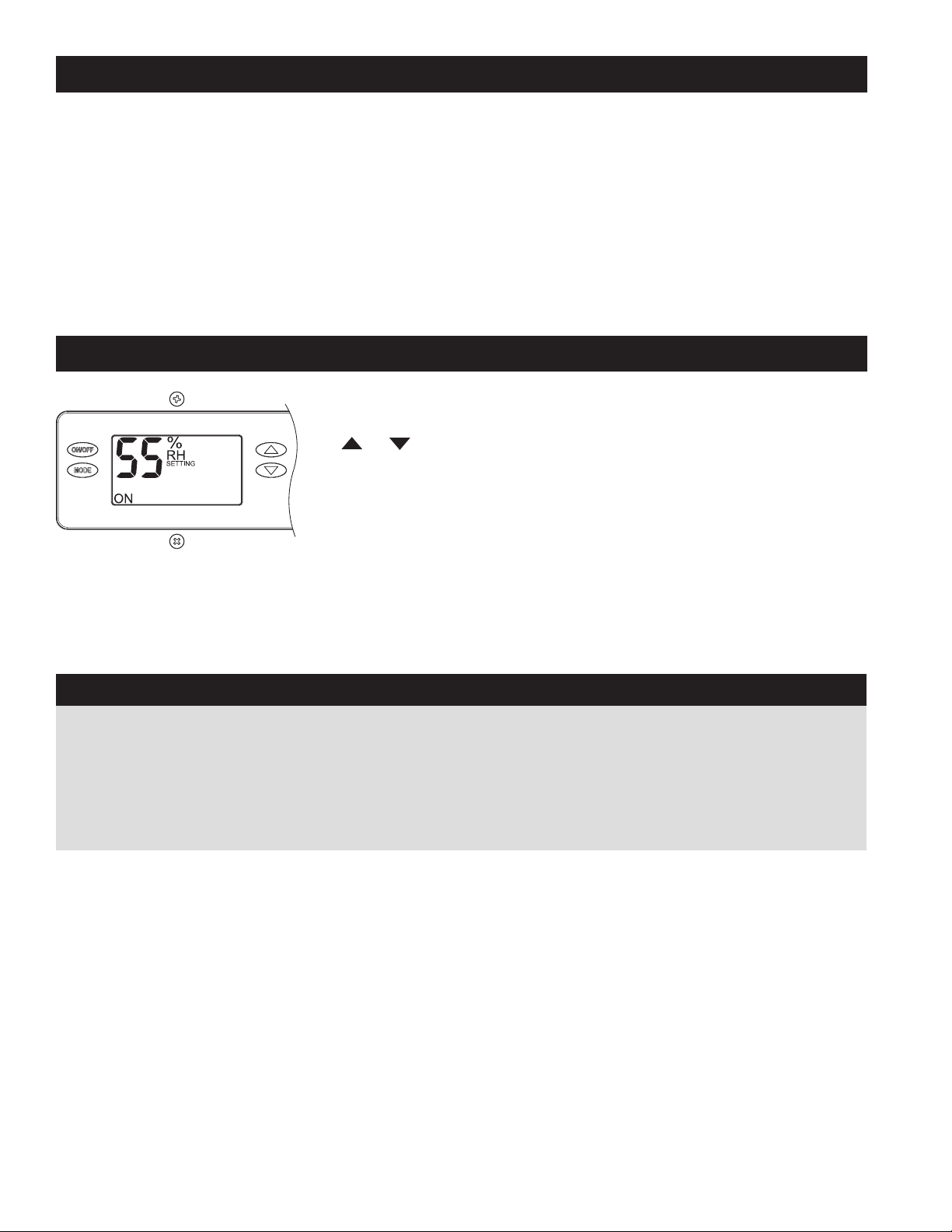
WHOLE HOME DEHUMIDIFICATION
The Aprilaire® Dehumidifier controls the humidity level in your entire home. A powerful blower inside the dehumidifier draws air into the cabinet,
filters the air and removes moisture, then discharges the dry air into the HVAC system or dedicated area of the home. Inside the cabinet, a sealed
refrigeration system removes moisture by moving the air through a series of tubes and fins that are kept colder than the dew point of the incoming
air. The dew point is the temperature at which moisture in the air will condense, much like what occurs on the outside of a cold glass on a hot
summer day. The condensed moisture drips into the dehumidifier drain pan to a drain tube routed to the nearest floor drain or condensate pump.
After the moisture is removed, the air moves through a second coil where it is reheated before being sent back into the home. The air leaving the
dehumidifier will be warmer and drier than the air entering the dehumidifier.
You can reduce the amount of humidity that enters the home by closing windows, doors, and fireplace flues when outdoor humidity is high, and by
drying clothes outside. Direct exhaust from kitchen vents and bath fans is the best means of controlling humidity due to cooking and showers/baths.
The dehumidifier is not designed to prevent window condensation in winter. Use ventilation to lower indoor humidity levels in the winter.
SETTING THE DESIRED HUMIDITY LEVEL
The dehumidifier on-board control will display the humidity setting when not running, and displays
the measured humidity when running.
The and buttons allow the humidity level to be set from 40% to 80% relative humidity. Use
the ON/OFF button to turn the dehumidifier ON or OFF.
Set the control at 55%RH when first installed. Allow the dehumidifier to run until it reaches the
setting before deciding if you want to change the setting.
• If you prefer the air to be more dry, decrease the humidity setting.
• If you prefer the air to be less dry, increase the humidity setting.
Your comfort is the best measure of how to adjust your setting. When first installed, your dehumidifier has to remove all the moisture that is
initially in your home. The home acts like a sponge so the moisture in the materials of your home is at the same level as the air. After drying the
air, the materials of the home will release moisture back into the air until they are again at the same level. As a result, it is not uncommon for the
dehumidifier to operate for an extended period when first installed.
ENERGY SAVINGS TIPS
ENERGY SAVINGS TIP #1: Adjust the humidity setting to be as high as is comfortable to reduce dehumidifier run time. If it feels clammy or
“smells musty”, lower the humidity setting. To save energy, turn the dehumidifier to OFF when you open your windows, just as you would with
air conditioning.
ENERGY SAVINGS TIP #2: If vacating your home for an extended period in the summer, set the RH at 55% and set your thermostat as high as
you are comfortable setting it to in the cooling mode. Consult with appropriate professionals regarding the highest temperature that is safe for
your pets or possessions. This will keep the humidity at a controlled level while minimizing the amount of cooling energy used.
90-1853
2
Loading ...
Loading ...
Loading ...