Loading ...
Loading ...
Loading ...
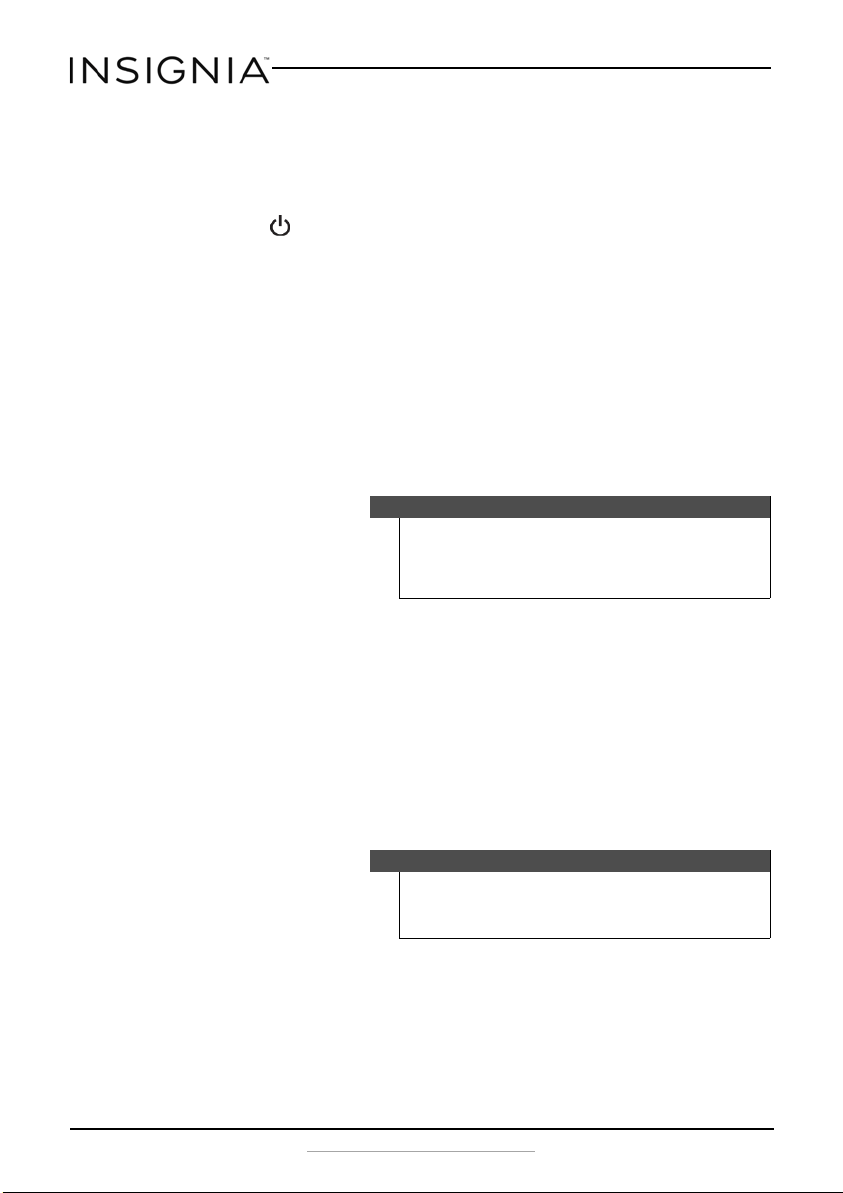
8
Insignia 50-liter Electric Party Cooler
www.insigniaproducts.com
Using your cooler
1 Stand the cooler upright for two hours before connecting it to power.
2 Plug the power cord into a wall outlet.
3 Press the button to turn the cooler on. The display shows the
temperature inside the cooler.
4 Press the temperature button on the control to set the desired
temperature. The temperature display starts at 32° and increases 1° F
each time you press the button. The display flashes during adjustment.
5 Stop pressing the button when you reach the temperature you want.
The display returns to the temperature inside the cooler, then the
cooler turns on and begins cooling to the temperature you set.
Suggested temperatures
• Bottled water, soda or beer: 39° F
• White wine: 45 - 50° F
• Red wine: 55 - 61° F
Improving cooling
• Alternate the racks within the cooler every six hours.
• Increase the space between the items in the cooler.
• Do not overload the cooler.
Cleaning your cooler
Your cooler is designed for year-round use with only minimal cleaning and
maintenance.
1 Turn off the cooler and unplug it from the wall outlet.
2 Remove all items.
3 Wash the inside and outside surfaces with a damp cloth. Add vinegar
to the water to prevent mold and fungus.
4 Remove the detachable bottom and lid parts and wash with lukewarm
water and a mild detergent.
Notes
• Run the cooler for at least 2 hours before adding items.
• During use, the average temperature inside the cooler is
displayed.
• The thermostat ranges from 32 - 61° F.
Caution
To prevent damage to the finish, do not use:
• Gasoline, benzine, thinner, or other similar solvents.
• Abrasive cleaners or metal scouring pads.
NS-CC50SS6_15-0450_MAN_V1_ENG.fm Page 8 Friday, May 8, 2015 8:31 AM
Loading ...
Loading ...
Loading ...
