Loading ...
Loading ...
Loading ...
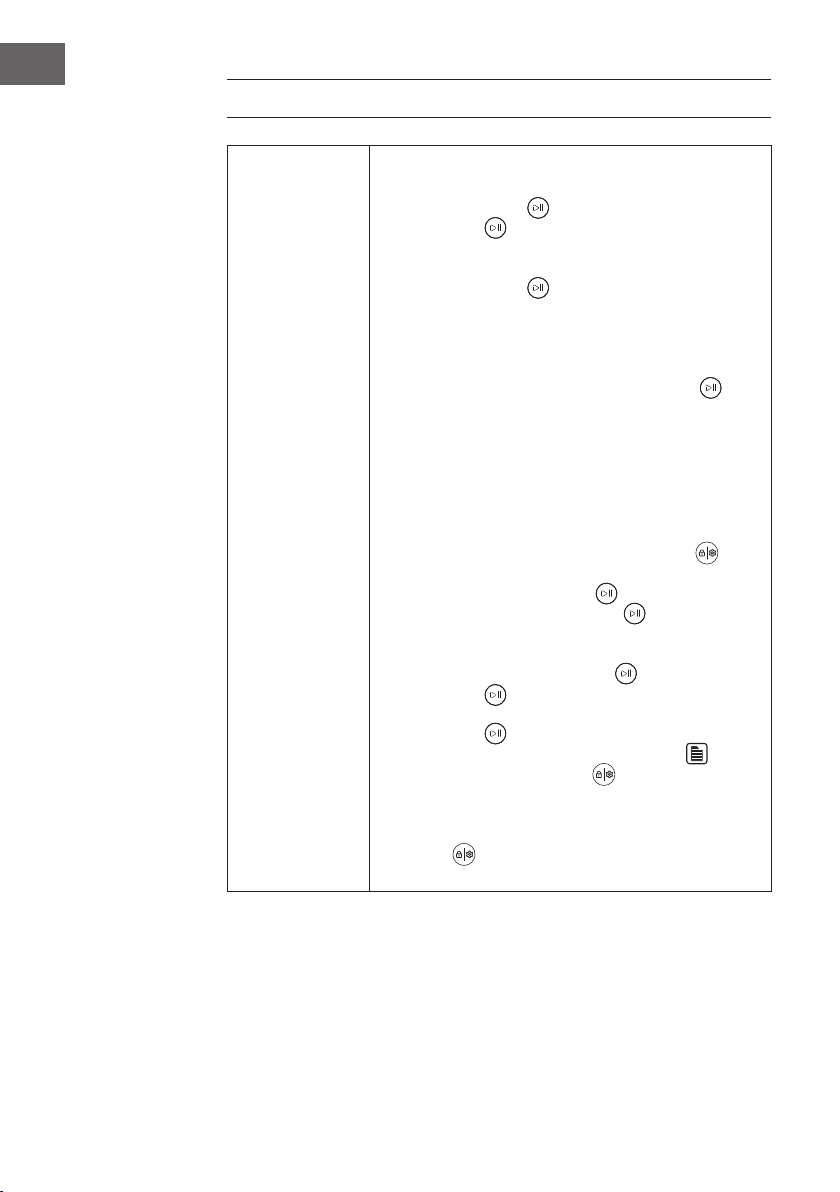
36
EN
ADDITIONAL OPERATING FUNCTIONS
Cooking Process 1. Pause
• When the appliance is in operation and you press the
[Start/Pause knob]
, the time LED light and the [Start/
Pause knob] ash. The cooking process is paused,
the countdown is temporarily stopped and the display
continues to show the operating status. If you press the
[Start/Pause knob] again, cooking will continue until
the countdown has nished.
• If you open the oven door during cooking, the cooking
process is interrupted, the countdown is temporarily
stopped and the display continues to show the operating
status. The time LED and the [Start/Pause knob]
ash. When you close the oven door again, the cooking
process will continue until the countdown is over.
2. Time and Temperature setting
During cooking, you can adjust the cooking time and
temperature as follows:
• When you press the [Setup/Child Lock button]
, the
digits of the minutes display ash. Set the minutes by
turning the [Start/Pause knob] and conrm your entry
by pressing the [Start/Pause knob] . (Note: It is not
possible to set the hours).
• After setting the minutes, you can set the temperature
by turning the [Start/Pause knob]
. Press the [Start/
Pause knob] to conrm your entry. If no temperature
adjustment is necessary, you can also press the [Start/
Pause knob] directly after setting the minutes.
• After you have selected a recipe in the Menu ,
the [Setup/Child Lock button] lights up after the
start. With this button you can adjust the cooking time
according to the amount of food. The time can only be
adjusted once for each recipe, then the [Setup/Child Lock
button] light goes out. It is not possible to adjust the
cooking time again.
Loading ...
Loading ...
Loading ...
