Loading ...
Loading ...
Loading ...
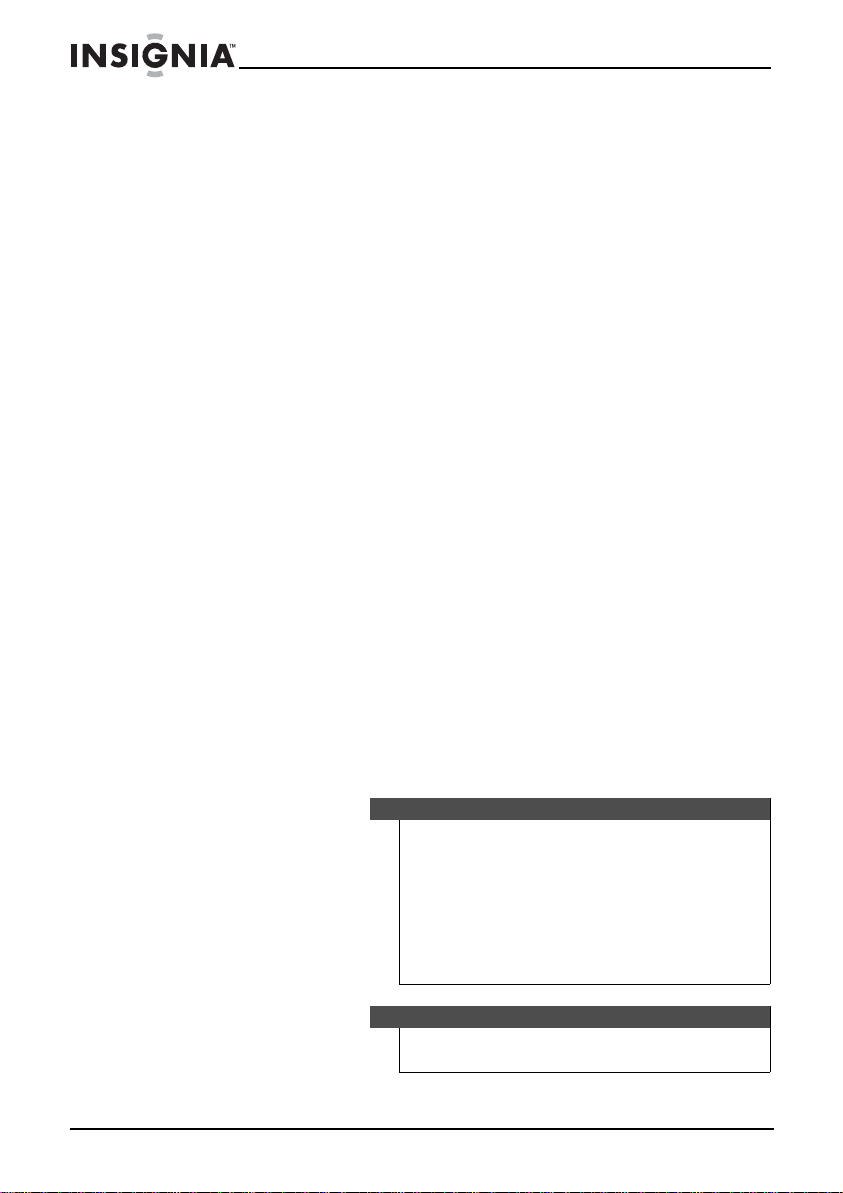
8
NS-HDRAD HD Radio™ Tabletop
www.insigniaproducts.com
HD Radio mode
HD Radio mode is the new digital mode for FM. Many HD Radio stations
have several sub-channels called “multicast channels.” When receiving an
HD Radio signal, the “HD” icon and the channel number appear on the
display.
RBDS mode
RDS (Radio Data System) mode provides additional functionality to FM
radio reception by transmitting encoded analog information with the FM
radio signal. This signal is decoded by an RDS receiver and can provide a
range of informational features including the station’s name. The RDS text
is usually centered. When the text fills the display, it begins scrolling.
When receiving an RBDS signal, the “RBDS” icon appears on the display.
Setting up your HD Radio Tabletop
Powering your radio
Your HD Radio Tabletop can be powered by either the included AC
adapter, or by using four AA sized alkaline batteries. Your tabletop radio
only operates on batteries if the AC adapter is unplugged.
Installing the batteries
To install the batteries:
1 Open the battery compartment on the back of your radio.
2 Place four AA size batteries (alkaline) in the battery compartment.
Make sure to match the + and - on the battery to the + and - signs in
the battery compartment.
3 Close the battery compartment until it clicks into place.
Caution
• When you replace the batteries, make sure that you use
batteries of the same type and voltage. The batteries are
AA size alkaline.
• All batteries should be replaced at the same time.
• Dispose of used batteries by following your local
hazardous waste regulations.
• If you don’t plan to use your radio for an extended period
of time, remove the batteries to prevent damage.
Note
The low battery icon flashes when the batteries reach 20% of
capacity.
NS-HDRAD_12-0133_MAN_ENG_V2.fm Page 8 Friday, March 23, 2012 2:46 PM
Loading ...
Loading ...
Loading ...