Loading ...
Loading ...
Loading ...
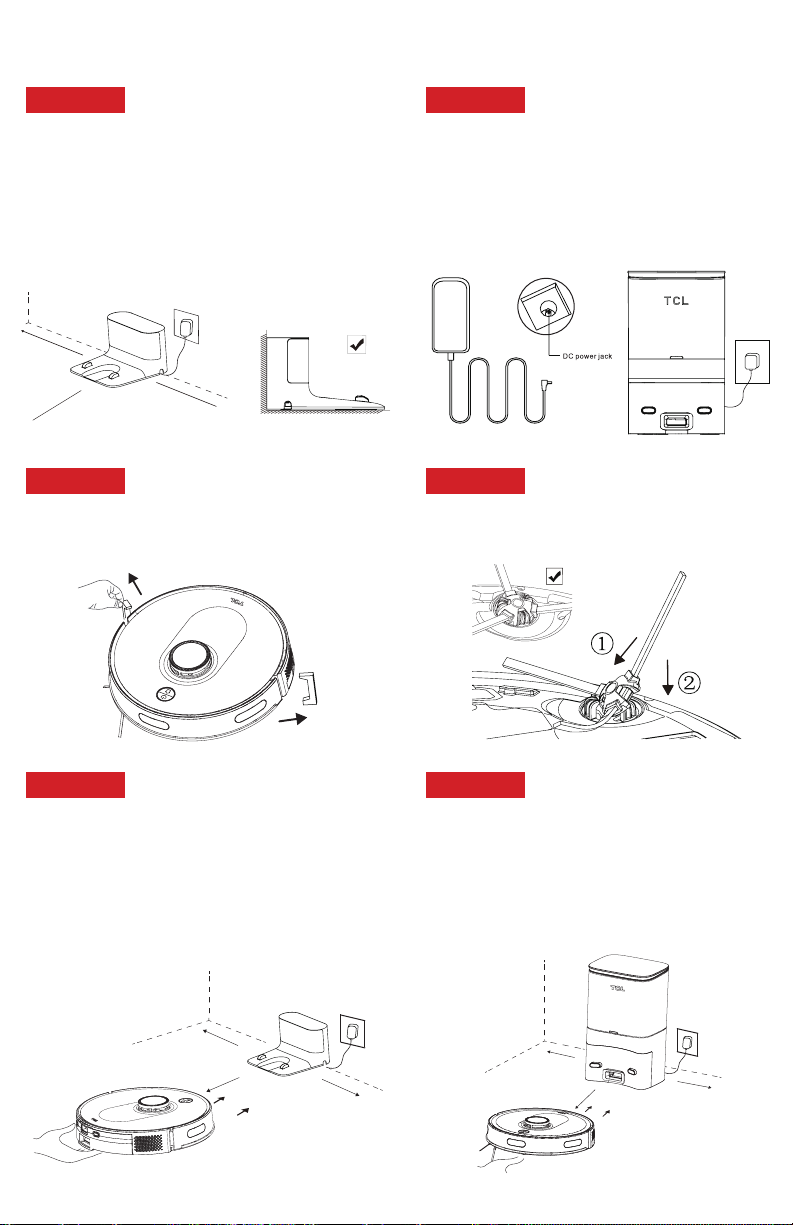
Step 2:
Sweeva 6000: Plug the adapter into the
power jack on the back of the charging
base and then connect to a wall outlet.
Sweeva 6500: Plug the self-emptying
dustbin directly to a wall outlet.
Step 4:
Install the left and right brushes of
the robot.
Step 6:
Sweeva 6500 Only: Manually place the
vacuum against the auto-emptying dustbin
with the power connectors located on the
back of the vacuum. When successfully
connected, the dustbin’s indicator will light
up white.
Quick & Easy Setup
Step 1:
Make sure the charging station or
self-emptying dustbin is placed flat against
the wall on a hard, leveled surface with
access to a wall plug. Make sure there is 20in
of clearance from obstacles on both sides
and 59in of clearance in the front.
Step 3:
Remove the protective strips from both sides
and the front bumper.
Step 5:
Press the power button on the vacuum for
3 seconds to turn on. Before use, the robot
must be fully charges (approximately 4
hours). Manually place the vacuum on the
charging station to ensure it begins charging
(the indicators should flash orange).
20i
n
2
0
i
n
5
9
i
n
2
0
in
2
0
in
59in
20in
20in
59in
Loading ...
Loading ...
Loading ...