Loading ...
Loading ...
Loading ...
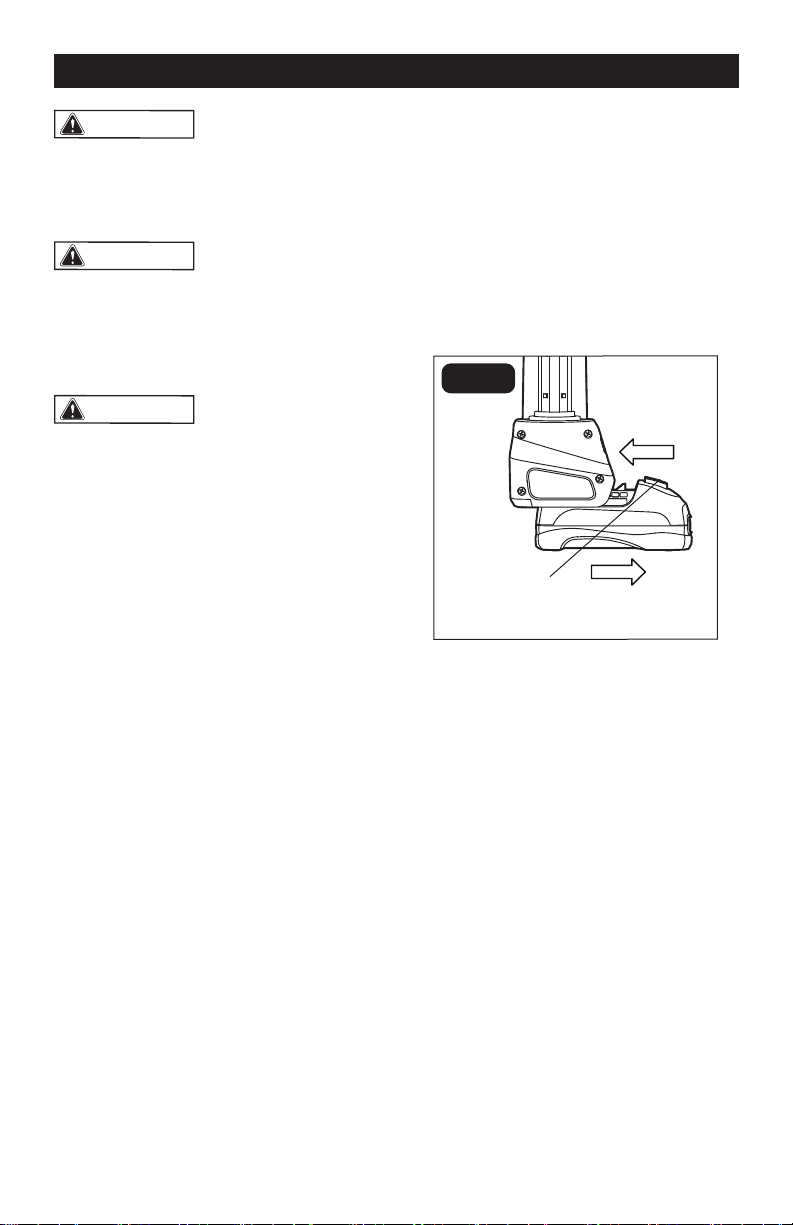
Page 6
ASSEMBLY
WARNING:
If any part is broken
or missing, DO NOT attempt to attach the
battery or operate the tool until the broken
or missing part is replaced. Failure to do
so could result in possible serious injury.
WARNING:
Do not attempt to
modify this tool or create accessories not
recommended for use with this tool. Any
such alteration or modication is misuse
and could result in a hazardous condition
leading to possible serious injury.
WARNING:
Your tool should never
be connected to the battery when you are
assembling parts, making adjustments,
installing or removing blades, cleaning, or
when it is not in use. Disconnecting the
tool will prevent accidental starting, which
could cause serious personal injury.
CONTENTS
Cordless LED area light, instruction manual.
UNPACKING
1. Carefully remove the light and any
accessories from the carton. Make sure
that all items listed in the packing list are
included.
2. Inspect the light carefully to make sure
that no breakage or damage occurred
during shipping.
3. Do not discard the packing material
until you have carefully inspected and
satisfactorily operated the light.
TO ATTACH BATTERY PACK
(FIG. 1)
Align the raised rib on the battery pack with
the grooves on the bottom of the light, and
then slide the battery pack to the light.
NOTICE: Make sure that the latch on the
battery pack snaps into place and the
battery pack is secured to the light before
operation.
FIG. 1
Detach
Battery-release
Button
Attach
TO DETACH BATTERY PACK
(FIG. 1)
1. Make sure that the light is switched off.
2. Depress the battery-release buttons
located on the front of the battery pack
to release the battery pack.
3. Pull the battery pack out and remove it
from the light.
Loading ...
Loading ...
Loading ...
