Loading ...
Loading ...
Loading ...
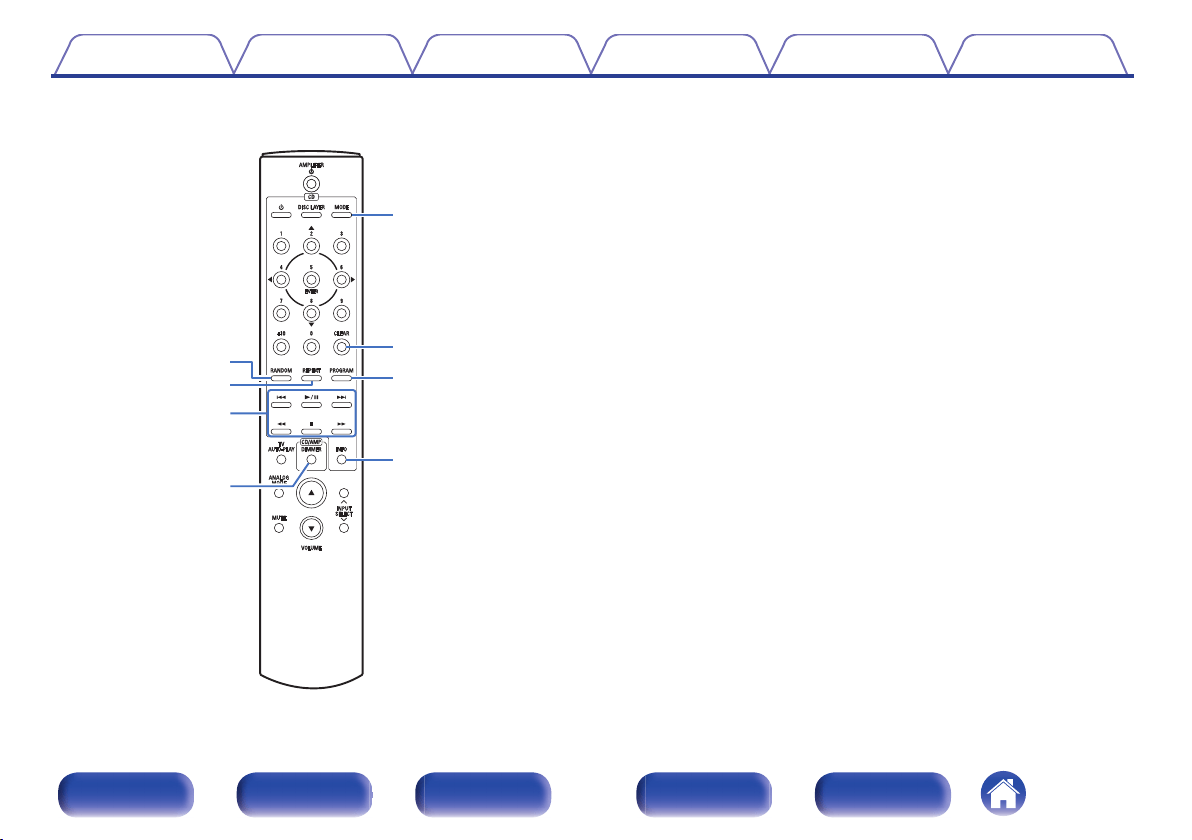
o
i
u
Q0
Q3
Q4
Q2
Q1
G
RANDOM button
Switches the random playback.
H
REPEAT button
Switches the repeat playback.
I
System buttons
These perform playback related operations.
J
DIMMER button
This switches the brightness of the display. (v p. 20)
K
MODE button
This switches the playback mode. (v p. 28)
L
CLEAR button
This clears the program registration. (v p. 25)
M
PROGRAM button
This sets program playback. (v p. 24)
N
Information button (INFO)
This switches the track information shown in the display during
playback.
Contents
Connections Playback Settings Tips Appendix
11
Front panel Display Rear panel Remote Index
Loading ...
Loading ...
Loading ...