Loading ...
Loading ...
Loading ...
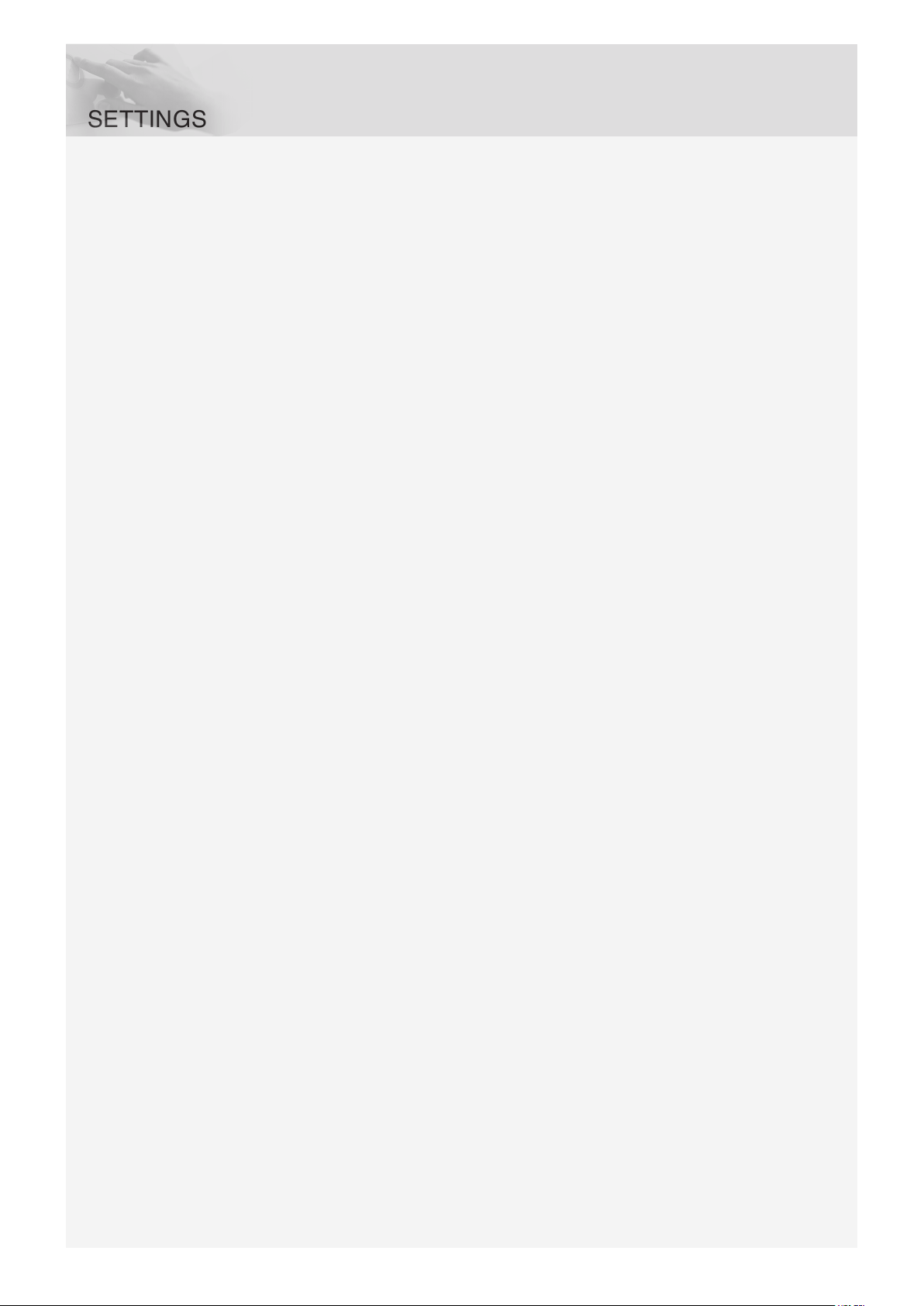
13
SETTINGS
YOU CAN CARRY OUT THE FOLLOWING
SETTINGS
Language
Child-safe
You will be prompted to select the display language
when you have connected your machine and start it for
LANGUAGE
Do as follows:
2. Press and hold the Start button and then press the
main power switch.
3. Turn the programme selector and choose from: US
English, EU English, Svenska, Dansk, Norsk, Suomi,
Nederlands.
4. Press the Start button to save.
Activating/deactivating Child-safe start
2. Press and hold the “+” button and the option “Energy
save” and then turn on the main power switch.
3. Turn the programme selector and choose ”Child-safe
4. Press the Start button to save.
You can temporarily deactivate Child-safe start for three
minutes by pressing the option “Energy save” and “-”
button at the same time.
Loading ...
Loading ...
Loading ...