Loading ...
Loading ...
Loading ...
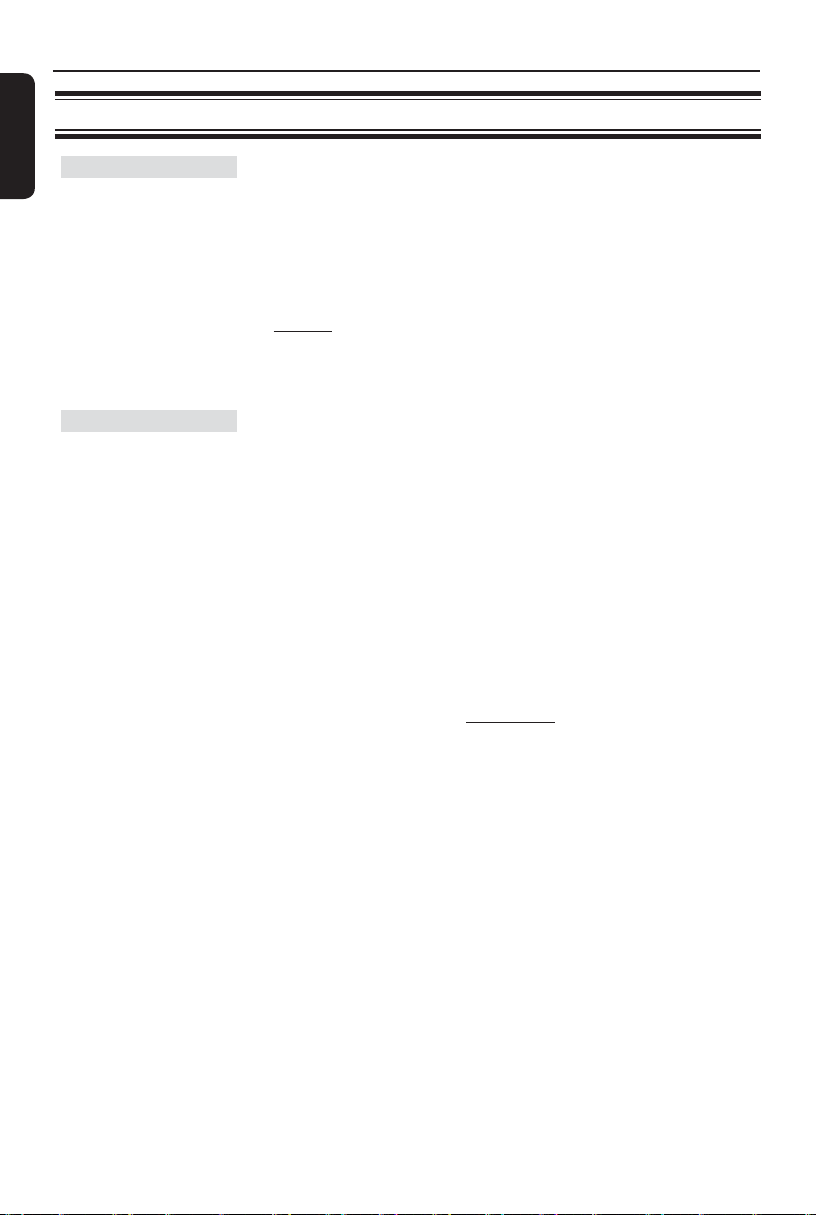
English
36
Setup Menu Options (continued)
Audio Setup Page (underlined options are the factory default settings)
T
his setting is only required if you have connected the audio
output of this unit to a stereo device or TV using the analog
output jack.
{ LT/RT } – The connected device has a built-in
Dolby Pro Logic decoder. It can deliver
the surround sound through the two
speakers.
{ Stereo } – The connected device can only output
stereo audio through two speakers.
{ V SURR } – For virtual surround sound effects.
This setting is only required if you have connected the audio
output of this unit to an ampli er/receiver using the digital
output jack.
{ Digital Output } – { SPDIF Off }
Disable digital audio output. Select this
if you are using the analog audio jacks
to connect this unit to a TV or Stereo
system.
{ ALL }
The connected device supports multi-
channel audio formats. The digital audio
format will be output as on disc.
{ PCM Only }
The connected device does not support
multi-channel formats. All audio signals
are downmixed to PCM format
(2-channel).
Analog Output
Digital Audio Setup
1dvp3962_3982_F7_eng.indd 361dvp3962_3982_F7_eng.indd 36 12/16/2008 1:35:42 PM12/16/2008 1:35:42 PM
Loading ...
Loading ...
Loading ...