Loading ...
Loading ...
Loading ...
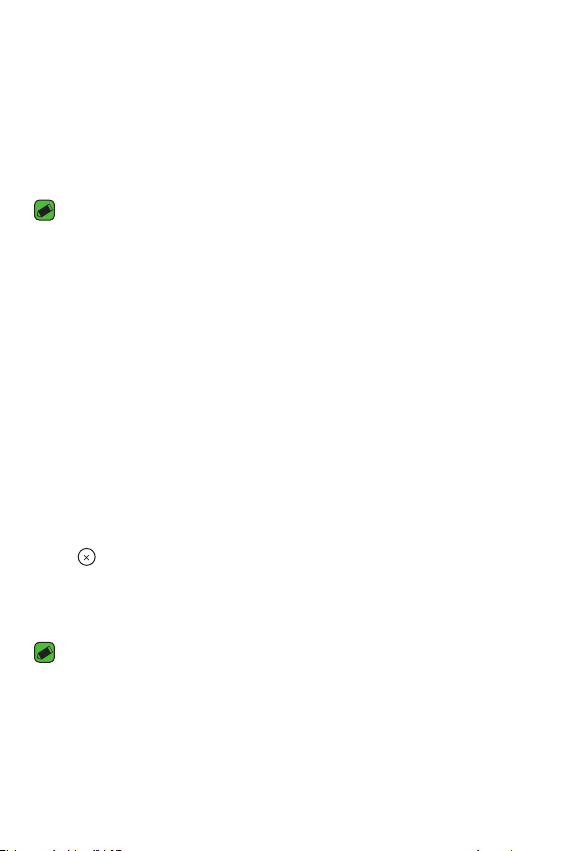
Tasks Using Voice Command
51
Getting help from your Voice Actions on
Your Watch
Your watch has the Voice Actions built in. Ask it questions. Tell it to do
things. It’s your own personal Google. Just say “OK Google” or press and
hold the Power Key until you see Hi, how can I help?.
NOTE
•
To get help from your Voice Actions a data or Wi-Fi connection is required on
your companion device, and the devices must be within Bluetooth range.
•
This feature may vary or may not be supported, depending on the area,
languages, or paired devices.
Taking or Viewing a Note
You can ask your Voice Actions to create a note or view existing notes.
1 If your screen is dimmed, tap the screen to wake up the watch.
2 From the watch’s Home screen, say “OK Google” or press and hold the
Power Key until you see Hi, how can I help?.
3 Say “Take a note”.
4 Say your note when prompted (e.g., “Try the new restaurant on Main
Street”). Your note will automatically be saved after a few seconds. Tap
the to cancel without saving it.
If you install two or more note taking apps on your companion device,
select the app you want to use, and it will become the default app for
future notes.
NOTE
If you installed Google Keep on your companion device:
•
The app turns the words you speak into text. When you have finished
speaking, your text note is saved to your default note app on your mobile
device.
•
View and edit your notes by opening the app on your mobile device.
Loading ...
Loading ...
Loading ...