Loading ...
Loading ...
Loading ...
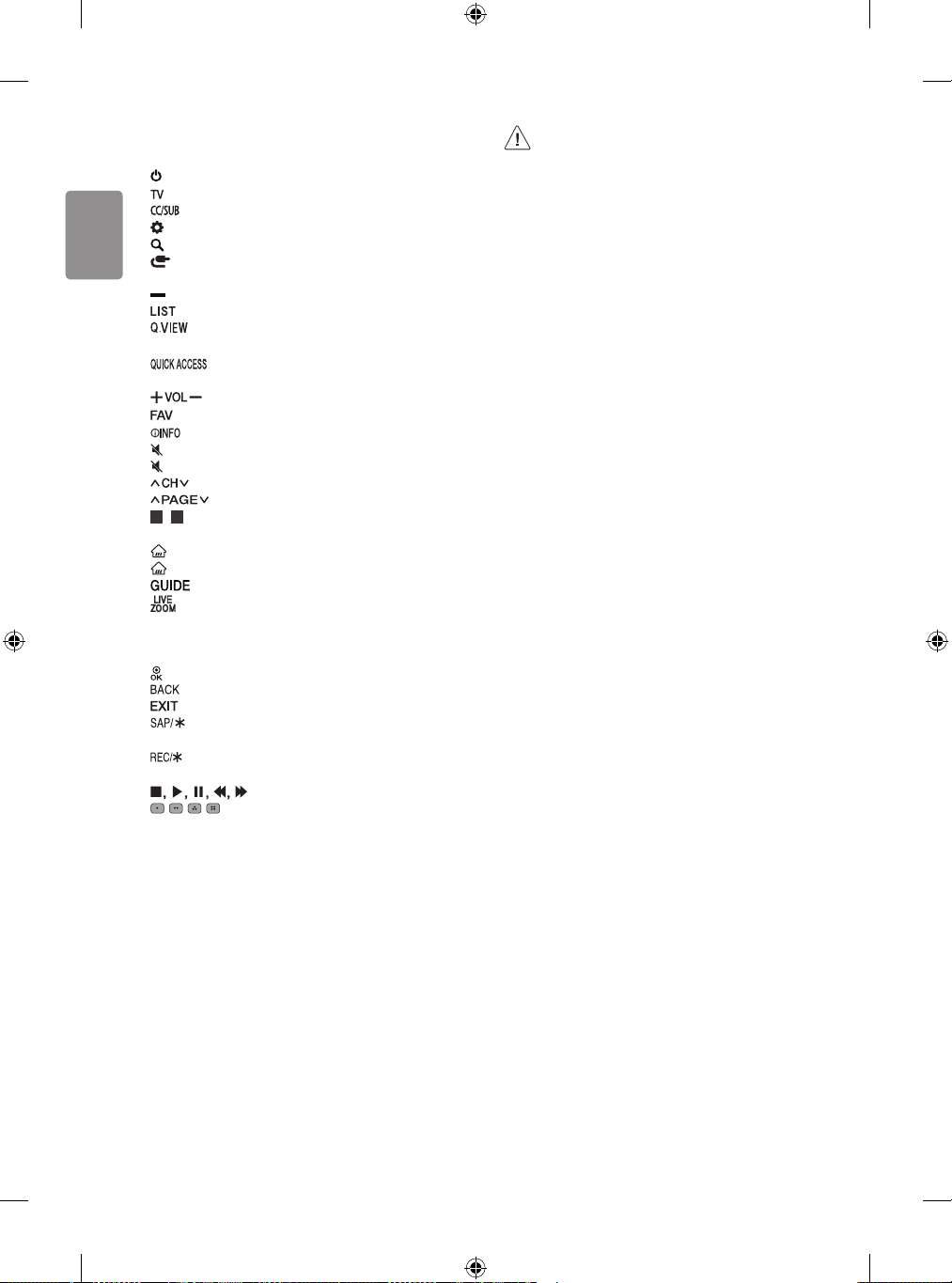
10
ENGLISH
* To use the button, press and hold for more than 3 seconds.
(POWER) Turns the TV on or o.
Returns to the last TV channel.
Activates or deactivates the subtitles.
(Q.Settings) Accesses the Quick Settings.
(Search) Shows the search mode.
(INPUT) Changes the input source.
Number buttons Enters numbers.
(DASH) Inserts a dash between numbers such as 2-1 and 2-2.
Accesses the saved channel list.
Alternates between the two last channels selected (pressing
repeatedly).
* You can access the application or Live TV channel by
using the number buttons as registered.
Adjusts the volume level.
Accesses your favorite channel list.
Shows information on the current program.
(MUTE) Mutes all sounds.
* (MUTE) Accesses the Accessibility menu.
Scrolls through the saved channels.
Moves to the previous or next screen.
1
,
2
Streaming Service buttons Connects to the Video
Streaming Service.
(HOME) Accesses the Home menu.
* (HOME) Shows the previous history.
Displays the program event according to time scheduler.
By zooming in on the selected area, you can view it in full
screen.
Navigation buttons (up/down/left/right) Scrolls through menus
or options.
Selects menus or options and conrms your input.
Returns to the previous screen.
Clears all on-screen displays and returns to TV viewing.
Enables SAP (Secondary Audio Program) Feature.
(Depending upon model)
Starts to record. (Only Time Machine
Ready
supported model)
(Depending upon model)
Control buttons for media contents.
, , , These access special functions in some menus.
• Do not mix new batteries with old batteries. This may
cause the batteries to overheat and leak.
• Failure to match the correct polarities of the battery
may cause the battery to burst or leak, resulting in re,
personal injury, or ambient pollution.
• This apparatus uses batteries. In your community there
might be regulations that require you to dispose of these
batteries properly due to environmental considerations.
Please contact your local authorities for disposal or
recycling information.
• Batteries inside or inside the product shall not be exposed
to excessive heat such as sunshine, re or the like.
Loading ...
Loading ...
Loading ...