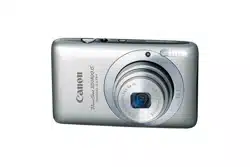Loading ...
Loading ...
Loading ...

118
Protecting Images
You can protect important images so that they cannot be accidentally erased
with the camera (pp. 29, 121).
Choose :.
● Press the m button to choose :‚ in the
FUNC. menu, then press the m button
again.
X Once protected, will appear.
● To unlock an image, choose : in the
FUNC. menu again, and press the m
button.
Using the Menu
Choose [Protect].
● Press the n button to choose
[Protect] in the 1 tab, then press the m
button.
Choose a selection method.
● Press the op buttons to choose a
selection method, and press the m
button.
● Pressing the n button will restore the
menu screen.
If you format the memory card (pp. 22, 51), protected images will also be
erased.
Protected images cannot be erased with the camera’s erase function. To
erase an image, cancel protection first.
COPY
Loading ...
Loading ...
Loading ...