Loading ...
Loading ...
Loading ...
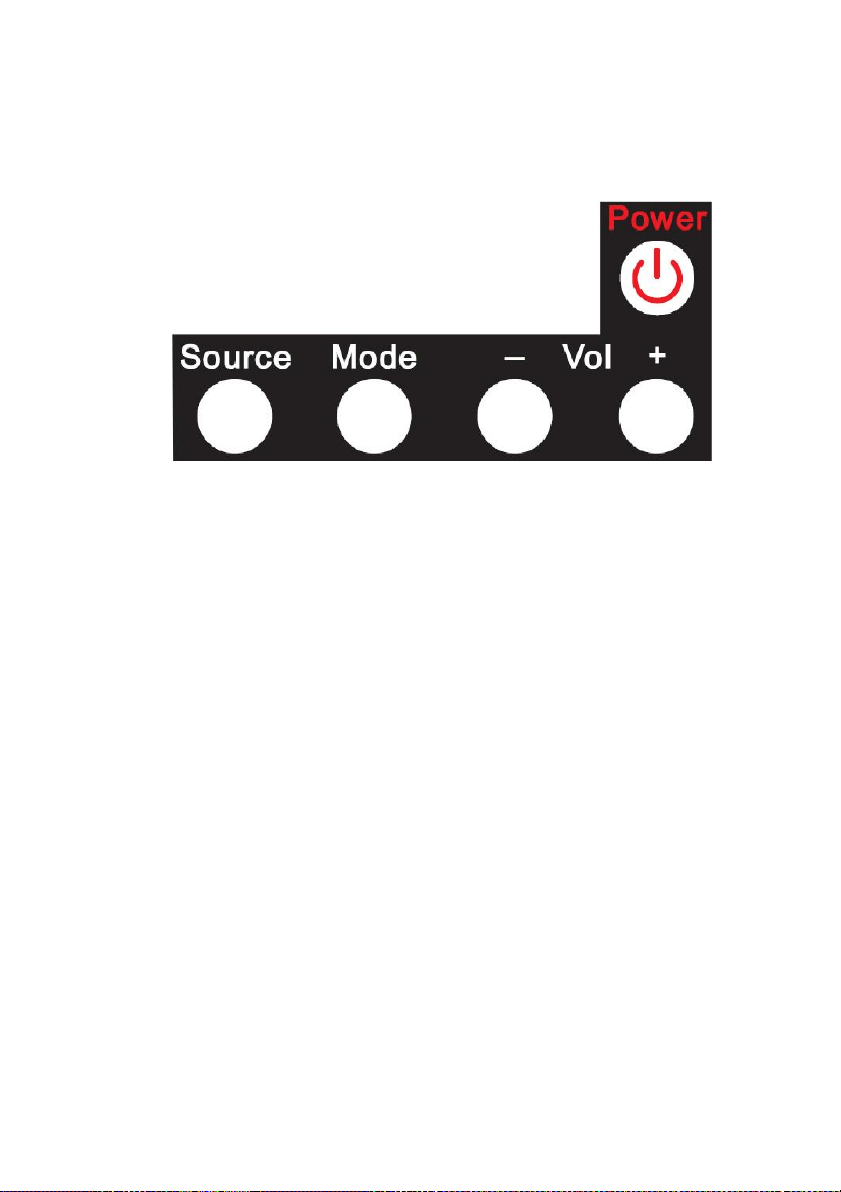
- 48 -
www.SCEPTRE.com
E246 Series HD Display User Manual
Direct Function Buttons
Sceptre Sound Bar
The Sceptre Sound Bar is an add-on speakers designed to connect to any flat panel HD
Display including Sceptre’s own. These direct function buttons above help eliminate the
use of the Sound Bar remote.
Power –This button turns the Sound Bar on or off.
Source – This button changes the audio signal of the Sound Bar.
Mode – This button changes the sound mode of the Sound Bar.
Vol(-) – This button decreases the volume of the Sound Bar.
Vol(+) – This button increases the volume of the Sound Bar.
Please Note:
If you own a Sceptre Sound Bar with the Sceptre Display, the Display
remote’s power button will turn on both the Sound Bar and the Display.
Ratings Explained (OPTIONAL)
General Operation
To block channels you don’t want your children to watch, you can filter them with the ratings function.
MPAA lets you control ratings for movies. For regular TV programs you can use USTV settings.
USTV settings lets you filter what content you want at each age level, TV-Y, to TV-MA (refer to
definitions below). Below are definitions for each setting.
USTV Rating
TV-Y (USTV) – For All Children
This program is designed to be appropriate for all children. Whether animated or live-action, the
themes and elements in this program are specifically designed for
a very young audience, including children from ages 2-6. This program is not expected to frighten
younger children.
TV-Y7 (USTV) – Directed to Older Children
This program is designed for children age 7 and above. It may be more appropriate for children who
have acquired the developmental skills needed to distinguish between make-believe and reality.
Themes and elements in this program may include mild fantasy violence or comedic violence, or
Loading ...
Loading ...
Loading ...