Loading ...
Loading ...
Loading ...
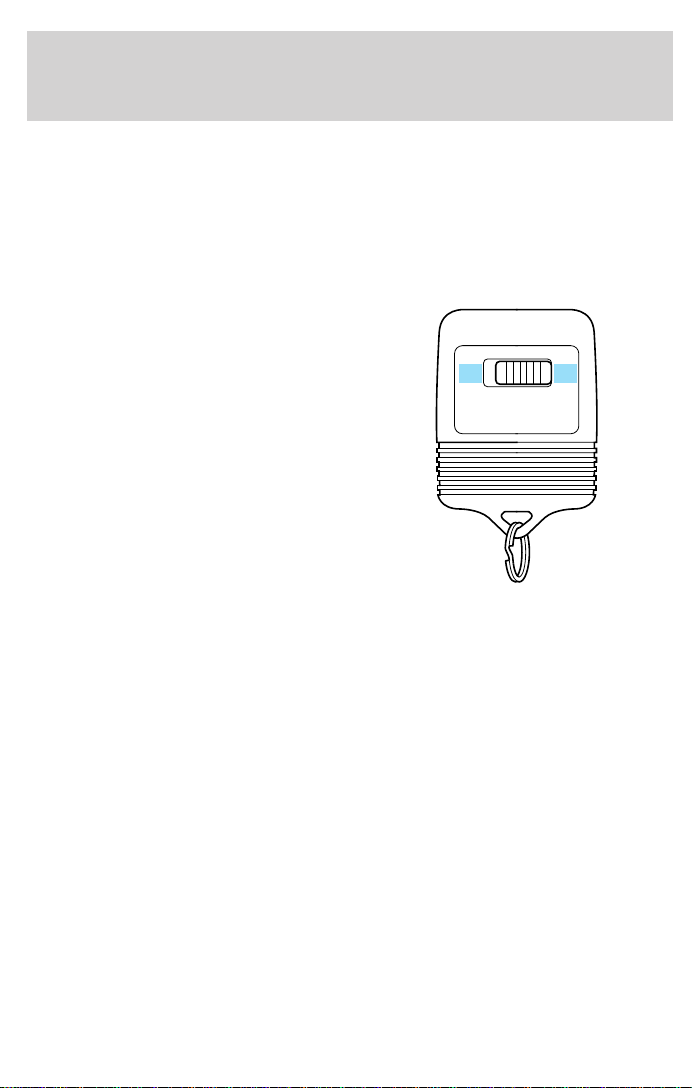
Once the system has identified the driver (DRIVER MEMORY 1 or
DRIVER MEMORY 2), the seat and mirror will automatically begin to
move to that driver profile. Changes made to the seat or mirror positions
will automatically be saved to that profile.
If the driver should enter the vehicle without first identifying themselves,
all features will remain at their last setting or position and any settings
will be saved as vehicle settings not individualized settings.
If Driver 1 or Driver 2 wishes to
make temporary changes to their
seat or outside mirror positions
without affecting their preferred
positions they may do so by:
• Using the switch on the back of
the remote transmitter to turn
the Memory Profile System OFF
prior to pressing the unlock
control on the remote transmitter.
• Entering the vehicle without
identifying themselves using the
two methods listed above.
This option may be useful to temporarily reposition the driver’s seat and
mirrors during an extended drive.
Associated systems
Keyless Entry System
For information on programming personalized codes see Keyless entry
system in the Control and features section.
The Message Center System
The Message Center is used to display Memory Profile messages and
warning and program many of the Memory Profile System features. Press
the following controls for desired programming:
• The MENU control will display options for the Express Window, Auto
Door Locks, Horn Chirp, Easy Entry/Exit Seat Access and Reverse
Mirror features which can be set by using the SELECT control.
• The VEHICLE HANDLING control will display options for Adjustable
Steering and Adjustable Ride (Driver Select System only) features
which can be set using the SELECT control.
ON OFF
Instrumentation
19
Loading ...
Loading ...
Loading ...